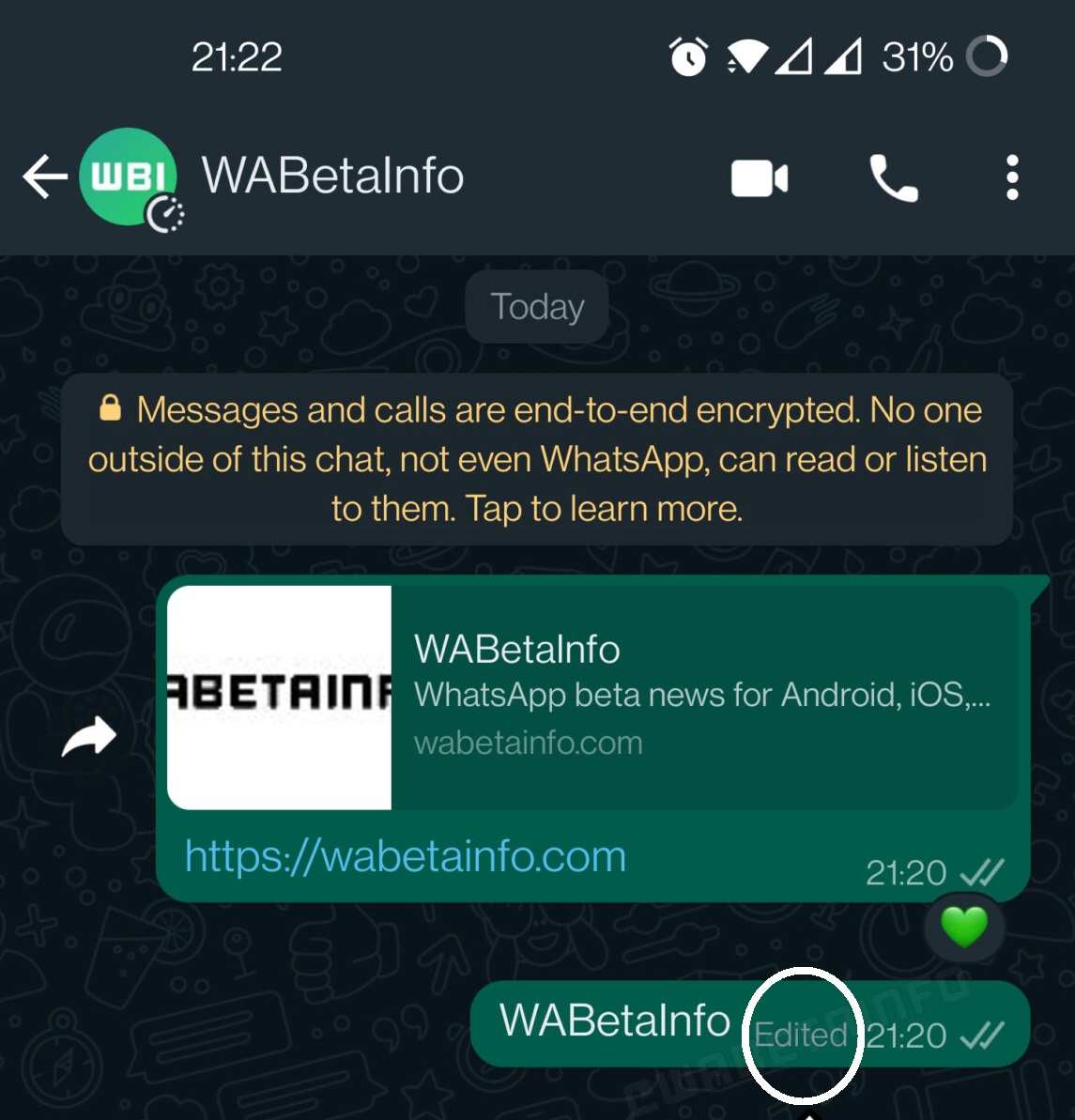Android Users can Now Edit Messages on WhatsApp

Finally, WhatsApp is rolling out one of the most awaited features of all time. WhatsApp is bringing a new update through the Google Play Beta Program, bringing the version up to 2.22.22.14. The new update will let Android users edit text messages on WhatsApp. Basically, WhatsApp is working on adding a label within the chat bubble if the message has been edited.
Android Users can Now Edit Messages on WhatsApp
Check Also: WhatsApp to Block Screenshots for ‘View Once’ Images and Videos
Thanks to this feature, users will be able to fix their typos after sending their messages. The feature is still under development but the beta users will be able to use this feature. The WABetaInfo discovered how messages are marked as edited within a conversation.
As you can see in this screenshot, the label “Edited” will show up when a message has been edited. In addition, WhatsApp will give you exactly 15 minutes to edit a message. As happens with deleted messages for everyone. Currently, it is unclear, if the recipient does not turn on their device within a certain amount of time, he will see the edited message or first see the original one.
Unfortunately, this feature is under development. and we don’t know about a release date. If the best testing goes well, we may get this feature by the end of this year. If you are one of those who are getting this feature, do tell us in the comment section below about your experience.
Check Also: WhatsApp Increases the Group Chat Limit to 1024 People
PTA Taxes Portal
Find PTA Taxes on All Phones on a Single Page using the PhoneWorld PTA Taxes Portal
Explore NowFollow us on Google News!