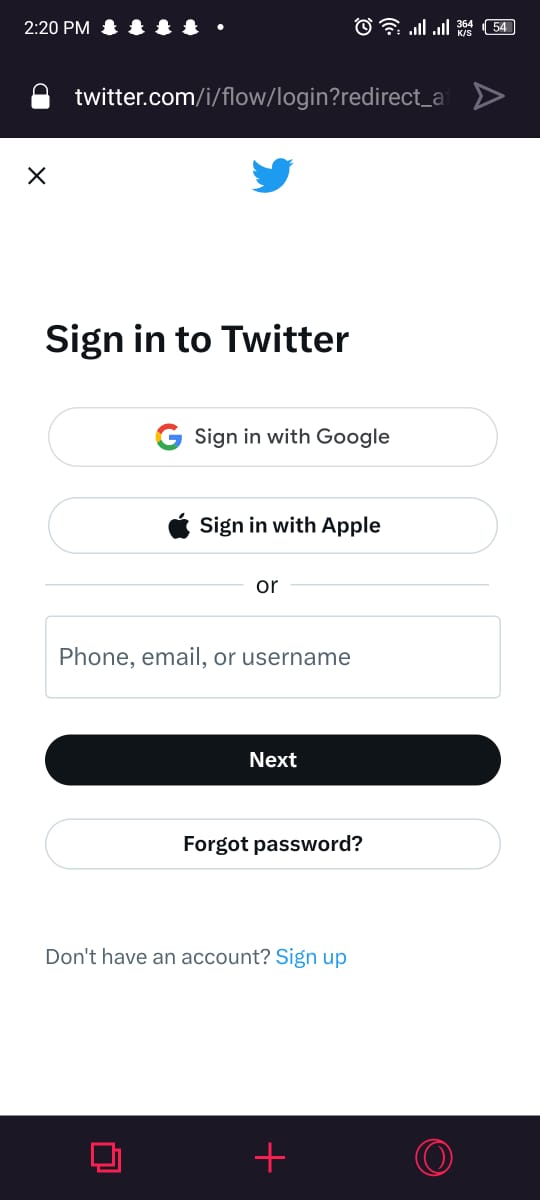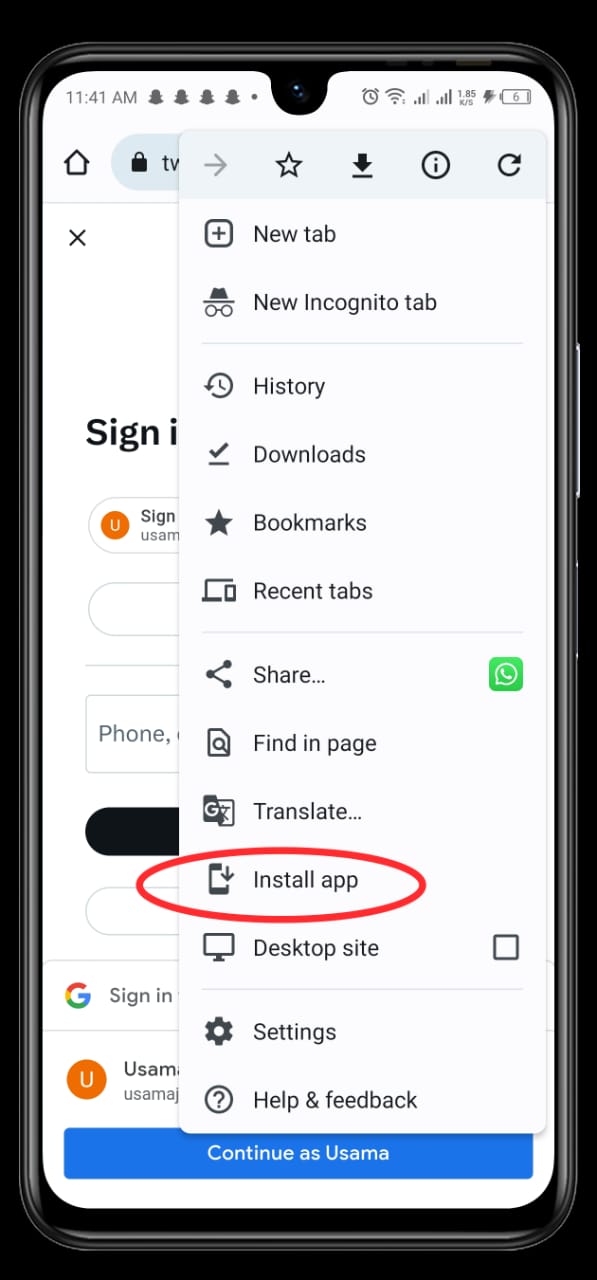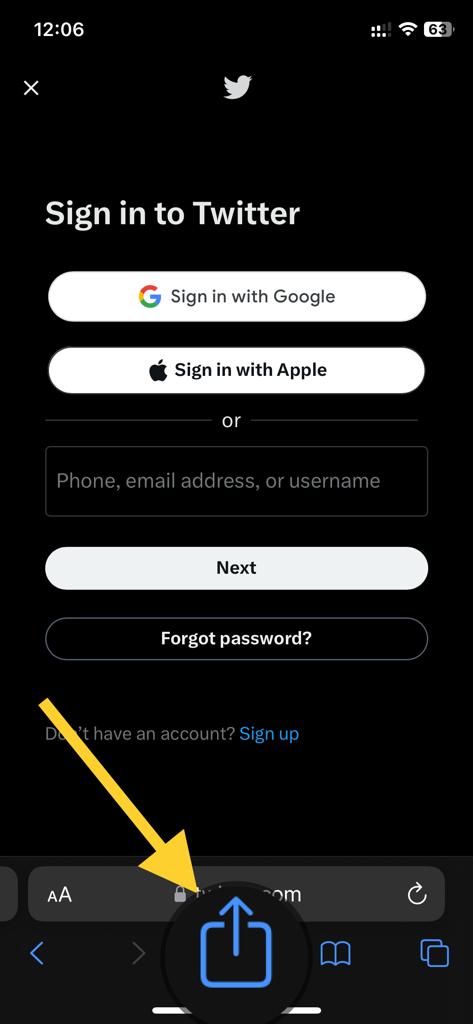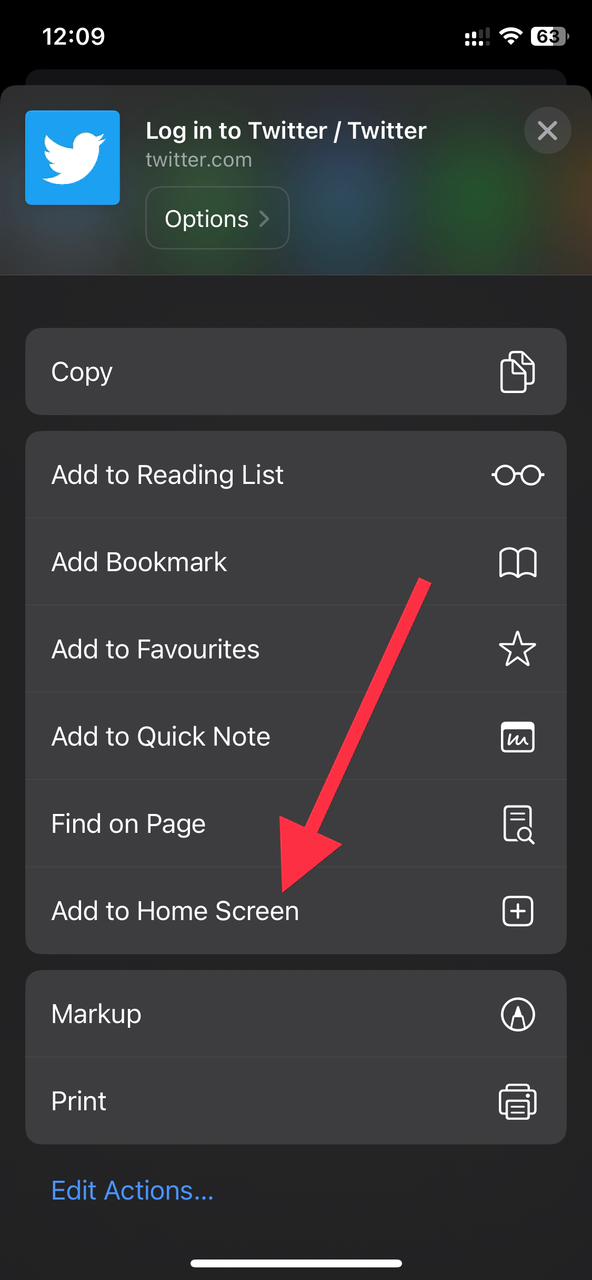How to Bypass the Twitter Rate Limit? 3 Simplest Techniques

Twitter is one of the most popular social media platforms in the world. But did you know that there is a rate limit on Twitter? The rate limit puts a restriction on the number of posts that users can view in a day. Interestingly, the Twitter rate limit is different for verified users, unverified users, and new unverified. In this regard, Twitter’s new CEO Elon Musk has recently increased the rate limit for all types of users. It has been set to 10,000 posts for verified accounts, 1000 for unverified accounts, and 500 for newly verified accounts. After the rate limit is reached then you will be seeing two prompts “Rate limit exceeded” or “Cannot retrieve Tweets at this time.” Well, you will be glad to know that there are ways through which you can bypass the Twitter Rate limit.
Technique 1) Bypass Twitter Rate Limit by swapping between Mobile App & Browser:
This is the most simple method to bypass the Twitter rate limit. All you have to do is to swap between the mobile app and the browser. For instance, if you are using the Twitter app and the rate limit is exceeded then you can visit Twitter.com on any browser including Chrome, Safari, Opera, etc.
Simultaneously, if you are using Twitter on the web and the limit is exceeded then you can switch to the Twitter app.
Technique 2) Bypass Twitter Rate Limit on Android, iOS & web by using Opera GX Browser:
Another way to bypass the Twitter rate limit is by using the Opera GX browser. This browser has a patch that allows you to bypass the Twitter rate limit.
- First of all, you will have to download the Opera GX browser from Google Play Store or App Store.
- After downloading the browser, now visit Twitter.com and log in to your account. You will be able to browse as many Twitter posts as you want without any restrictions.
Technique 3: Download Twitter as a Progressive Web App (PWA)
For Android:
- It is yet another simple way to bypass Twitter Rate Limit on your Android smartphone. All you have to do is to open Twitter.com on your Chrome browser.
- Now, tap on the three-dot menu located at the top right corner.
- At the bottom of the list, you will find the ‘Install app’ option. Click on it.
- Afterward, the progressive web app will be downloaded and there will be no rate limit on your Twitter posts.
For iOS:
- Launch the Safari browser on your iOS device. Afterward, click on the share button as you can see in the given image.
- Now, from the list, click on the ‘Add to home screen’ option.
- Afterward, tap on save and your progressive web app will be downloaded on your device.
FAQs:
Q: What does it mean when Twitter says you are rate limited?
A: When Twitter says you are rate limited, it means you have exceeded the maximum number of requests or actions you can perform within a specific time period on the Twitter platform.
Q: Can unverified Twitter accounts see more than 1000 tweets per day?
A: Yes, unverified Twitter accounts can view more than 1000 tweets per day by using various methods to bypass the daily rate limit. These methods include switching between the Twitter app and website, using browser extensions like OldTwitter, or having multiple Twitter accounts.
Q: How to fix the “Rate limit exceeded” error on Twitter?
A: To resolve the “Rate limit exceeded” error on Twitter, you can try bypassing the daily tweet view limit by using alternative methods. One approach is to access Twitter from the website using browsers like Opera GX, which can bypass the limit. Another option is to use Tweetdeck, a platform that allows you to manage multiple Twitter accounts and can help you overcome the rate limit issue.
Final Words:
These are the three simplest methods to bypass the rate limit on Twitter. Feel free to reach us in the comment section to share your views or if you have any queries regarding the article.
Also read:
- How To Edit WhatsApp Messages Once They Are Sent?
- How to Download Spotify Songs for non-stop Entertainment: 3 Easy Ways
- How To Edit A TikTok Video On Android Phone?
PTA Taxes Portal
Find PTA Taxes on All Phones on a Single Page using the PhoneWorld PTA Taxes Portal
Explore NowFollow us on Google News!