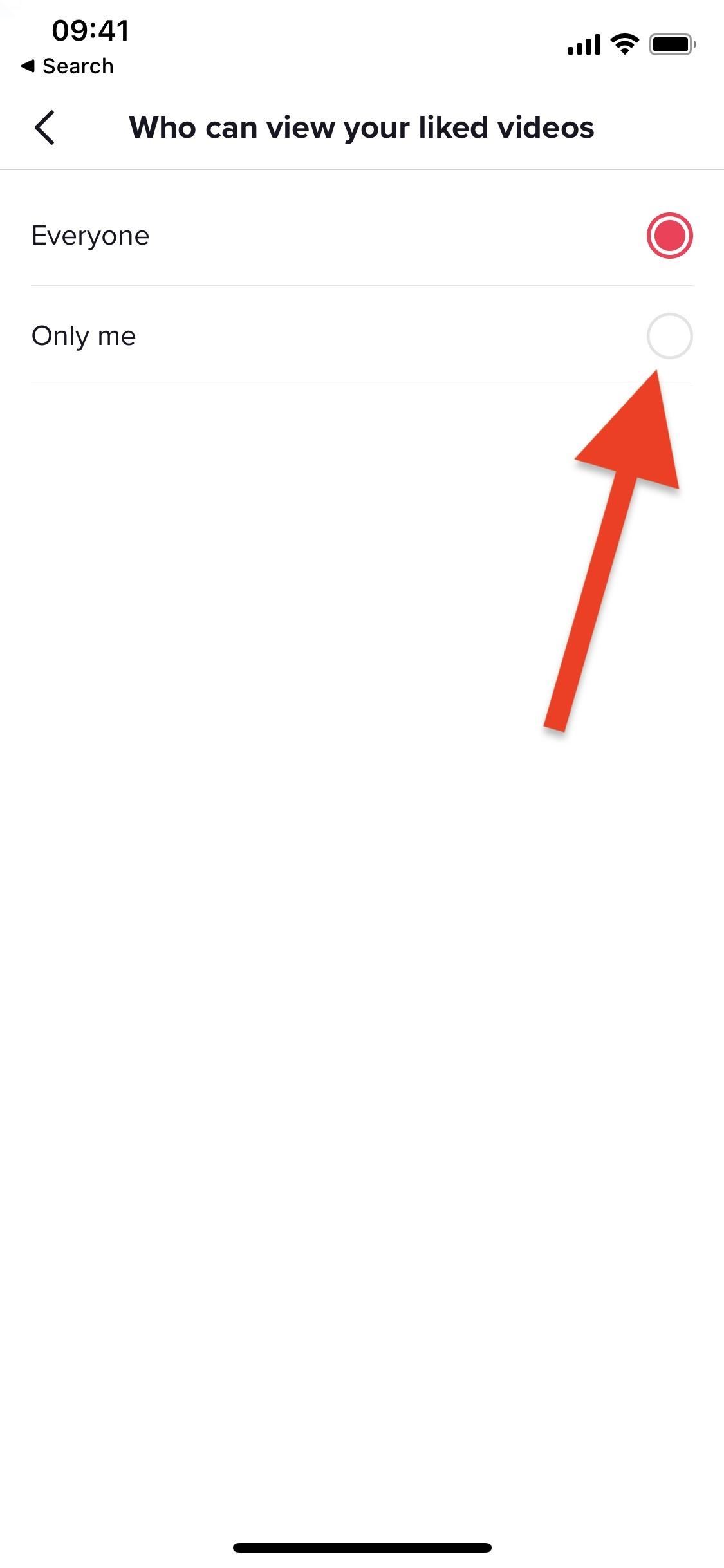How to control your favorite TikTok videos

Every video you enjoy on TikTok is stored to your profile, whether it’s a random doing a series of choreographed dances or a superstar flaunting their new exercise. You can simply view your favorite videos at any moment in the future from your profile – but so can everyone else.
Liking videos is a wonderful way to notify the creator that you loved their work, an even better way to show the app what kind of material you like, and a terrific way to remember what you liked.
But did you know that you have control over who sees your favorite TikToks? You may hide your TikTok likes thanks to a privacy feature within the program.
Tap the vertical or horizontal ellipsis (•••) in the upper right to access your TikTok settings and prevent others from seeing certain video. Find and choose “Privacy” under the Account section on the Settings and Privacy page.
Now look for the “Liked videos” section.
This setting is set to “Everyone” by default, which means that anybody may view your favourite videos, even individuals who aren’t your friends. Only you and no one else will be able to view them if you tap the circle next to “Only me.”
Make sure the “Only me” option is chosen to make your favorite videos private. That’s all there is to it. You’re the only one who can view your favourite TikToks now.
PTA Taxes Portal
Find PTA Taxes on All Phones on a Single Page using the PhoneWorld PTA Taxes Portal
Explore NowFollow us on Google News!