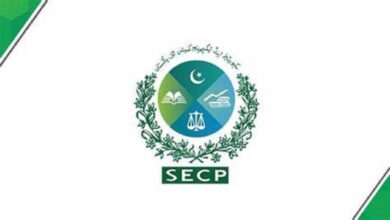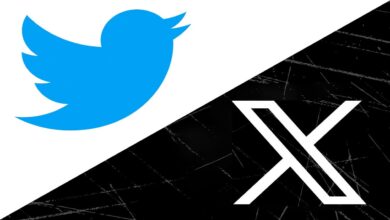How To Know If Someone Has Blocked You On WhatsApp?

The messaging giant, WhatsApp does not offer a direct feature to find someone who has blocked you on the platform. However, some indicators might suggest you’ve been blocked. In this blog, I’ll jot down a few easy ways to determine whether someone has blocked you on the platform. Let’s get started!
5 Easy Ways To Find If Someone Has Blocked You On WhatsApp
It is pertinent to mention here that there is no guarantee these methods will tell you definitively if you’ve been blocked, however, they can give you hints. These steps apply to all WhatsApp versions on all devices.
- Profile Picture and Last Seen: If you used to see the contact’s profile picture and last seen status but now they’re not visible to you, this could be a sign. However, this is strong evidence as that person might have changed the settings.
- Message Status: Try to message this person. Seeing only one checkmark (sent) and never seeing two checkmarks (delivered) or blue checkmarks (read) means you’ve been blocked. Anyhow, this can also happen if the person has turned off read receipts.
- Calls: Ty to call the person. If the call never goes through (doesn’t ring), it indicates a block. Again, this could also occur due to other reasons like network issues.
- Group Chats: If you have a WhatsApp group in common with that person and you can no longer see his/her messages in that group, it might indicate you have been blocked.
- Create a New Chat: Try initiating a new chat with that person. If WhatsApp displays an alert like “Couldn’t add a contact,” it implies you might have been blocked.
It’s worth noting that these indicators are not foolproof. There could be several other reasons for these behaviors. The best practice to confirm if you’ve been blocked by someone is to directly ask a mutual contact. Moreover, you can also try reaching out through another medium (like a phone call or a different messaging app) to know about the status of your communication with that person. However, always hover over such situations with sensitivity and respect for the other person’s privacy.
Checkout: WhatsApp Trick: How To Find A Contact’s Location Without Letting Them Know?
PTA Taxes Portal
Find PTA Taxes on All Phones on a Single Page using the PhoneWorld PTA Taxes Portal
Explore NowFollow us on Google News!