How to restrict who can you contact you on Instagram
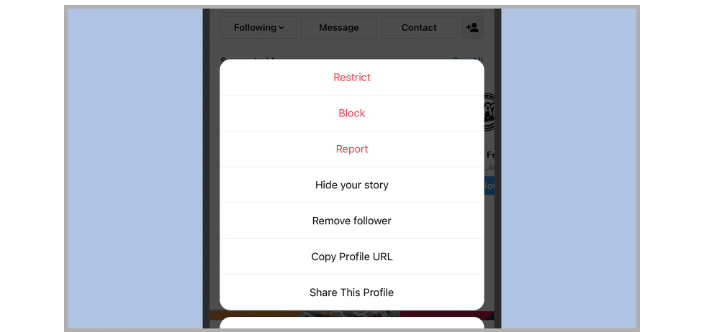
You can block or restrict some Instagram users if you don’t want to receive messages from them. To access these options, go to an individual’s profile, press the three dots (top right), and then select Restrict or Block. These options can also be found in other sections of the Instagram interface.
You can limit what individuals can publish on your profile by using the Restrict Accounts option.
— Users can choose whether or not others can view comments on their posts, and their chat will be redirected to your Message requests, so they won’t see it when you read it.
— Restricted accounts can’t see when you’re online or whether or not you’ve read their messages.
— Only that person will be able to see new comments from restricted accounts on your posts, and you can choose to see them by tapping See Comment. You can choose to allow others to view their comment by tapping Approve, then Approve again to confirm, or you can delete or ignore it.
For those you’re following, there’s also a mute option. Tap Following, then Mute from their profile to stop their posts or stories (or both) from appearing in your various feeds. This is ideal for someone who shares more stuff than you can keep up with but with whom you don’t want to disconnect.
PTA Taxes Portal
Find PTA Taxes on All Phones on a Single Page using the PhoneWorld PTA Taxes Portal
Explore NowFollow us on Google News!





