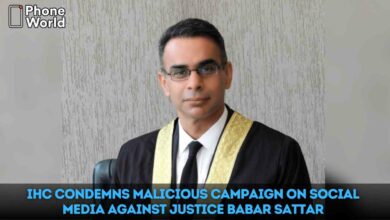How to turn on ‘Do not track’ request to Stop Google Chrome data tracking

Whenever a user uses Google Chrome to search for something on the internet, the different websites used on it collect users’ sensitive data and track their devices. Since the browser has default settings that are switched on for Google Chrome data tracking features, many websites are able to track users’ devices to track their information.
Google Chrome Data Tracking Feature- How its Tracks User’s Information
When a website receives users’ data, it can decide what it will do with it. For example, for some users who opt for “Do not track” requests, their data is also gathered by websites but this browsing information is used to enhance security, offer content, services, advertisements, and recommendations, and for reporting statistics.
Telling about this, Google said:
“Most websites and web services, including Google’s, do not change their behavior when they receive a Do Not Track request,”
However, still users can send requests to websites asking them not to collect or track browsing information to stop hidden trackers.
So If you are trying to make yourself safe, here’s what you should do:
How to send ‘Do not Track’ request from your desktop”:
- Open Chrome on your computer.
- Click on the three-dot menu option at the top right corner
- A drop-down menu will appear, Click on the Settings option.
- Under Privacy and security settings, click on the Cookies and other site data button.
- Open Chrome app from Android Device
- Tap on the three-dot menu placed at the right corner of the screen
- Now tap on settings
- Tap on the privacy and security button
- Tap on the ‘Do not track option and turn it on
Also Read: How to Lock your Google Chrome Profile?
PTA Taxes Portal
Find PTA Taxes on All Phones on a Single Page using the PhoneWorld PTA Taxes Portal
Explore NowFollow us on Google News!