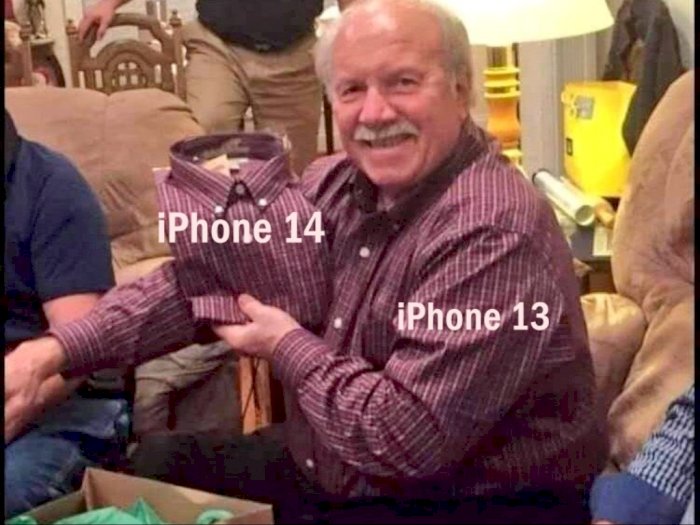Should you Upgrade to the new iPhone 14 series? Our Thoughts!

At the iconic Apple event last week, the Silicon Valley giant launched the highly anticipated iPhone 14 series along with a number of other devices. The iPhone 14 lineup brought four new models including iPhone 14, iPhone 14 Plus, iPhone 14 Pro, and iPhone 14 Pro Max.
What’s new in the iPhone 14?
The internals:
The first two variants iPhone 14 and iPhone 14 Plus didn’t bring many significant updates and came with the similar A15 bionic chip. Though there is a better GPU, SOS (using satellite) emergency and crash detection features. Similarly, the pro versions came with a new A16 bionic chipset and other features that we mentioned for the standard variants.
Display:
The standard iPhone 14 and iPhone 14 Plus have a similar notch display as seen in their predecessors. The iPhone Plus comes with a bigger display. However, the pro models came with a new display called Dynamic Island. The dynamic Island is the most innovative new feature introduced by Apple this year. Instead of the blank notch that formerly housed the selfie camera and microphone, there is now a shape-shifting interactive pill display.
Dynamic Island blurs the distinction between hardware and software, as the front-facing camera remains beneath the surface. When using the iPhone 14 Pro or Pro Max, the notch does not detract from the viewing experience, as it did on prior iPhones. Instead, it forms an integral element of the device’s design.
Cameras:
Both the front and rear cameras are superior to those of the iPhone 13 Pro. Apple enhanced its low-light performance by 2x owing to the latest Photonic Engine and improved camera sensors, producing images taken at night time sharper. In addition to that, the 48-megapixel camera captures amazing detail.
Apple also introduced an activity mode that enables seamless video capture. Users mostly used a gimbal to record video, but action mode eliminated that requirement by stabilizing the image automatically. It means that you should be able to film your children while running without the video becoming choppy.
There are some other handy updates but in our point of view, they aren’t the deal breakers as well, so the question arises here should you really upgrade to the new iPhone 14 series?

Should you Upgrade?
Well, there can be a couple of divergent answers to it which we are going to discuss now.
If you are using iPhone 11 or subsequent models:
Those iPhone users who are using iPhone 11 or subsequent models (iPhone 12, iPhone 13), then we feel that you don’t need to change and we are going to quote a number of reasons for it.
iOS 16:
All those users who are using iPhone 11 or subsequent models, they will be able to upgrade to the iOS 16, as the update has been launched. So there will be no drastic change in UI aesthetics, whether you are using iPhone 11, iPhone 12, or iPhone 14.
SOS Emergency:
The new upgrades like the SOS Satellite emergency feature is a good addition for users in the US or developed countries. However, in third-world countries such as Pakistan, it has little or no use, as there are no relevant authorities who can regulate these features.
Chipset:
The standard iPhone 14 and iPhone 14 Plus comes with the same A15 bionic chipset as seen in the previous models. However, the pro models of the iPhone 14 lineup have been equipped with an A16 bionic chipset which improves the performance to a great deal. However, for a normal user, it doesn’t matter much as even the A12 bionic chip can run all the latest games, and apps, and doesn’t lag. Ultimately, the A16 bionic chip can’t be the sole reason that you are buying the iPhone 14.
Design:
In the iPhone 14 and 14 Plus, there is no difference in the design as compared to the iPhone 13. The pro models come with a dynamic display, however, if you put the phone upside down, it looks similar to the iPhone 13 Pro models. The dynamic island is an impressive change, though, we can’t say that it’s some kind of a breakthrough. Furthermore, most probably you will be seeing it in the next generations as well, so you may wait another year or two to shift to the dynamic island.
Colors:
The new iPhone 14 lineup comes in new colors including purple, and space gray. However, the color difference doesn’t make any significant impact as well and I don’t think you will be spending hundreds of dollars just to change the color scheme.
If you are using older models or have some extra bucks:
If you have an older model and it’s running slowly, or if it’s a touch damaged, it may be time to replace your phone. If your iPhone’s screen is broken or its battery capacity has decreased to 80 percent or below, repairs are required. If you do not have AppleCare+, a replacement screen for more recent models could cost $200 or more. Apple costs between $49 and $69 (without AppleCare+) to replace a battery with less than 80% of its maximum capacity remaining. If you are unwilling to invest more in your current phone, it may be time to trade it in for a new one and then you can buy the new iPhone 14.
Apart from it, if you have a lot of money and want to buy a new phone each year then you should surely buy the new iPhone 14. Or if you have a sibling who doesn’t have a good phone then you can gift your iPhone 13 to him//her and buy a new iPhone for yourself.
Check out? iPhone 14 Series: Specs, Comparison, Expected Price in Pakistan
PTA Taxes Portal
Find PTA Taxes on All Phones on a Single Page using the PhoneWorld PTA Taxes Portal
Explore NowFollow us on Google News!