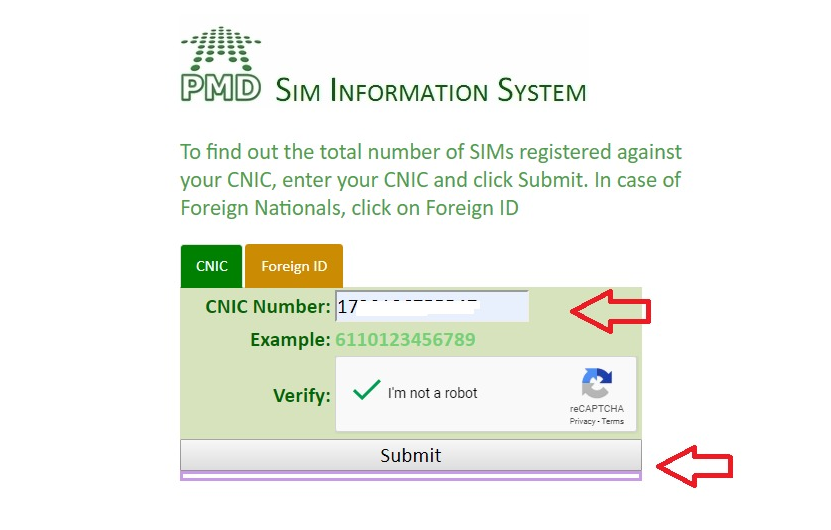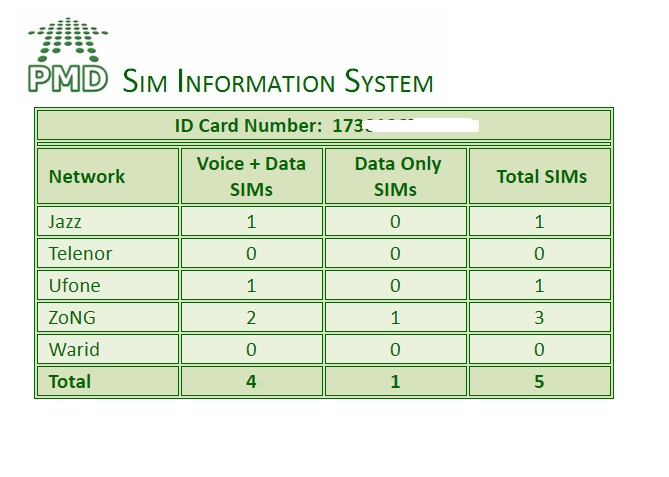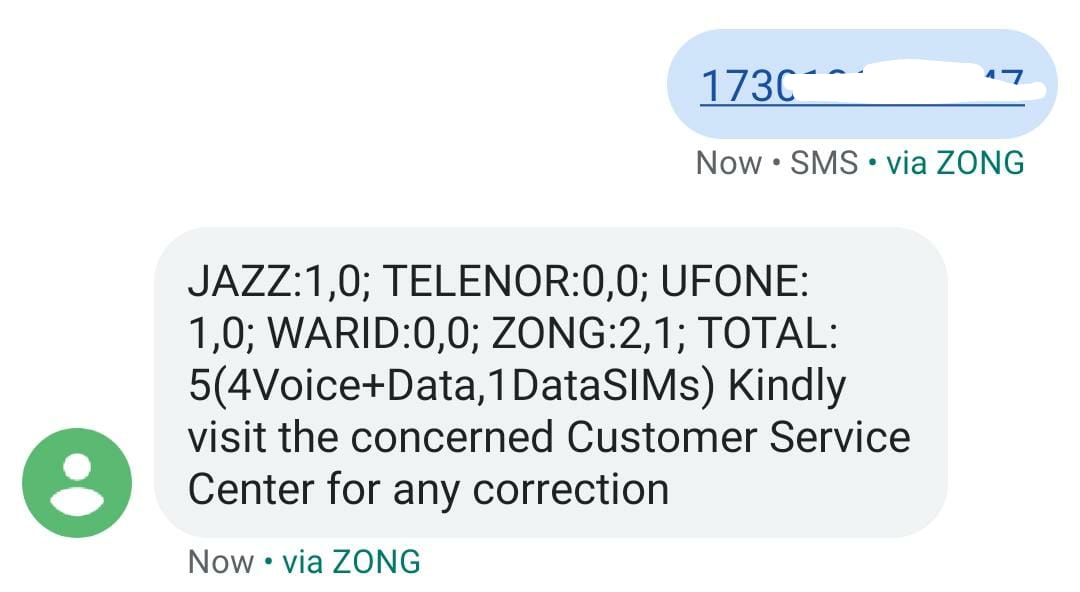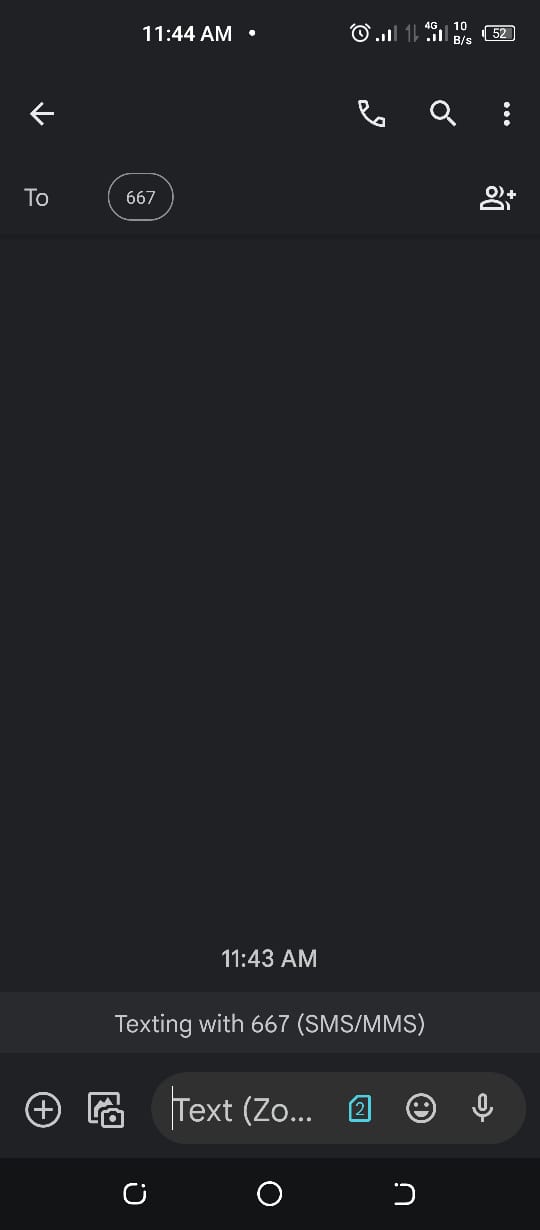How to Find Number of SIMs Registered Against Your CNIC
Two Ways to Find Registered SIMs on CNIC
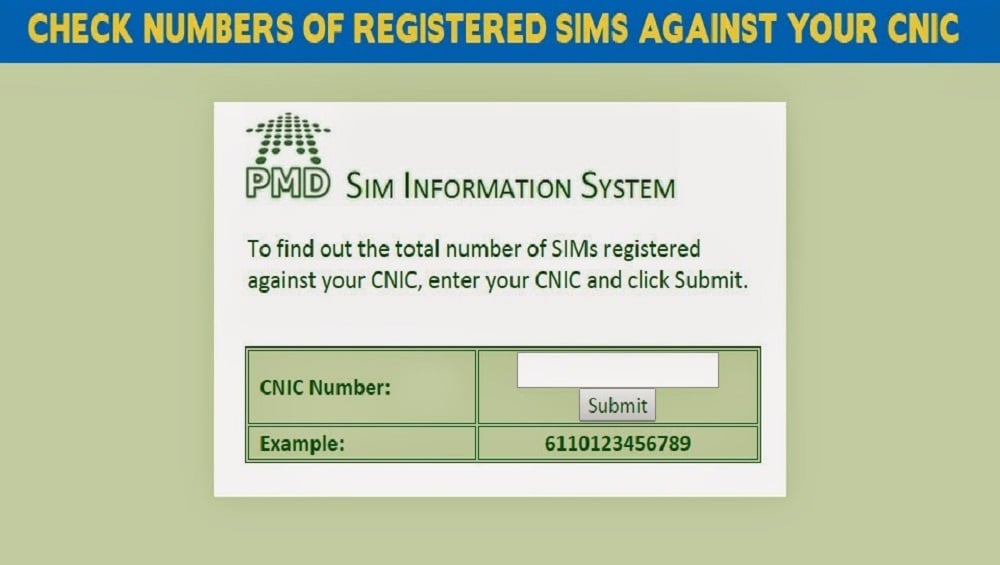
Do you know the exact number of SIMs registered against your CNIC? If YES then it’s good but NO then don’t worry because today in this article you will come to know the easiest and accurate way to find it out.
It is very important to register your SIMs against the CNIC that you are using and block others that are not in your use or even don’t know about them. You should have an idea about how many SIMs are registered against your CNIC in order to protect yourself to be involved in any illegal activity.
2 Ways to Find Number of SIMs Registered Against Your CNIC
It is important to note that the Government of Pakistan has stricken its security policy. So dear readers, be vigilant as Pakistan Telecommunication Authority (PTA) is taking strong action against those whose SIMs (registered against their CNIC) are used in criminal or illegal activities. Therefore, it is very important for all of us to check the information about the total sims that are available on our id card number.
Number of Sims that can be Registered Against a Single CNIC:
The Pakistan Telecommunication Authority has put a limit on the number of sims issued against a single CNIC. It is pertinent to mention here that a single Pakistani citizen can have a total of 5 SIM cards issued against their CNIC. Therefore, if you already have a total of 5 SIM cards registered against your CNIC and you wish to get another one for some reason, then you will have to block one of the persisting sim cards to in order to attain the new one.
I know most of us want to know number of SIMs that are registered on his/her Computerized National ID Card or CNIC but some of them don’t know the exact and precise method. Let me tell you that there are two ways to find number of SIMs registered against your CNIC.
1st Way:
- Website: cnic.sims.pk
2nd Way:
- SMS on 668 with your CNIC
You can easily find out the numbers of registered SIMs against your ID Card via these methods. So let’s proceed to know how?
1st Way: To visit Website:
- You have to go to the website by following the link cnic.sims.pk and put your information there. As you can see in the image given below:
- Once you put your ID number, then submit it. The website will give you the whole information about total sims registered on your CNIC number. You can check the result in the below image.
- The chart is giving you a clear picture, where you can see the accurate result.
2nd Way: Send SMS:
The second way to find out the total SIMS, that is registered against your ID card number, is by sending SMS. You have to write the CNIC number in the text message without any dash or space and send it to 668. When you send the message, you will also get the text in return. It will provide you with the details of numbers registered against your CNIC including the name of the mobile company which has issued SIMs against your CNIC. You can check in the image below.
In case, you find out any Number, that is registered against your CNIC, but you are not owning that, then don’t waste your time and contact the concerned Customer Service Center or visit the designated franchises along with your original CNIC in order to block them.
How to Find the name of a SIM owner?
You can also find the name of any SIM owner. To do that, you just need to follow the below-mentioned steps:
- Launch the text message app on your mobile.
- Afterward, type 667 in the recipient box and send a blank message to it, as you can see in the given image.
- Soon after, you will receive a text message that will show the name of the SIM owner from which the text message has been sent.
Advice from the PTA:
Due to security issues in Pakistan, PTA has advised everyone to get rid of all those numbers that you are not using or owning but that is registered against your CNIC. Other than that, you must also have to make sure that SIM you are currently using is in your name. In case, the SIM which is in your use is not registered against your ID card, then contact the concerned Customer Service Center or Helpline to solve this issue as soon as possible.
The purpose behind this project is that PTA wants to protect your security. If anyone has your CNIC then they can register sim against your CNIC and use it in any illegal activity. So, you must check the information of registered SIMs against your CNIC without wasting a minute.
PTA’s Biometric Verification System:
Pakistan Telecommunication Authority’s BVS or Biometric Verification System is a great way to ensure the safety of mobile sim users. In addition to that, it also plays a significant role in ending the illegal use of mobile phone connections. Through this system you can easily:
- Block the lost SIM card and obtain a duplicate SIM card.
- Purchase and activate a new SIM card.
- The BVS system also allows you to change the ownership of a SIM card earlier registered under someone else’s CNIC.
- You can also re-verify your existing SIM card.
- You can solve issues concerning mobile number portability.
Check Also: Telecom Industry Starts Issuing SIMs through Multi Finger Biometric Verification System
What is SIM Cloning and Why is it a Dangerous Thing?
Sim cloning is a pretty dangerous thing and it can be used in various illegal Basically, it is a process in which a duplicate of a SIM card is made by transferring the cloned SIM’s identifying information to another SIM card. Once it’s successfully done, the other SIM card can be utilized by another person on a different mobile while possessing all the data along with the charges attached to the original SIM card.
Over the years, SIM cloning has become a major tool that is used by a number of criminals to pursue illegal activities. They make calls to achieve their illegal objectives by using someone else’s identity. So, you must make sure that if a person receives a call from your phone number that you didn’t even make, then immediately call the relevant cellular company and lodge a complaint to block the illegally functional SIM card used by the criminal prospects.
We hope this article provides you with all the information you need. For more details and queries, ask them in the comment section.
Recommended Reading: Bill drafted in Senate: A chip to be installed in the CNIC
PTA Taxes Portal
Find PTA Taxes on All Phones on a Single Page using the PhoneWorld PTA Taxes Portal
Explore NowFollow us on Google News!