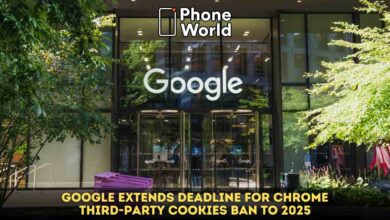Stop Facebook & Google From Identifying Your Face
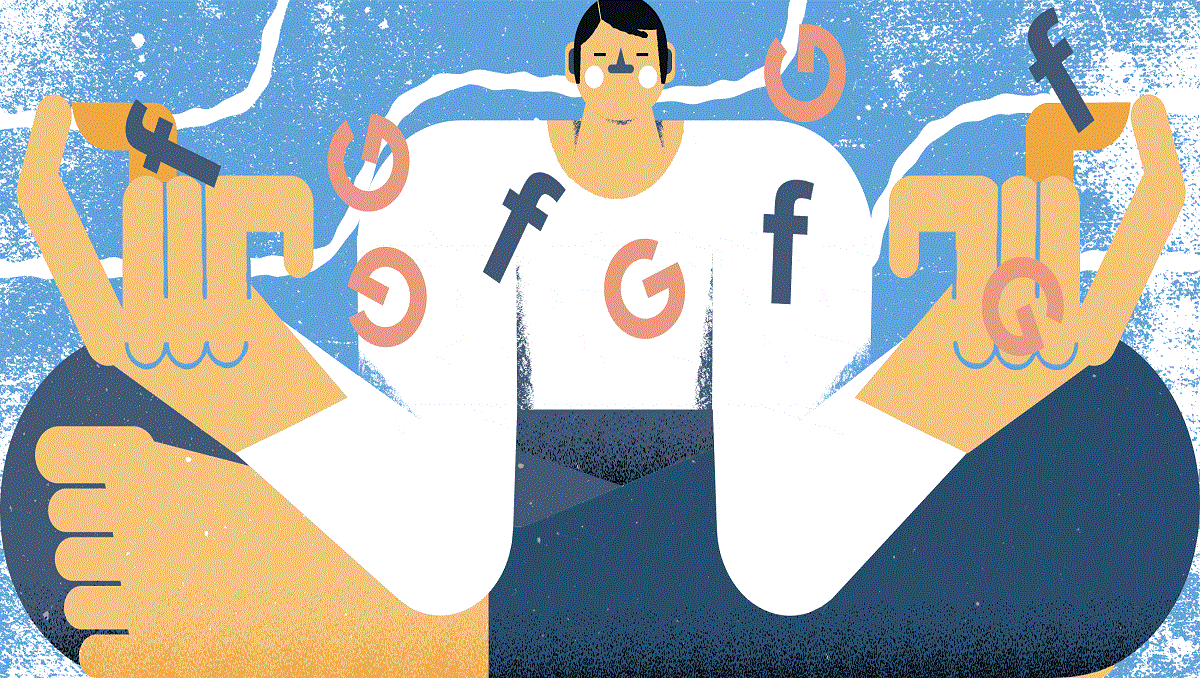
Today, I came to know a new story and couldn’t resist myself to share it with the readers. There is a company named as a Clearview AI that can identify the face of the person in a picture if someone upload that to its service. The New York Times has reported that Clearview AI has more than 3 billion images “scraped from Facebook, YouTube, Venmo and millions of other websites”. The terrifying thing is that more than 600 law enforcement agencies are using it.
Well, this report really rang a alarm in my mind about our privacy. Because Pictures of most of us are available on different websites such as we use profile photos on Twitter, LinkedIn, Facebook and Venmo. There are already facial recognition systems on Facebook and Google Photos which can easily identify you and your friends in your pictures. Even they can identify your pets too.
Stop Facebook & Google From Identifying Your Face
You can turnoff the facial recognition but the companies such as Clrearview will still be able to identify you. However, to block Facebook’s and Google’s ability to identify your face is at least a step towards securing your privacy.
Here is how to turn it off on Facebook:
- Open Facebook.com in web browser.
- Tap the down arrow on the top right of the page.
- Go to Settings.
- Select Face Recognition from the left side. (If you don’t find it, then there is a possibility that your account has not this feature)
- There you will get to see “Do you want Facebook to be able to recognize you in photos and videos?” simply select No.
Once you complete all the above steps, Facebook will delete your face recognition template.
How to turn it off on Google Photos:
- Open photos.google.com on your web
- Go to Menu on the top left of the page.
- Tap on Settings.
- You will get to see “Group similar faces,” click the Down arrow.
- Turn off “Help contacts recognize your face.”
So via this method you will be able to keep your privacy secured.
Recommended Reading: Google Removes Hong-Kong’s Mapping App from its App Store
PTA Taxes Portal
Find PTA Taxes on All Phones on a Single Page using the PhoneWorld PTA Taxes Portal
Explore NowFollow us on Google News!