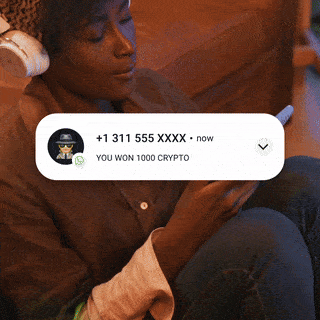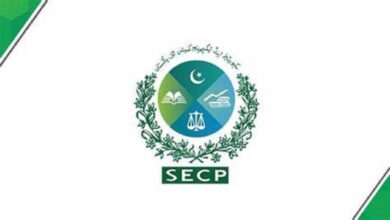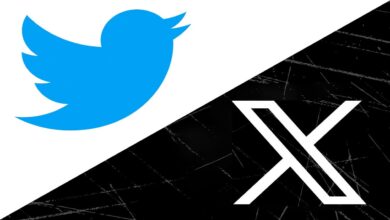WhatsApp Now Allows Its Users To Block Unwanted Texts Directly From Lock Screen

WhatsApp is one of the most famous messaging apps in the whole world. It serves as the primary instant messaging tool for everyday needs. We all know that WhatsApp accounts are linked to phone numbers. Anyone who has your number can contact you on the app, making it rather easy for bad actors to contact you directly. However, now the messaging platform seems to change things a little bit. Recently, WhatsApp messaged users through its official handle. It announced a new feature to block messages from an unknown contact directly from the lock screen. It is no doubt a user-friendly feature that will enable individuals to efficiently manage their contacts and messages.
WhatsApp Introduces A New User-Friendly Feature
With this latest WhatsApp update, users can block unwanted calls or texts directly from the lock screen or chat list. It will streamline the process of controlling who can reach out. You can use this feature by simply long-pressing the intended message. It will reveal options like “Reply” and “Block.” This enhancement aims to provide users with more autonomy and also addresses concerns related to spam and scams. It is quite a handy feature that will contribute to an improved and secure communication experience on WhatsApp.
If you receive a message that has all the hallmarks of phishing attempts, Ponzi schemes, or other scams, you can expand the quick actions on your lock screen quite easily. The feature is rolling out widely and it is anticipated to be available on your device already.
How to Block From Lock Screen?
Follow these simple steps to use this new WhatsApp feature:
- Make sure to update the WhatsApp App to the latest version.
- Allow notifications to be displayed on the lock screen (if turned off by default).
- As message notifications pop up on the lock screen, choose the block option next to the reply button.
- Users can also select to report the unwanted message sender.
PTA Taxes Portal
Find PTA Taxes on All Phones on a Single Page using the PhoneWorld PTA Taxes Portal
Explore NowFollow us on Google News!