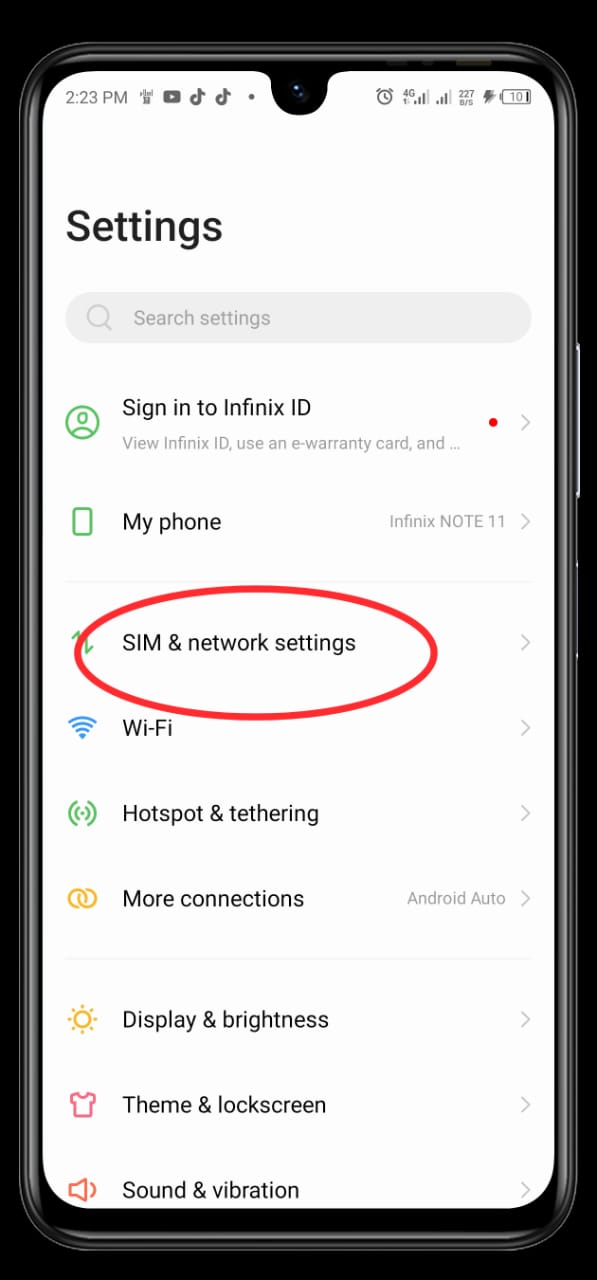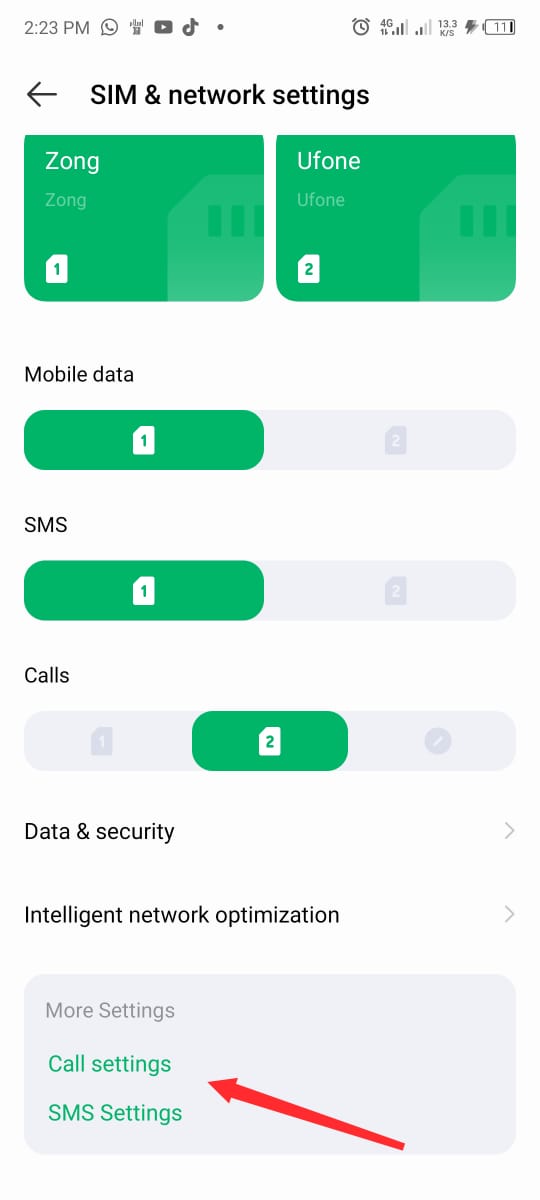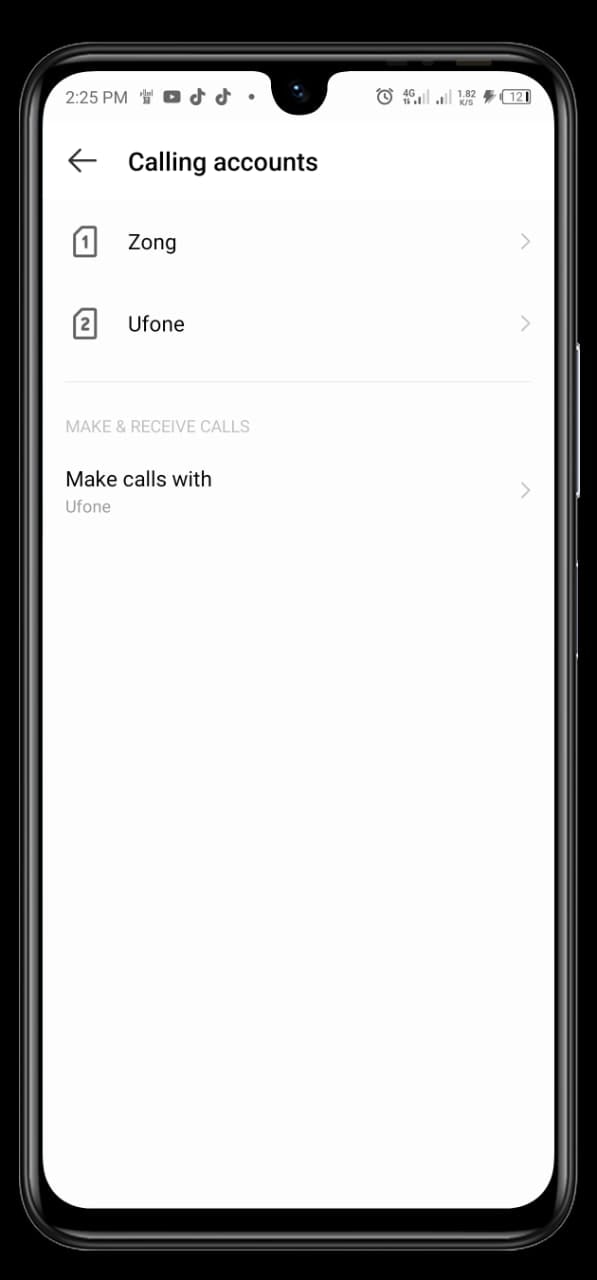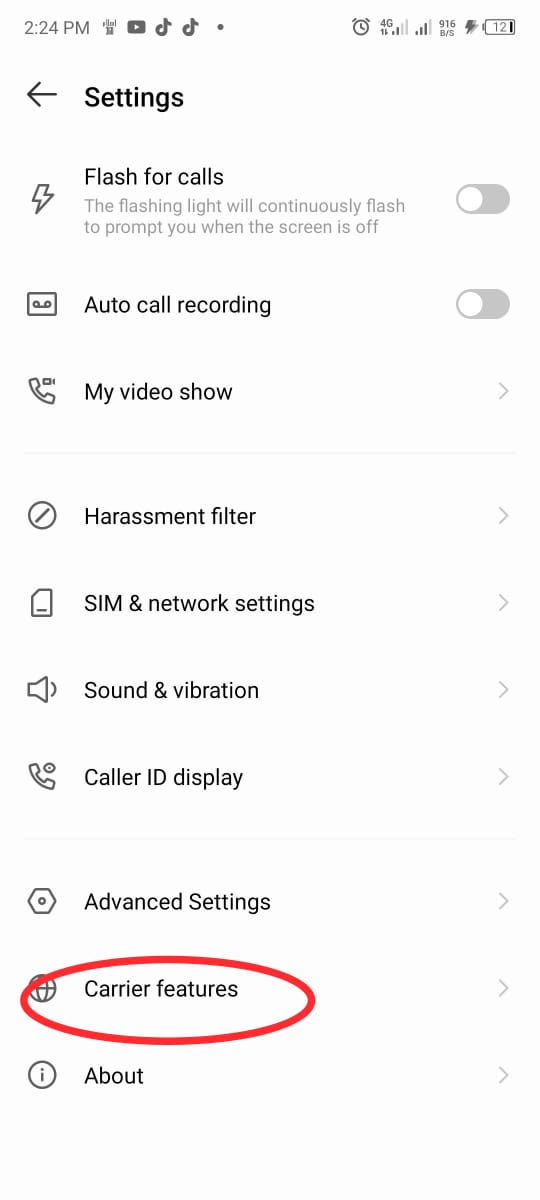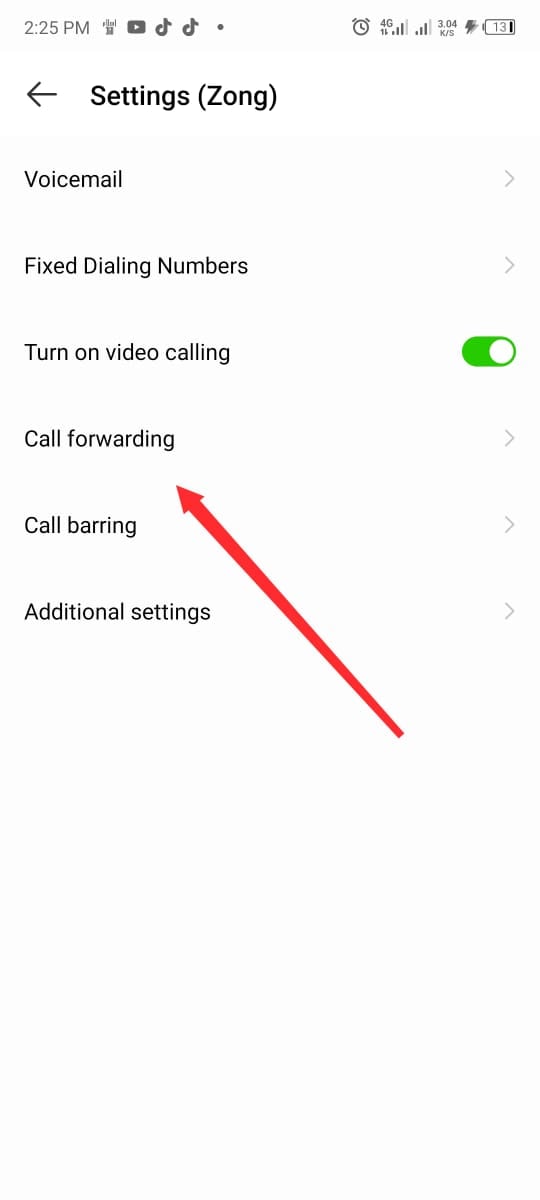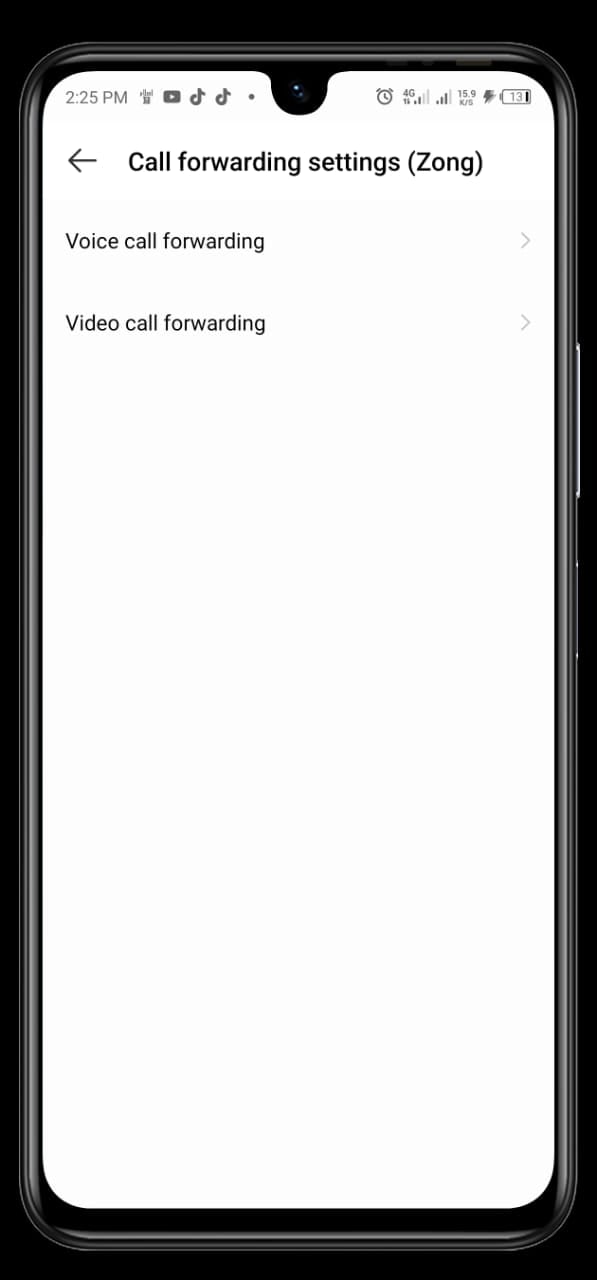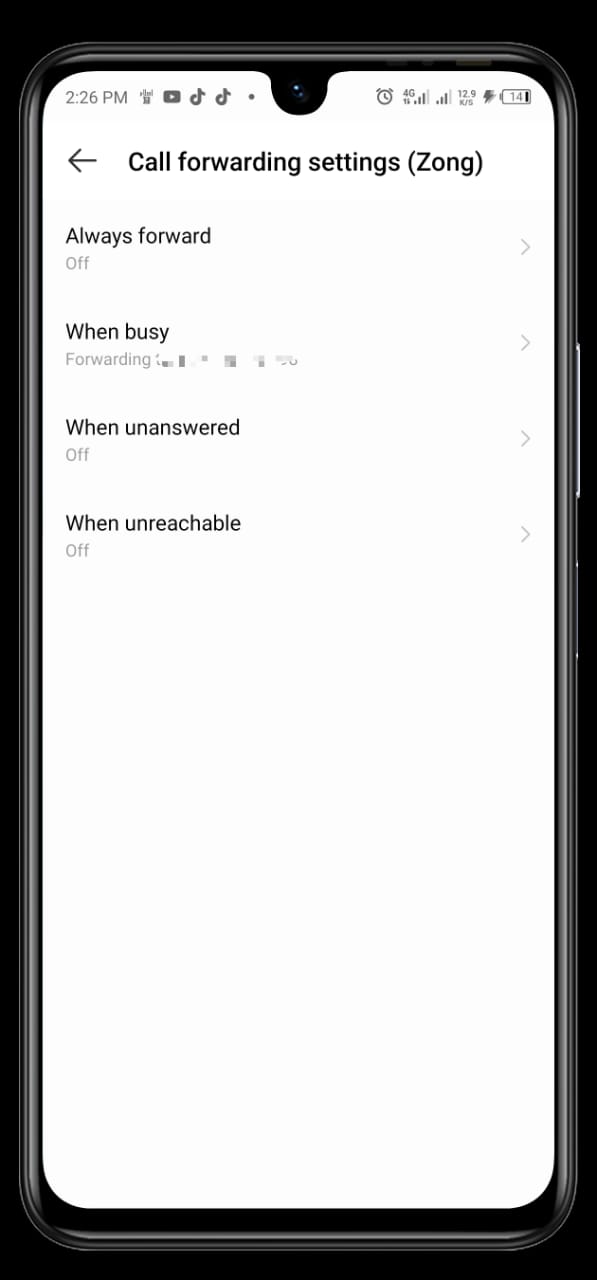Zong Call Divert Codes & Settings – A Comprehensive Guide!

In today’s rapidly evolving world, staying connected has become more important than ever. Whether you’re a businessperson managing important calls or a busy parent, having the option to manage your phone calls efficiently can prove to be really handy. This is where the Zong call divert service or Zong call forwarding service comes into play, as it offers you unparalleled control over your incoming calls. If you are not aware of how to use the Zong call divert service, then you are at the right place, as we are going to delve deep into how you can activate call divert or call forwarding through your phone’s settings and also take a look at the Zong call divert codes.
Understanding Call Divert
The call divert allows users to redirect their incoming calls to any other number. The feature is beneficial in circumstances where a user is unable to answer the phone directly. It facilitates working and business people who receive numerous important calls but aren’t able to attend each one of them. Apart from that, whether you’re in a meeting, driving, or simply unavailable, the call divert or call forwarding gives you the flexibility to stay connected on your terms.
Is there any difference between call forwarding and call divert?
Call forwarding and call divert are used interchangeably and involve redirecting of incoming calls from one number to another. They basically fulfill the same purpose and make sure that calls intended for a specific number reach an alternate number when the primary recipient is not able to answer.
How to Activate Zong Call Divert?
Activating Zong call divert is a simple and straightforward process. Follow the below-mentioned steps to enable call forwarding.
- Open the settings menu on your phone and visit SIM & network settings.”
- Afterward, tap on ‘call settings’ as shown in the given image.
- From the new menu list, click on carrier features and select Zong.
- Now click on ‘call forwarding,’ and afterward, ‘voice call forwarding.’
- Afterward, select the call forward setting of your choice and enter the desired phone number to which calls will be forwarded.
- Save your settings to activate call forwarding.
Zong Call Divert Code:
Activation Code:
**67*Mobile Number# (For Busy Mode only)
Deactivation code:
##67#
Benefits of Using Zong Call Divert
1. Seamless Call Management
With Zong call divert, you can easily manage your calls without any interruptions. Call forwarding ensures that you’re always reachable without compromising productivity, whether you’re in a meeting, traveling, or simply needing some leisure time.
2. Never Miss Important Calls
One of the biggest benefits of the Zong call divert feature is that it assists you in avoiding missing important calls. By redirecting calls to another number, you can ensure that you’re always accessible to clients, colleagues, and loved ones.
Conclusion
Zong Call Divert offers a straightforward and flexible solution for managing your incoming calls. Whether you’re a busy professional, a frequent traveler, or simply someone who values staying connected, call forwarding ensures that you never miss important calls again.
PTA Taxes Portal
Find PTA Taxes on All Phones on a Single Page using the PhoneWorld PTA Taxes Portal
Explore NowFollow us on Google News!