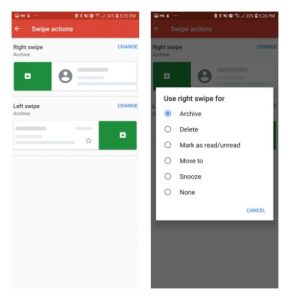Here’s How to Customize Swipes in Gmail Android App
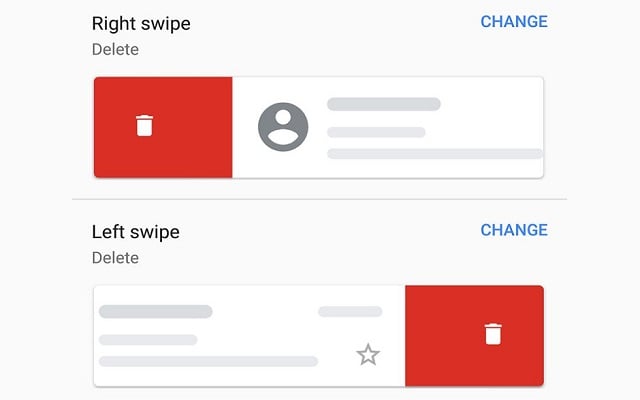
Google rolled out a new version of Gmail for Android. The new version came with plenty of new features and best one was the ability to customize Swipes in Gmail Android App.
Swipes in Gmail Android App
If you want to customize your swipes, tap on the hamburger icon at the top left the side of the app and then scroll down to Settings. You can find settings at the bottom of the menu after scrolling down.
From settings, tap on General settings and then select swipe actions from the next page. The app will archive messages you swipe irrespective of swiping on the right or left.
If someone is tapping on the right or left swipe box, it can be customized to do something else. One can easily choose from an archive, delete, mark as read/unread, move to and snooze.
Gmail’s swipe gestures are not the most customizable in the world, but you have enough options here to make it useful. In settings, you can now assign the left and right swipe to either archive, delete, mark as read or unread, move, or snooze an email.
Gmail is slowly rolling this feature out to all Android users. If you don’t see the option in your app double check and make sure you have the latest version.
Also Read: Offline Gmail is Now Available on the web- But Only For Chrome
PTA Taxes Portal
Find PTA Taxes on All Phones on a Single Page using the PhoneWorld PTA Taxes Portal
Explore NowFollow us on Google News!