How to Read Encrypted WhatsApp Messages: A Complete Guide
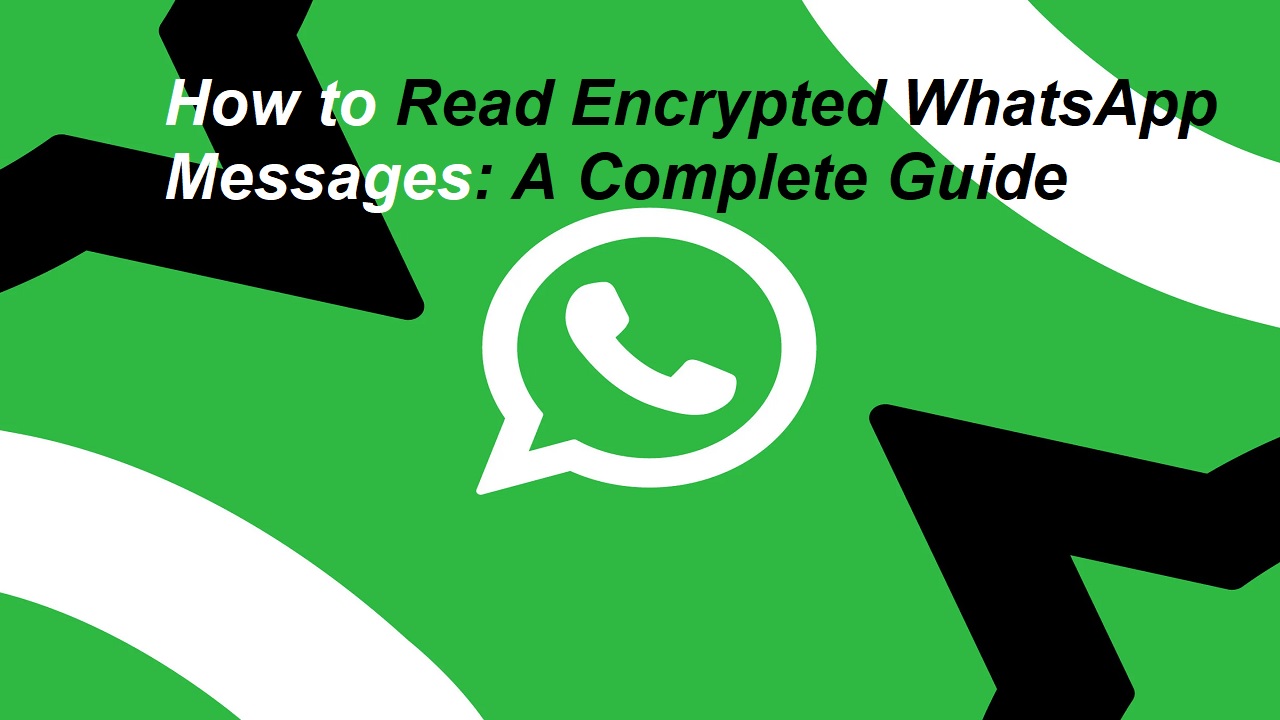
In today’s digital age, messaging apps like WhatsApp have become an integral part of our communication. With an emphasis on privacy and security, WhatsApp has implemented end-to-end encryption to safeguard users’ messages from unauthorized access. However, there may be instances where you need to access encrypted WhatsApp messages, whether it’s for personal reasons or legal matters. In this guide, we’ll let you know how to read the encrypted messages on WhatsApp and explore different methods.
Understanding Encryption
Encryption is a method used to scramble information in such a way that only authorised parties can decipher it. In the case of WhatsApp, end-to-end encryption ensures that only the sender and receiver can read the messages, keeping them safe from prying eyes, including WhatsApp itself. Each message is locked with a unique key, known only to the sender and recipient, making it virtually impossible for anyone else to intercept and decode the messages as they travel between devices.

Risks and Concerns
While encryption provides a significant layer of security, there are still risks and concerns associated with attempting to read encrypted WhatsApp messages. One primary concern is the legality of accessing someone else’s private messages without their consent. Engaging in such activities may violate privacy laws and could lead to legal consequences.
Additionally, attempting to bypass encryption may expose you to security risks, such as malware or phishing attacks. Many third-party apps or services claiming to decrypt WhatsApp messages may be fraudulent and could compromise your personal information or device security.
It’s essential to weigh the ethical and legal implications before attempting to read encrypted WhatsApp messages. If you suspect illegal activity or feel your safety is at risk, it’s best to seek assistance from law enforcement or legal professionals who can navigate the situation appropriately.
Methods to Read Encrypted WhatsApp Messages
Social Engineering Techniques:
One way to read encrypted WhatsApp messages is through social engineering techniques. This involves manipulating people into giving up their information or access to their accounts. For example, an attacker might impersonate someone the victim trusts and convince them to reveal their WhatsApp login details. This method can be highly effective but is also unethical and illegal in most cases.
Third-Party Apps:
Another method to read encrypted WhatsApp messages is by using third-party apps. These apps claim to decrypt messages and provide access to them. However, many of these apps are scams designed to steal personal information or install malware on the user’s device. It is important to be cautious when using third-party apps and to only download them from reputable sources.
Legal Methods:
Some legal methods can be used to read encrypted WhatsApp messages, although they may require a court order or authorization from WhatsApp itself. For example, law enforcement agencies can request access to encrypted messages as part of a criminal investigation. WhatsApp may also provide access to messages in certain circumstances, such as when there is a threat to public safety.
Read Encrypted WhatsApp Messages on WhatsApp Web (for iPhone & Android)
Initially, WhatsApp was only available on Android and iOS devices, without the option to read messages on desktops. However, in 2015, WhatsApp introduced WhatsApp Web, allowing users to manage their accounts via a web browser on a PC or Mac after scanning a unique QR code shared on the WhatsApp Web URL.
For this method, you need to have access to the target phone. Here’s how you can read encrypted messages via WhatsApp Web:
- Visit WhatsApp Web: Open your web browser and go to WhatsApp Web.
- Access WhatsApp Mobile App: Now, go to the target phone and open the WhatsApp mobile app.
- Select Linked Devices: Tap the three-dotted menu or the Settings button in the WhatsApp mobile app, then select Linked Devices.
- Scan the QR Code: Point the device to the QR code displayed on the WhatsApp Web screen.
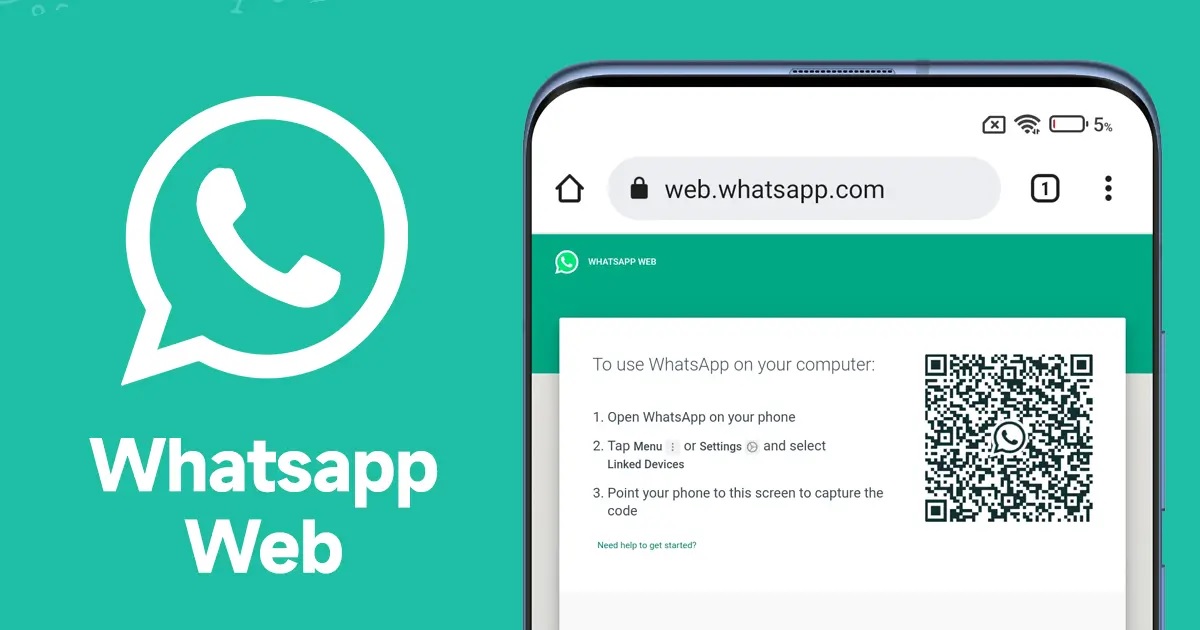
That’s it! You can now keep track of WhatsApp messages at all times using WhatsApp Web.
FAQs (Frequently Asked Questions)
Q: How secure are encrypted WhatsApp messages?
Ans: Encrypted WhatsApp messages are highly secure due to end-to-end encryption, but vulnerabilities may exist.
Q: Can WhatsApp messages be decrypted without permission?
Ans: Yes, with the right tools and techniques, it’s possible to decrypt WhatsApp messages without permission, but it’s illegal and unethical.
Q: Is it legal to use third-party apps to read WhatsApp messages?
Ans: No, using third-party apps to decrypt WhatsApp messages without consent violates privacy laws.
Q: What should I do if I suspect someone is reading my WhatsApp messages?
Ans: Change your security settings, update your app, and report suspicious activity to WhatsApp.
Q: Can encryption be bypassed through software vulnerabilities?
Ans: Yes, but exploiting software vulnerabilities to bypass encryption is illegal and can have severe consequences.
Q: Are there any risks involved in decrypting WhatsApp messages?
Ans: Yes, risks include legal repercussions, malware infections, and breaches of privacy.
Conclusion
In conclusion, while there are methods to read encrypted WhatsApp messages, they may not always be legal or ethical. It is important to respect the privacy of others and to use these methods responsibly. If you have any concerns about the security of your messages, it is best to use WhatsApp’s built-in security features to avoid sharing sensitive information over the app.
PTA Taxes Portal
Find PTA Taxes on All Phones on a Single Page using the PhoneWorld PTA Taxes Portal
Explore NowFollow us on Google News!





