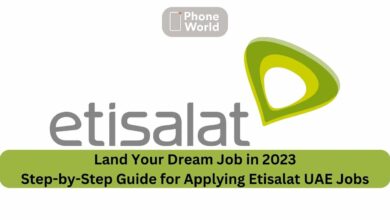How To Check Etisalat Balance? (Prepaid, Postpaid & Data Bundle)
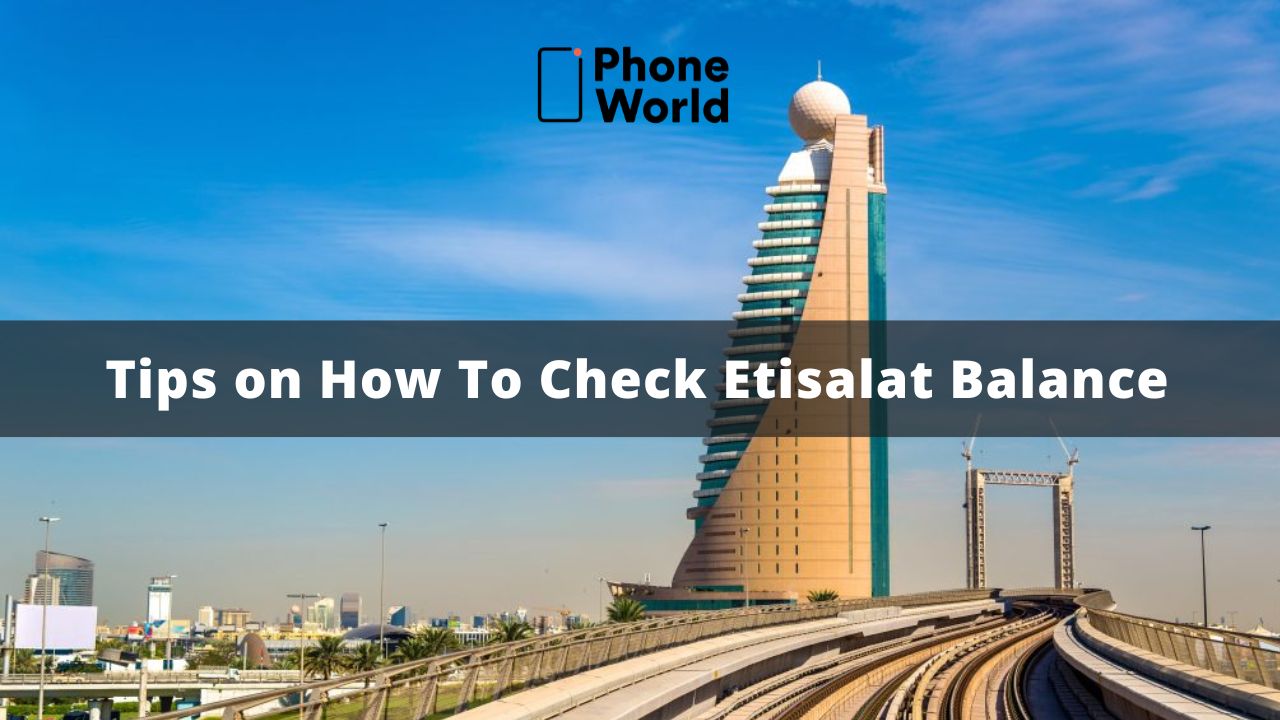
The United Arab Emirates (UAE) well-known brand is Etisalat. The company’s name is probably familiar to everyone in the country. The company dominates the Gulf Cooperation Council (GCC) as a whole. More than 300,000 small and medium-sized businesses (SMEs) and major organizations (both public and private) are among Etisalat’s clientele. The telecom behemoth is now the 18th largest telecom provider in the world, with operations in more than 15 countries. In addition to providing access to other telecommunication carriers in the UAE, the company also functions as a Middle Eastern internet hub. UAE is a center point for tourists and most of the time, tourists, while visiting UAE, have to use either Etisalat or any other telecom operator’s SIM. In order to check your Etisalat balance, here is the complete guide that you must read before visiting UAE or using Etisalat SIM.
Etisalat crowned as the strongest telecom brand in the world.
How To Check Etisalat Prepaid Balance
Finding out how much amount is left on your Etisalat prepaid account takes no time at all. There is a code for checking your Etisalat balance in prepaid, you just need to:
- Dial *121# if you want to know the detail of the remaining balance in your account.
- Dial *101# if you want to find out the new offers and promotions.
- Dial *050# if you want to know the Deal of The Day.
How To Check Etisalat Postpaid Balance
In most cases, customers who opted for postpaid service receive their monthly statements at the end of the payment cycle. There are, however, ways to check your postpaid bill in advance of its arrival. You can check your Etisalat balance in postpaid by:
- Using My Etisalat App.
- Dialing *142#.
How To Check Etisalat Data Resources
In order to know the remaining balance and resources in the bundle offer or data balance, you can do that in one of the following ways:
- Type ‘DATA’ in the messages and send it to 1010.
Or
- Dial *170#.
Or
- Dial *101#.
Etisalat will also send you a pre-written text message upon consumption of:
- AED 10, AED 30, AED 50, AED 100.
- 80%, 90%, and 100% of the data resources.
How To Recharge Etisalat Account Balance
One of the following options is available for topping up your Etisalat prepaid and postpaid balance:
- My Etisalat UAE App
- Autopay
- Recharge Cards and Vouchers
- Quick Pay
- Etisalat Payment Machines
1- My Etisalat UAE App:
The My Etisalat UAE App grants access to numerous services and features. You can do things like to see your bill history, add money, check your balance, and share your MBs with others, in addition to monitoring your usage.
2- Autopay:
In order to have Autopay take care of your reoccurring bills and payments, you must register your credit or debit card, select the amount, and pick the date. You can not avoid missing a payment on your Etisalat account by paying your bills via Autopay.
3- Recharge Cards and Vouchers:
You also have the option of purchasing an Etisalat Recharge Card or an eVoucher from any retail location or an Etisalat Partner that is located close to you, and then recharging your account by simply dialing *120*<Card Number>#.
4- Quick Pay:
Simply logging on to Etisalat’s Quick Pay is all that is required to make the process of adding funds to your prepaid account simple, speedy, and risk-free. You will need to input your mobile number and the amount that you wish to pay, and you can pay with either a credit or debit card.
5- Etisalat’s Payment Machines
You can also top up your prepaid credit account by utilizing Etisalat’s Payment Machines, which are stationed at Etisalat Stores alongside other strategic locations all around the United Arab Emirates.
Etisalat offers a plethora of services on a monthly or yearly subscription basis. Prepaid and postpaid options are provided by the company. You can stay up with the latest plan changes by visiting the website or monitoring Etisalat’s marketing materials. Which of Etisalat’s two types of subscription packages—prepaid or postpaid—do you use? How would you rate the experience up to this point? Please let us know in the comments if there is any information that we have overlooked.
PTA Taxes Portal
Find PTA Taxes on All Phones on a Single Page using the PhoneWorld PTA Taxes Portal
Explore NowFollow us on Google News!