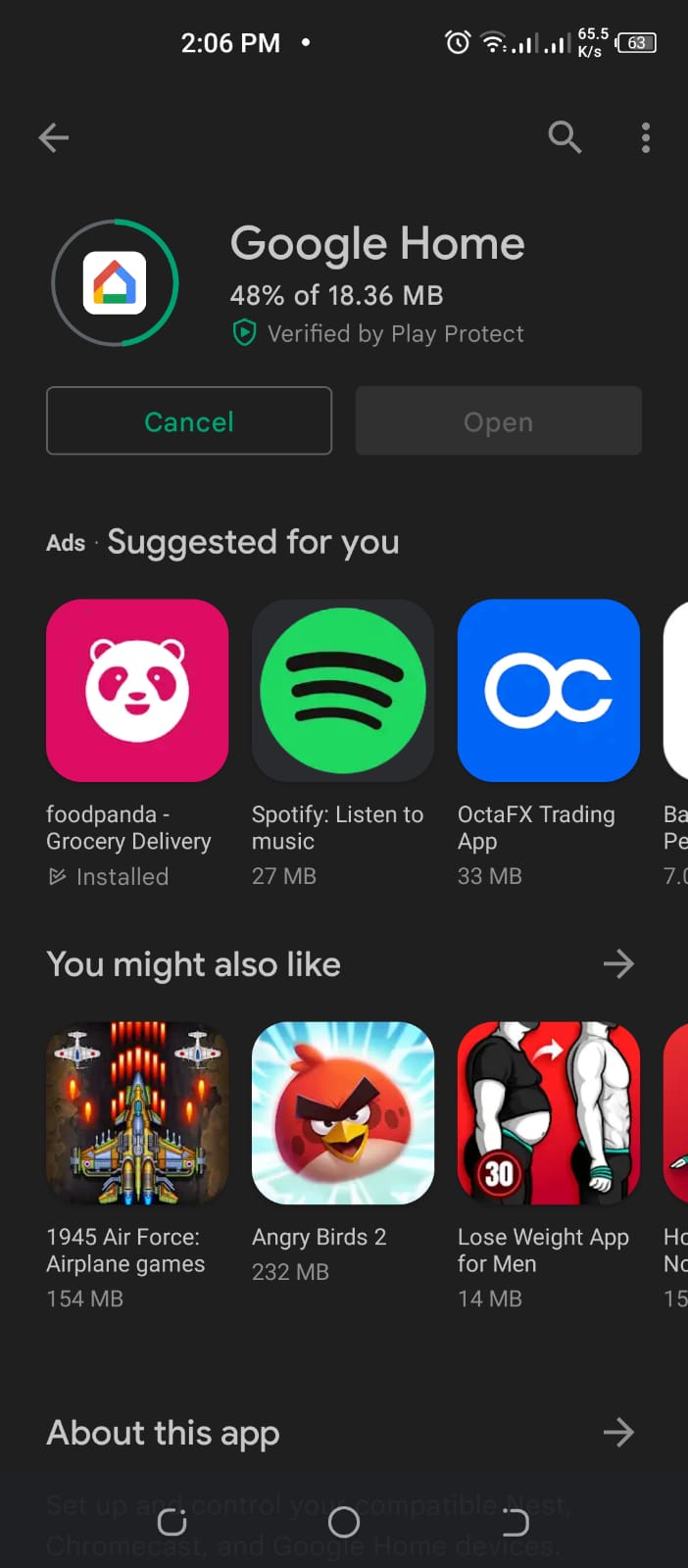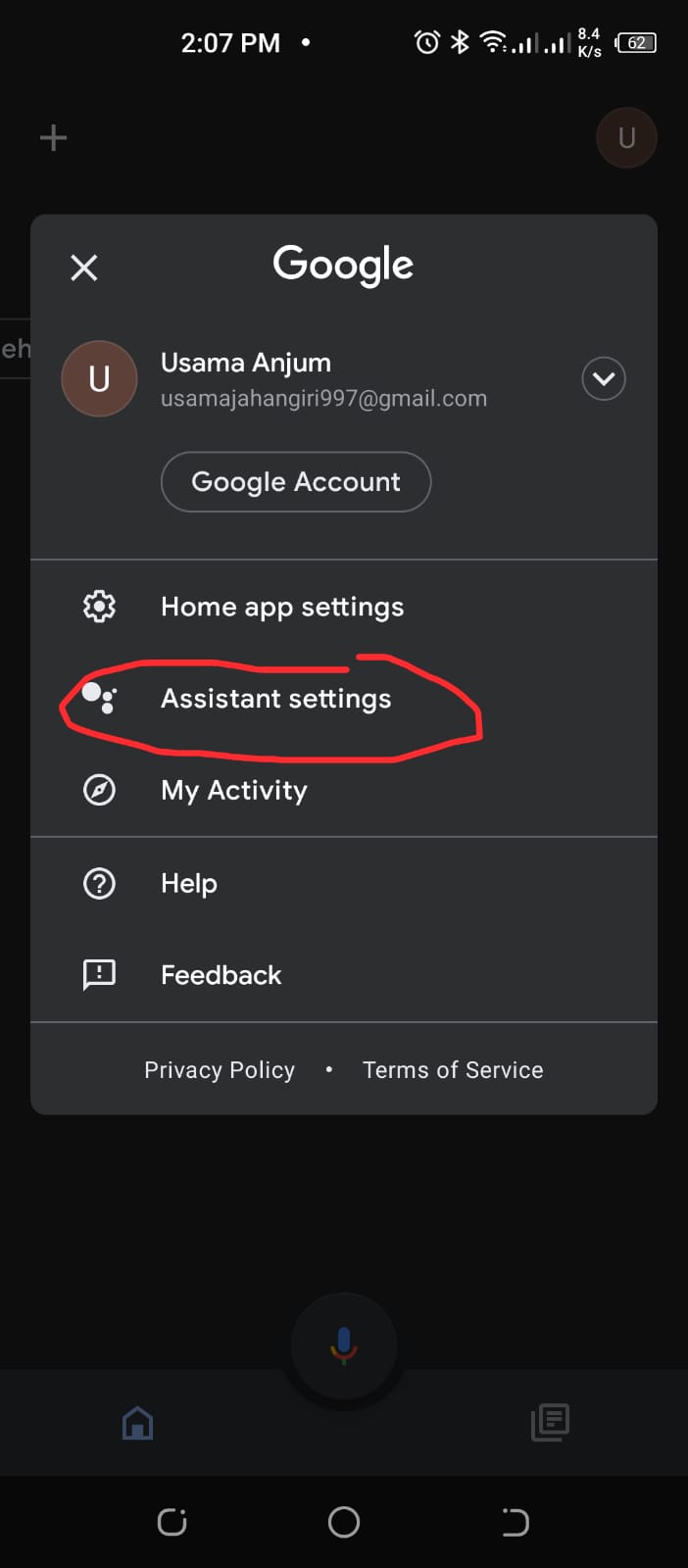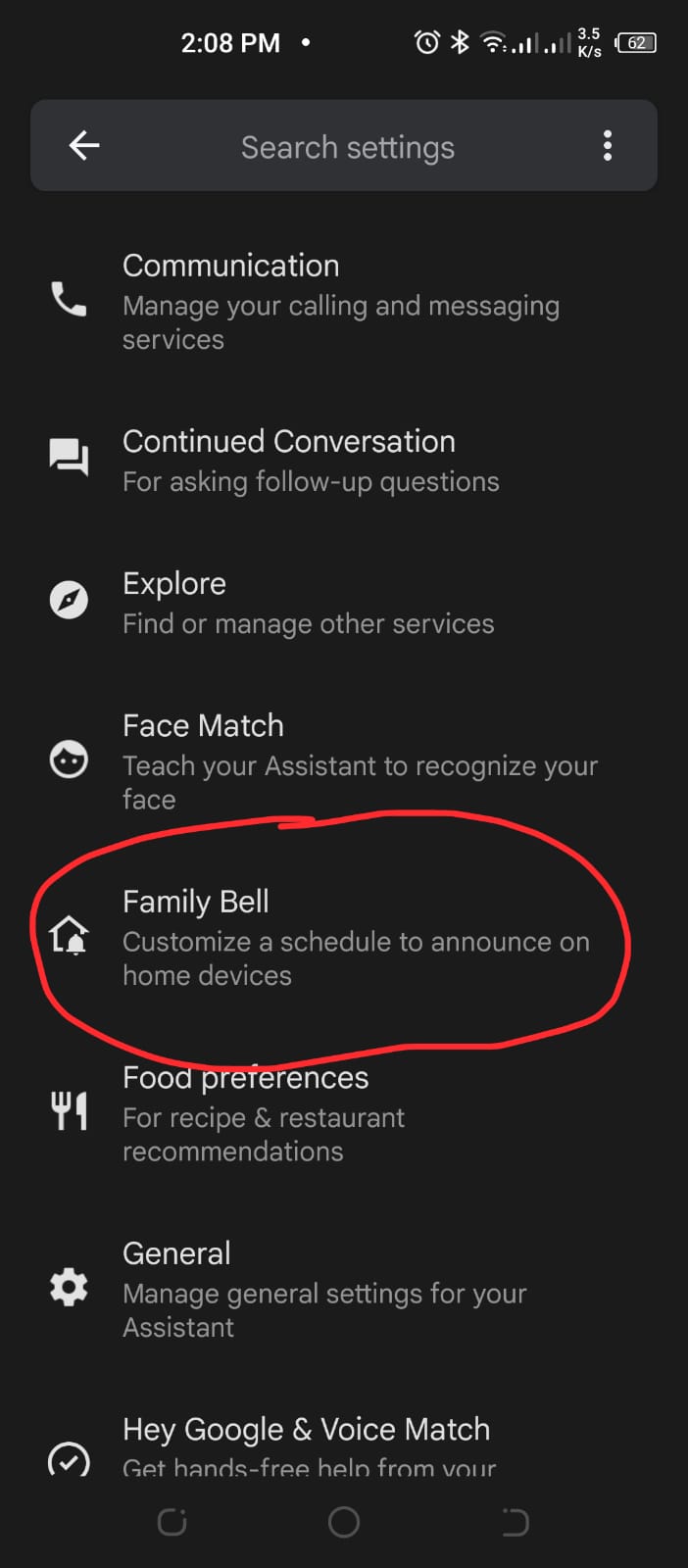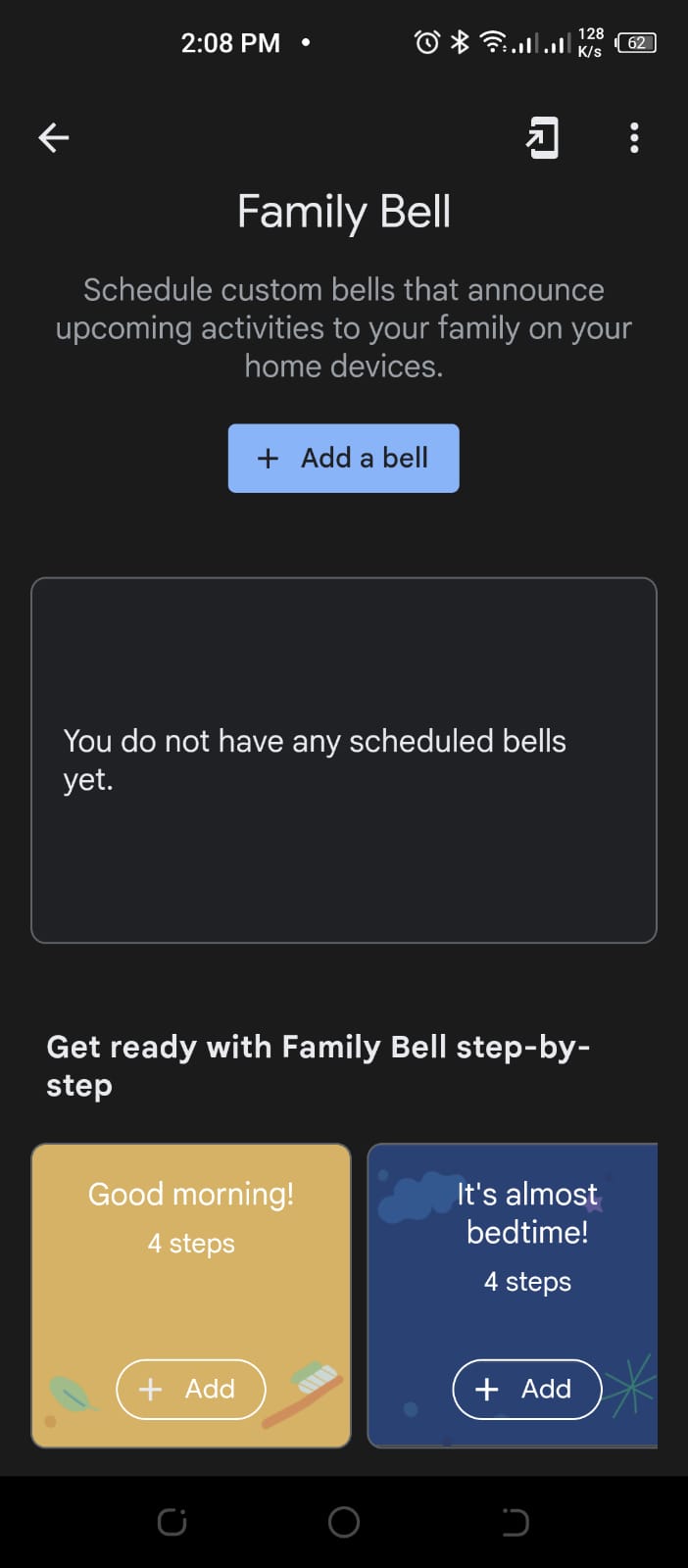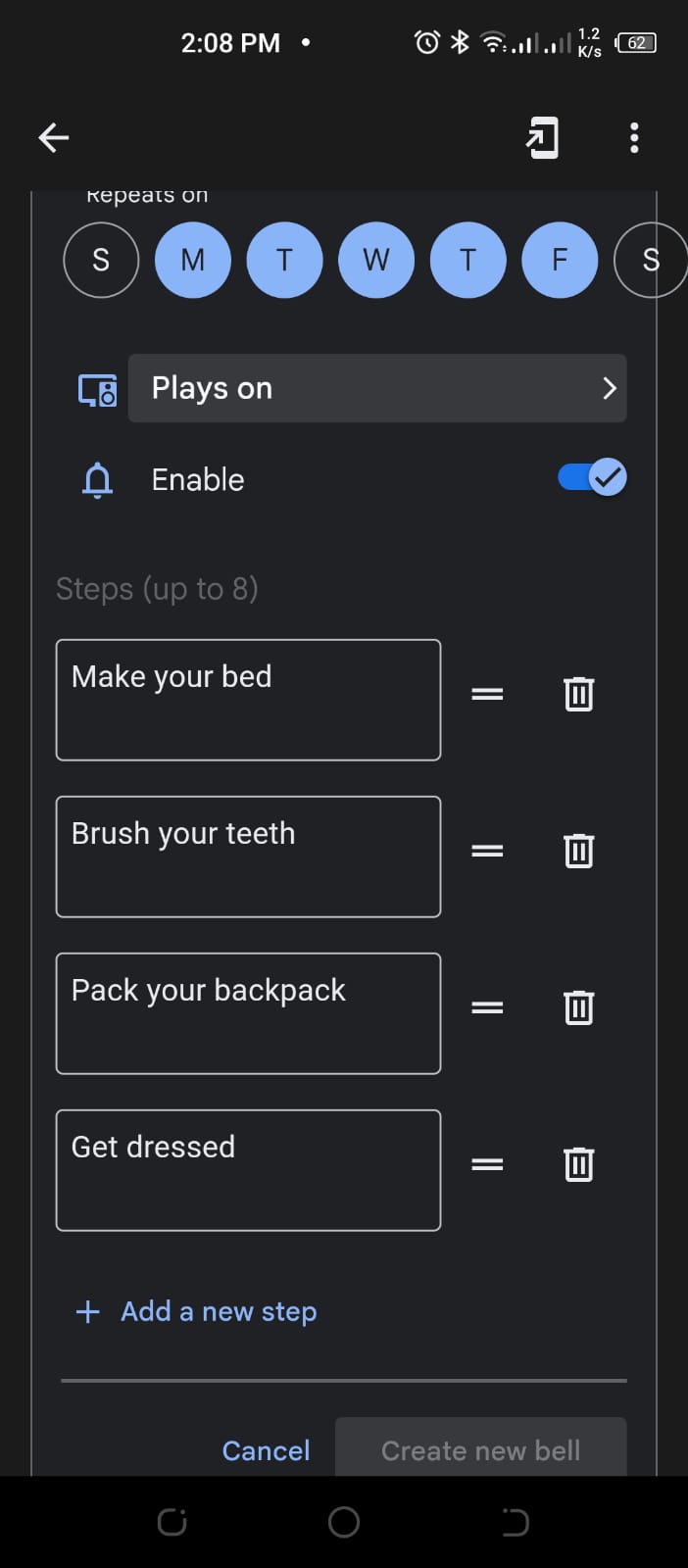How to create a Google Assistant Checklist?
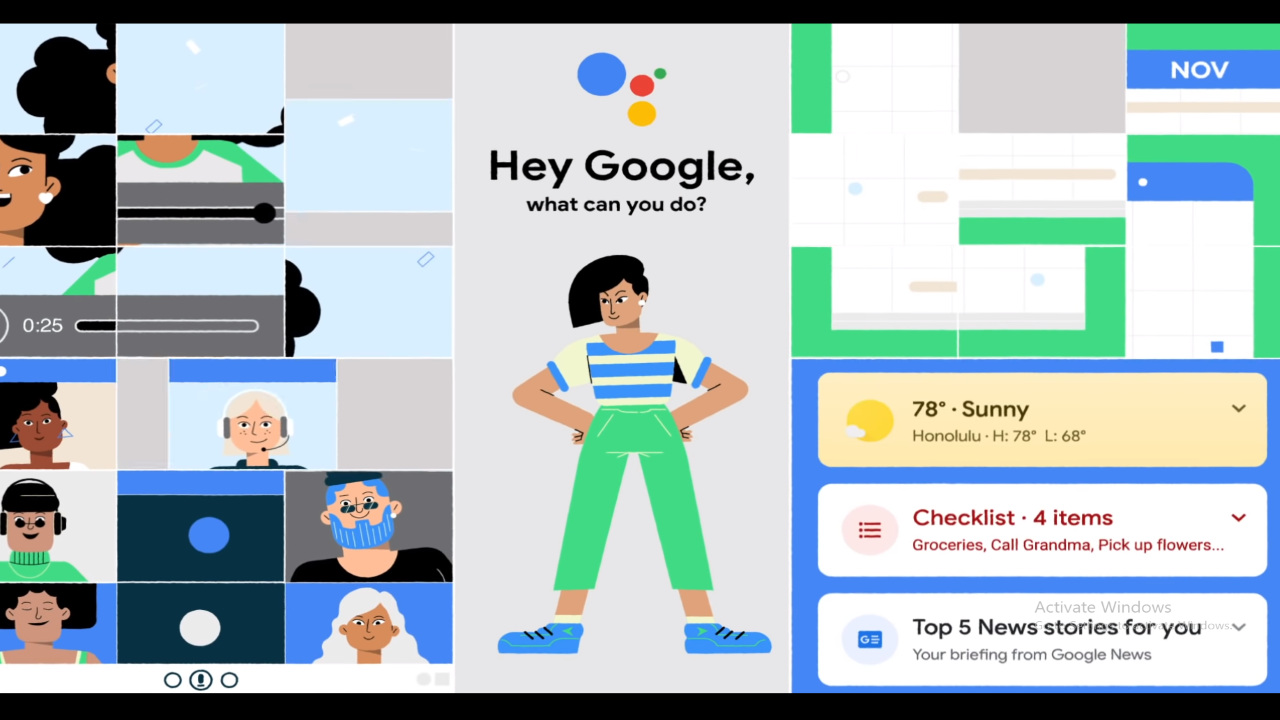
Staying organized and making a routine in your daily life is a great thing. It helps you to properly manage your day and allows you to know what are the most important chores that need to be done, and so on. The habit is best suited for those individuals who are who aren’t good with time management or for those who don’t remember things and require a reminder. So a checklist can assist you to solve all those problems. Well, the search engine Google has a smart solution for that as it allows you to create a Google Assistant checklist.
Google assistant can remind you in a great way. More specifically, if you have a smart speaker or display that can support the Google Assistant, then we will tell you how to set up a checklist that you can use either for the morning or evenings chores.
How to create a Google Assistant Checklist?
- First of all, you will have to install and download the Google home for android and iOS.
- Now launch the app on your smartphone and sign in.
- Afterward, click on your profile photo located at the top right corner
- Now you will have to tap on settings as shown in the image.
- Afterward, click on the Family Bell option as shown in the image.
- As you will be able to see that Google already has a few premade checklists for morning and evening routines. So you can easily scroll down to the “Good morning!” or “It’s almost bedtime!” cards and click on “+Add.”
- Now select the number of days you want the checklist to run.
- Afterward, you can also edit the checklist to something different if you want to. You can also change them by dragging them up and down.
- Moreover, you can also select the devices you want the reminder to play on.
- Finally, click on Create a new bell when you have done all the above-mentioned things.
One thing that must be mentioned here is that whenever the Family Bell checklist goes off, you’ll be sent an announcement message in the application and will be presented with a to-do-list.
Check out? Year in Search 2021: Google announces top trending searches of Pakistan
PTA Taxes Portal
Find PTA Taxes on All Phones on a Single Page using the PhoneWorld PTA Taxes Portal
Explore NowFollow us on Google News!