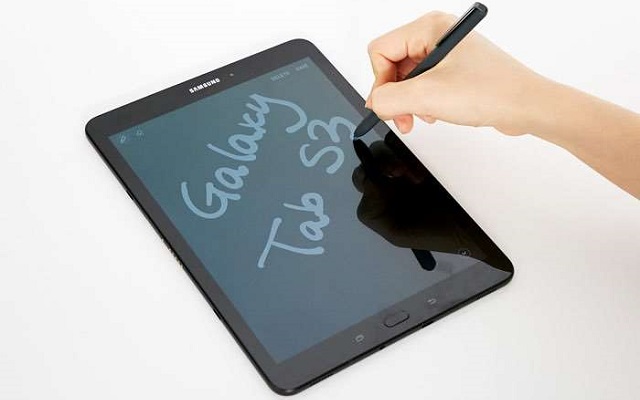Samsung Electronics New Smart Printing Apps Enhance Office Productivity and Cost Efficiency

Samsung’s new smart printing apps enable customized document workflows and remote printer troubleshooting converging mobile technology and printing solutions for enhanced user experience
Lahore– December 16, 2015 – Samsung Electronics Co., Ltd., today announced two new smart printing apps, Dynamic Workflow and RemoteCall, designed to enhance productivity and save operational costs for end users and engineers.
These new smart printing apps Dynamic Workflow and RemoteCall are the newest app additions for the Smart UX Center, Samsung’s Android-based user interface for the Smart MultiXpress multifunction printers. These new tools save users time by running multiple document handling tasks in one step and connecting their printers to an engineer for remote service.
Senior Vice President of Printing Solutions Business at Samsung Electronics, David SW Song said, “Modern mobile technologies have much to offer in the business environment, and we’re creating a new printing ecosystem around this conceptThe Smart UX Center and all of the apps that we develop for it will make the printer compatible with Android, offering users greater mobility and connectivity.”
Dynamic Workflow app enables users to create and customize their own workflow with multiple apps. For example, using this app, users can integrate multiple tasks such as scanning, optical character recognition and document distribution into a single workflow, which can then be saved as a one-touch shortcut for future use.
RemoteCall is a paid app that remotely connects a user’s printer to an engineer’s service system for diagnosis and troubleshooting. With the remote connection, the engineer can control the user’s Smart UX Center screen and guide the user through the troubleshooting process. Engineers can also connect to the user’s PC for troubleshooting. Remote service saves time and cost for both end users and Samsung’s partners by minimizing service visits.
Key features of Dynamic Workflow and RemoteCall include:
Dynamic Workflow
- App Combination: Integration of multiple app functions into a single workflow
- Increased Productivity: Time-saving shortcuts boost office productivity
RemoteCall
- Screen Control: Real-time control and diagnosis via remote access
- On-Screen Drawing: Marking important areas on customers’ screens for clearer communication
- Text Chat: Communication with support representatives through mobile chat
- Simple Connection: Simply enter 6-digit code provided by support representative for connection
Each month, Samsung releases new apps and widgets for the Smart UX Center. The Smart UX Center is one of Samsung’s Internet of Things projects, converging mobile technologies for an improved office experience. It completes the office printing ecosystem, allowing users to work seamlessly from one device to the next.
For more information on Samsung’s Smart UX apps, visit printingapps.samsung.com/apps.
About Samsung Electronics Co., Ltd.
Samsung Electronics Co., Ltd. inspires the world and shapes the future with transformative ideas and technologies, redefining the worlds of TVs, smartphones, wearable devices, tablets, cameras, digital appliances, printers, medical equipment, network systems, and semiconductor and LED solutions. Samsung are also leading in the Internet of Things space through, among others, their Smart Home and Digital Health initiatives. Samsung employ 319,000 people across 84 countries with annual sales of US $196 billion.
PTA Taxes Portal
Find PTA Taxes on All Phones on a Single Page using the PhoneWorld PTA Taxes Portal
Explore NowFollow us on Google News!