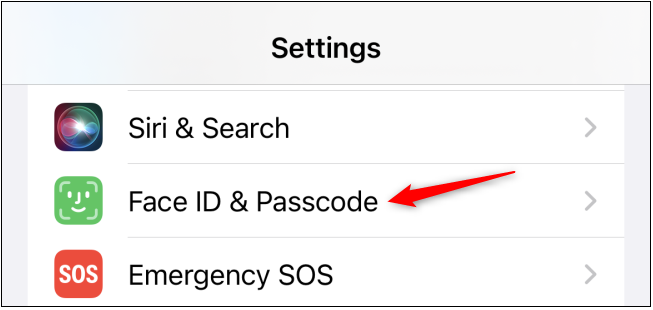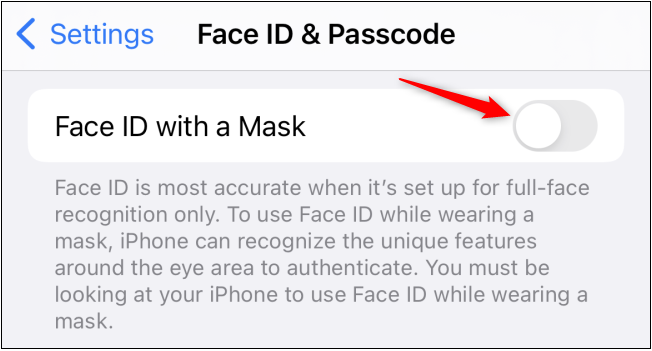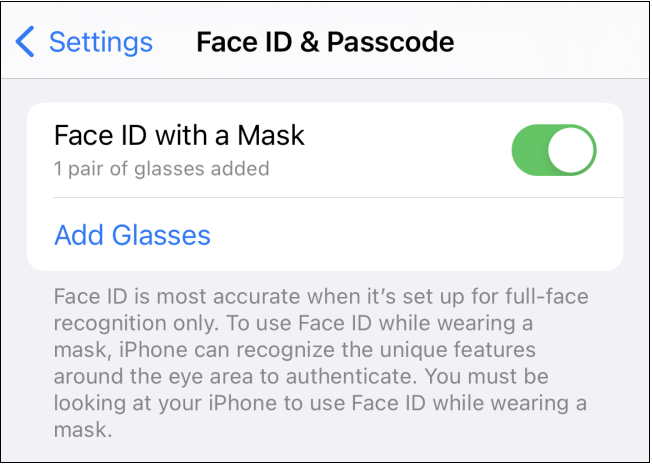Want to Use ‘Face ID with Mask’ Using Your iPhone? Here’s How.

So, how many of you want to use their Face ID with a mask? Now, you can. The iPhone will identify you by looking at the physical features surrounding your eyes. Thus, it will function even if you’re wearing a mask. Want to know how? Well, this is how to put it to good use.
Requirements for Face ID Mask Unlocking
This feature was introduced by Apple in iOS 15.4. It was published on March 14, 2022. So, if you want it, go to Settings > General > Software Update using your iPhone to search for and download the update.
To use such a function, you’ll need an iPhone 12, iPhone 13, or a recent iPhone. It is available on older iPhones such as the iPhone 11, iPhone X, iPhone XS, and iPhone XR. However, Apple hasn’t activated the new mask-unlock capability on these devices.
Steps for Mask Unlocking
- Go to Settings > Face ID & Passcode to input your passcode there.
- Turn on the “Face ID with a Mask” option.
- Click the option ‘Use Face ID with mask’ that appears on your pop-up screen.
- During the setting, you will not need to wear the mask.
- You’ll be directed through the standard setup procedure, which includes rotating your face in the center of the screen. You will be asked to take off your spectacles if you wear them.
- The unlocking with mask will then be activated once you’re finished. If you like, you may disable it by deactivating the “Face ID with a Mask” box on the Face ID & Passcode display.
Use Apple Watch
If you possess an Apple Watch and are anxious about the mask unlocking feature’s safety, you can simply unlock your iPhone using your Apple Watch. It will work only if your watch is on your wrist. That way it will be closer to your phone and hence, unlock it.
Also read: Julian Assange Permission to Plead His Extradition has been Denied
PTA Taxes Portal
Find PTA Taxes on All Phones on a Single Page using the PhoneWorld PTA Taxes Portal
Explore NowFollow us on Google News!