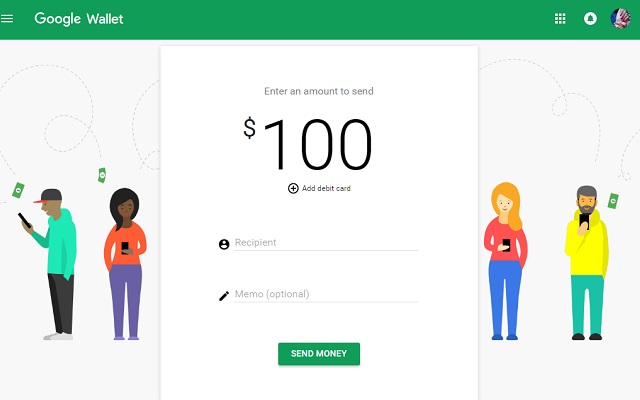Google Allo is Finally Available on Web, but Only For Android Users

Google has launched Mobile Chat App Allo for Android and iOS Users last year. Google has released this App as a competitor for Whatsapp. According to Google, Allo will help you to make plans, find information, and express yourself more easily in chat. And the more you use it, the more it improves over time. Now Google Allo is Finally Available on Web.
Google Allo is Finally Available on Web, but Only For Android Users
See Also: Google Officially Launches Mobile Chat App Allo for Android and iOS Users
To get the app on desktop, users must need to have the latest version of Allo. Then open the hamburger menu on the left side of the app, select Allo for web, then visit allo.google.com/web on your computer. You’ll then be presented with a QR code on your computer, which you can scan from your phone after tapping the Scan QR code button. This procedure is similar to WhatsApp Web.
Allo on the web works just like it does on smartphones. You can access Google Assistant, send stickers, emoji, and change chat themes. However, the web version does have a few limitations. You can’t send GIFs to your friends, and you can’t send whisper/shout messages either.
Currently this update is available only for Android users, iOS users have to wait a bit more.
Check Also: Google Launches Roman Urdu Script Feature in Gboard
PTA Taxes Portal
Find PTA Taxes on All Phones on a Single Page using the PhoneWorld PTA Taxes Portal
Explore NowFollow us on Google News!