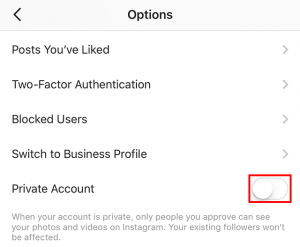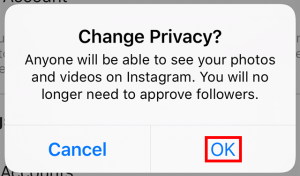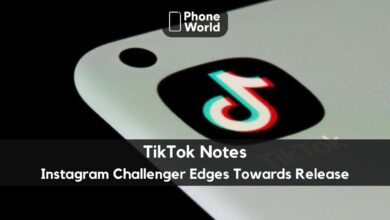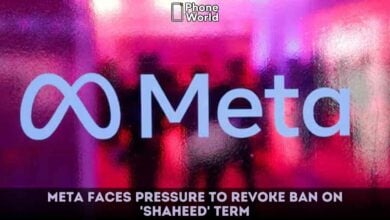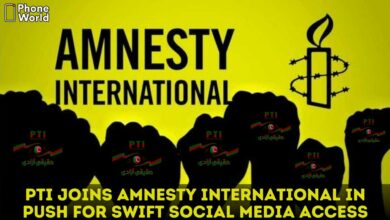Here’s How to Make Your Instagram Account Private

Here’s How to Make Your Instagram Account Private. With the bloom of Instagram, the App is getting very famous day by day which is evident from its ever increasing subscribers. People of all age groups are loving this photo sharing App however teenagers are the one who are using it too much. Many parents are worried as these social media Apps without age restrictions have some serious privacy concerns too.
Here’s How to Make Your Instagram Account Private
Did you know that Instagram allows to to make your account private at any time? As many youngsters are using Instagram so PhoneWorld team has decided to make our readers know that its not impossible to make Instagram account private.
Also Read: Instagram vs Snapchat: Who is Leading the Race?
By making your account private, one can stop new users from following you until they send requests. The best thing is that when you make your account private, your existing followers will not be affected.
Here is how to make your accounts private:
Step 1:
Tap your profile picture in the bottom right corner of the screen.
Step 2:
Tap the gear icon near the top right corner of the screen
Step 3:
Scroll down and tap the toggle next to “Private Account” to make your account private. The toggle will turn blue.
If later on you want to make your account public, repeat Step 1 to 3 above. Tap Ok on the windows conformation that will conform your privacy change.
Now don’t worry and let your children use Instagram without privacy concerns.
Also Read: Now Instagram Allows You to Post 10 Photos and Videos at Once
PTA Taxes Portal
Find PTA Taxes on All Phones on a Single Page using the PhoneWorld PTA Taxes Portal
Explore NowFollow us on Google News!