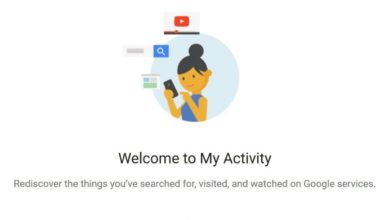Here’s how you can delete your Google Search History
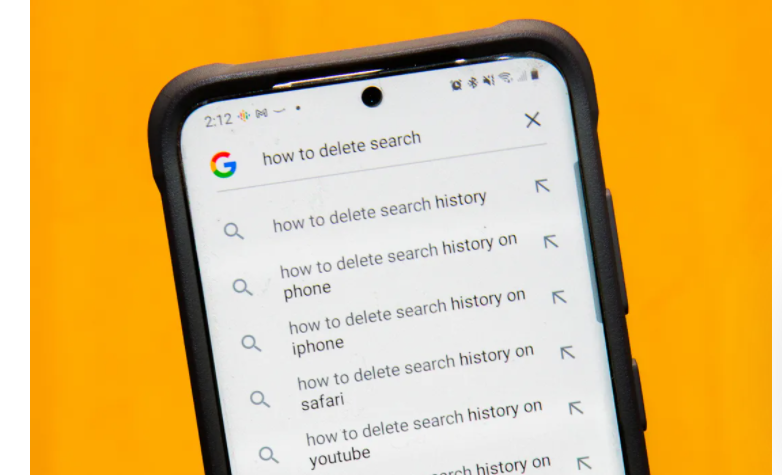
When you clear your Google search history, you are removing a wealth of data that may be exploited by shady persons. Consider how many times you’ve searched for an address, a phone number, information about a job, or other data that could help a hacker steal your identity, locate you in person, or generate other undesirable effects.
While Google didn’t go into detail about the different reasons why someone might want to delete their search history, it did show how to do so, as well as how to hide certain photos from Google Photos.
How to Delete your last 15 Minute Search History
Step 1: To access your menu, tap on your profile image.
Step 2: Select Delete Last 15 Minutes from the drop-down menu.
Clear Google Search History from a PC’s Chrome Web Browser
You may erase your Google Search history from within Google Chrome if that is your primary web browser.
On a desktop or laptop computer, open the Chrome web browser.
Select the three vertical dots in the browser’s upper-right corner.
From the drop-down menu, choose History, then History from the submenu.
Select Remove browsing data on the left side of the screen to clear all of your history between a certain time and the present.
To clear your history, go to the next tab and choose All time from the Time range drop-down menu. Clear the check boxes next to the items you want to keep if you want to.
Select ‘Clear data’.
Delete Search History on iPhone and iPad
If you’re using Google Chrome on an iPhone or iPad, you can delete your search history right from the app.
On your iPhone or iPad, open the Chrome web browser app.
In the bottom menu, tap the three horizontal dots.
In the submenu, select History.
Tap Clear Browsing Data at the bottom to delete all of your history.
PTA Taxes Portal
Find PTA Taxes on All Phones on a Single Page using the PhoneWorld PTA Taxes Portal
Explore NowFollow us on Google News!