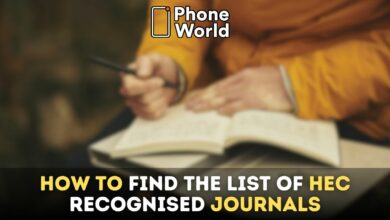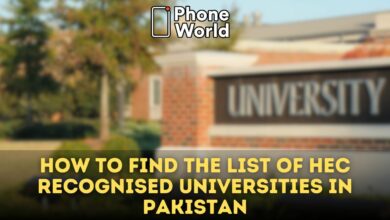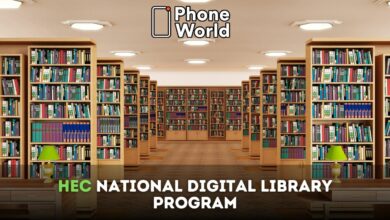How to Attest Degrees and Certificates from HEC

What is HEC Degree Attestation?
HEC degree attestation is the process of verifying that your degree has been awarded by an accredited institution. This is crucial for many reasons, including ensuring that employers and other organizations will recognize your degree. Many Pakistanis seek employment opportunities in foreign countries. So they are asked to provide attested copies of their educational documents to prove their eligibility for the positions they are applying for. Similarly, Pakistani students who wish to study abroad often need to have their academic credentials attested. The Higher Education Commission is responsible for accrediting institutions in Pakistan, so you will need to contact them in order to get your degree attested. The process of HEC degree attestation is simple and hassle-free. If you do not know how to attest your degrees and certificates from HEC, don’t worry; I will tell you how to do it in a simple and easy way.
For the convenience of students and employers, HEC has introduced two modes for degree attestation:
- Walk-in Mode: Under walk-in mode, an applicant can apply for degree attestation by self-submission or can authorize any person to get attestation of his or her documents on his or her behalf.
- Authorized Courier Service Mode: The applicants living abroad as well as within the country may send documents for attestation through designated courier services, where the courier company is responsible for the attestation and return of documents to the applicant.
How to Attest Your Degrees and Certificates By Visiting HEC:
You have to follow these steps for HEC degree attestation:
Step 1: Make an account on HEC Portal
The first step is to make an account on the HEC login portal. For this, visit this link https://eservices.hec.gov.pk/#/auth/login and create your free profile today. You have to add all the required information and complete the profile.
STEP 2: Upload relevant degrees, certificates, and transcripts
Now, you have to upload all your degree transcripts or certificates from the matriculation level. It also includes the matriculation certificate. Your matriculation and intermediate certificates are necessary for the attestation of higher-level degrees.
Step 3: Apply for Attestation
The third step is to go to the HEC portal dashboard. Here, you will find a tab labelled “Apply for degree attestation”. Click on that and select the degrees to which you want to attest.
Step 4: Set an Appointment date
After that, the degree you selected to be attested will be scrutinized by the HEC degree attestation team. It will take about 6–10 days to scrutinize your degree; after that, you will receive an SMS or email asking you to set an appointment date, which you will find in the HEC portal tab ”dashboard”.
Step 5: Visit the HEC regional office
The next step is to print out your application form and challan form. After that, you have to visit the regional HEC office with your original set of degrees, a copy of them, and your CNIC copy.
Step 6: Pay the fee
The final step is to get a token and wait for your turn. Then pay the required fees and submit all the required documents to the counter. Most likely, you will get your attested degree on the same day.
How to Attest Your Degrees and Certificates without Visiting HEC
If you do not want to visit the HEC office and get your documents attested by staying at home, You have to make an account on the HEC login portal. You have to complete your profile and upload all the relevant documents.
However, you do not need to set an appointment date or visit the HEC office. All you have to do is hand over the application form and relevant educational and other documents to courier service charges at the respective centres of TCS. The courier company would be responsible for getting the attestation of documents from HEC and returning them on the same day.
Applicants will have to first pay the attestation fee online through 1-Link and verify the payment in their profile. After verification of payment, the system will enable the option of downloading the application form on your profile.
What documents are required for attestation of degrees?
If you want to attest your degree or certificate by HEC, you will need the following documents:
- Application form
- All original documents from Matric onward, along with their transcripts
- Copy of CNIC or passport (in the case of a foreign national only)
- In the case of a professional degree in the field of medicine and nursing, proof of registration or accreditation with the relevant professional body or council
- In the case of a woman applicant who has changed her name after marriage or replaced her father’s name with her husband’s name, she will have to submit a copy of Nikkahnama or an old CNIC with the father`s name.
- Courier Receipt, if the case is submitted through Courier Service OR Challan Form, if the case is submitted under walk-in urgent
What is the Cost of HEC Degree Attestation?
The attestation fee for each original document is Rs. 1000, and for each photocopy, it is Rs. 700. The urgent attestation service fee is Rs. 3,000 per application in addition to the attestation fee.
If you want to get an Equivalence certificate from HEC do check: How To Get A Degree Equivalence Certificate From HEC
FAQs
Q. Does the HEC attest to foreign degrees?
Ans: No, HEC does not attest the foreign degrees. However, the HEC determines the equivalence of foreign degrees from recognized universities and institutes.
Q: How can I get an attestation of my Equivalence Letter (foreign or local) issued by HEC?
Ans: HEC does not attest system-generated online Equivalence Letters on which the QR code is printed. However, HEC attests to all Equivalence Letters issued under the previous system with original pen signatures.
Q: Does HEC attest to photocopies of degrees/transcripts?
Ans: Yes, HEC attests the photocopies of degrees and transcripts only if the original is already attested. Applicants may apply for attestation of original as well as photocopies of their degrees/transcripts in a single application.
Q: What is the procedure of ‘Urgent Attestation Service’?
Ans: For Urgent Attestation Service, applicants have to apply online at https://eservice.hec.gov.pk and select urgent mode of attestation at the time of submission of online application.
Q: Is it necessary for the applicant to come in person for attestation?
Ans: No, an applicant doesn’t need to come in person. They can attest the documents through an authorized person by giving an authority letter (for walk-in urgent service only) or through an authorized Courier Service.
Q: How much time will HEC take for attestation through walk-in urgent mode?
Ans: HEC will attest and return the Degrees/transcripts on the same scheduled date. However, the applicant will have to apply online at eservices.hec.gov.pk and visit HEC on the scheduled date and time.
Q: I had applied for document attestation through courier service, but my documents were returned unattested. What is the status of my deposited fee, and how can I get a Refund?
Ans: In such situations, applicants will claim a refund from the respective courier company.
Q: I selected the wrong level for my education in the online application form. Will my document be processed for attestation?
Ans: In case of a wrong selection of level, your documents will be rejected.
Check Also: Understanding the Role of HEC in Pakistan’s Education System and Its Current Programs
PTA Taxes Portal
Find PTA Taxes on All Phones on a Single Page using the PhoneWorld PTA Taxes Portal
Explore NowFollow us on Google News!