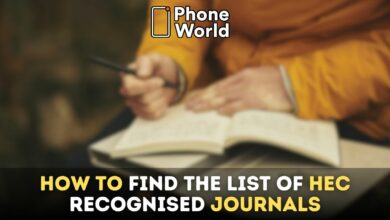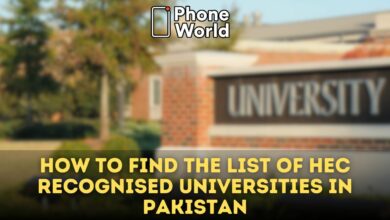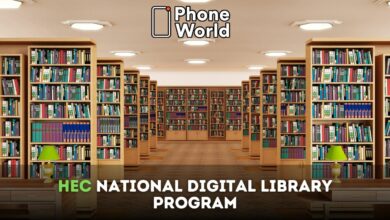How To Get A Degree Equivalence Certificate From HEC

The accreditation of institutions, courses, and degree programs has become increasingly challenging with increasing international collaboration in the fields of science and technology, as well as the increased mobility of students and scholars in the modern world. In this context, establishing the equivalence of degrees and diplomas and their acknowledgement presents intricate challenges for educational authorities. There are a lot of degree-granting institutions, both in the public and private sectors, and a lot of different educational programs and fields of study. This has made it harder to understand how degrees can be compared and recognized.
However, the HEC has developed a structured procedure to effectively address these challenges and manage the associated complexities. HEC has launched an online portal for the equivalence of degrees awarded by Pakistani universities. If you want to get an equivalence certificate but do not know how to get it, this article is just for you. In this article, I will tell you how to get the degree equivalence certificate from HEC. HEC will provide you with equivalence certificates for local degrees, foreign degrees, and Deeni Asnad.
What is Degree Equivalence?
Degree equivalence means determining the status of a degree or diploma obtained from any foreign chartered university or institution as comparable to a corresponding degree or diploma obtained from any chartered Pakistani educational Institution/University.
This equivalence determines the level of education of an applicant concerning the National Educational System of Pakistan. It also enables him or her to pursue higher studies. They can also enjoy the same rights and privileges as any Pakistani having a degree from any chartered University/Institution in Pakistan.
How to Get local/foreign degree Equivalence Certificate From HEC
For local or foreign degree equivalence certificates, follow these steps.
- First of all, go to eservices.hec.gov.pk. Here, sign up to create your account. If you already have an account, log in to your account.
- Now, go to Equivalence Services. For foreign degree equivalence, select Foreign Degree Recognition/Equivalence.
- Now, fill in the following:
-
-
-
-
- Personal details
- Details of degrees
- Equivalence Details
- Document upload
- Verify Details
-
-
-
- Now, submit the application.
- After submission of the application, click on “Download Form”>Download Challan>Pay the Challan in any nearest HBL Branch.
- Now, click on “Download Form” >Verify payment> Upload scanned copy of paid challan and submit the application.
Documents Required for Foreign Equivalence Certificate
- CNIC
- Degree and Transcript for which equivalence is required.
- For PhD degree application, Master’s degree/previous Pakistani qualifications/degrees duly attested by HEC.
- For master’s degree application, Bachelor’s degree duly attested by HEC.
- Intermediate/HSSC/FSc/grade 12 certificate or Equivalent qualification certificate issued by IBCC equivalence in case of foreign qualifications.
- Matric/SSC/grade 10 or Equivalent qualification certificate issued by IBCC equivalence in case of foreign qualifications.
Documents Required for Local Equivalence Certificate
- CNIC
- For a PGD Degree, a Bachelor’s (14 Years) Degree is required
- For a Doctorate Degree, there is a need for an M-Phil (18 Years) Degree or a Master/ MS (18 Years) Degree
- For MS leading to a PhD Degree, a Bachelor’s (16 Years) Degree or Master’s (16 Years) Degree is required
- For an M-Phil (18 Years) Degree, there is a need for a Bachelor (16 Years) Degree or a Master (16 Years) Degree
- For a Master/ MS (18 Years) Degree, a Bachelor (16 Years) Degree or Master (16 Years) Degree is required
- For a Master/ MS (17 Years) Degree, there is a need for a Bachelor (16 Years) Degree or Bachelor (15 Years) Degree
- For a Master/ MS (16 Years) Degree, a Bachelor (14 Years) Degree or Bachelor (15 Years) Degree is required
- Whereas a bachelor (14 Years), Bachelor (15 Years), or Bachelor (16 Years) Degree does not require any further Degree
Note: Before getting the equivalence certificate, make sure your documents are attested by HEC
For this Please Check: How to Attest Degrees and Certificates from HEC
How to Get Deeni Asnad Equivalence Certificate from HEC
HEC currently does not provide an online facility to get the deeni asand equivalence certificate. You have to fill out an application form E-02 duly signed and verified by the concerned Madaris Nazim-e-Ala for Deeni Asnad. Then you have to send this application along with the required documents to the HEC office in Islamabad through a courier service in Pakistan
Documents Required for Deeni Asnad Equivalence Certificate
- Photocopy of each Sanad/Kashful Darajat duly signed and verified by concerned Nazim-e-Ala.
- Photocopy of year-wise Kashful Darajat indicating date of admission and date of completion, along with the duration of each year/term.
- Attestation of Sanvia Aaama and Sanvia Khasa from the IBCC.
- Copy of National Identity Card or Passport in case of foreigner
Address Where to send your Application and Documents:
Local Equivalence Section
Student Affair Division
Higher Education Commission
Sector H-9, East Service Road
Islamabad
Equivalence Fee for Foreign/Local/Deeni Asnad Certificates
- The equivalence fee for a Foreign Degree/Diploma/Certificate is Rs. 5000
- The equivalence fee for a Local/Pakistani Degree/Diploma/Certificate is Rs. 2000
- There is an equivalence fee of Rs. 2000/- non-refundable for each Deeni Sanad
FAQs
Q: I have a difference in details on educational documents. Can I get equivalence from HEC?
Ans: It is mandatory for applicants that their Name and Father’s Name, date of birth and all other details must be the same on all educational documents and CNIC or Passport (in case of foreign national).
Q: My University has not yet issued a degree to me. Can I get an equivalence certificate based on the transcript only?
Ans: Yes, you can get a provisional equivalence certificate based on a transcript subject to verification of your transcript from the concerned Controller of Examinations/Authorized Officers of the respective University/DAI. A final Equivalence Certificate will be issued on the provision of the degree.
Q: I have done an Associate Degree program (ADP) in Education. Is it equivalent to a BEd degree?
Ans: No, it’s not equivalent to BEd.
Q: Does HEC play any role in the admission of candidates for higher studies after the issuance of an equivalence certificate?
Ans: No, HEC does not play any role in the admission of candidates for higher studies.
Q: Can I submit my documents to HEC without filling out the online application form?
Ans: No. It is mandatory to fill out the online application form and there is no need to visit the office.
Q: I have lost my Equivalence Letter. How can I get another copy of the same and what is the fee?
Ans: The letter is available online in your application form and you can download it whenever you need.
Q: What is the scope of HEC’s Equivalence Certificate for Deeni Asnaad?
Ans: You can use the equivalence letter to teach Arabic/Islamic Studies in Educational Institutions and for pursuing higher studies.
Q: Which Deeni Asnad does HEC equate?
Ans: HEC equates Deeni Asnad i.e. “Shahadatul Almiya Fil Uloomal Arabia wal Islamia” and “Shahadatul Alia fil Uloomal Arabia wal Islamia” awarded by ten approved Deeni institutions of erstwhile University Grants Commission/Higher Education Commission (List available on HEC website).
PTA Taxes Portal
Find PTA Taxes on All Phones on a Single Page using the PhoneWorld PTA Taxes Portal
Explore NowFollow us on Google News!