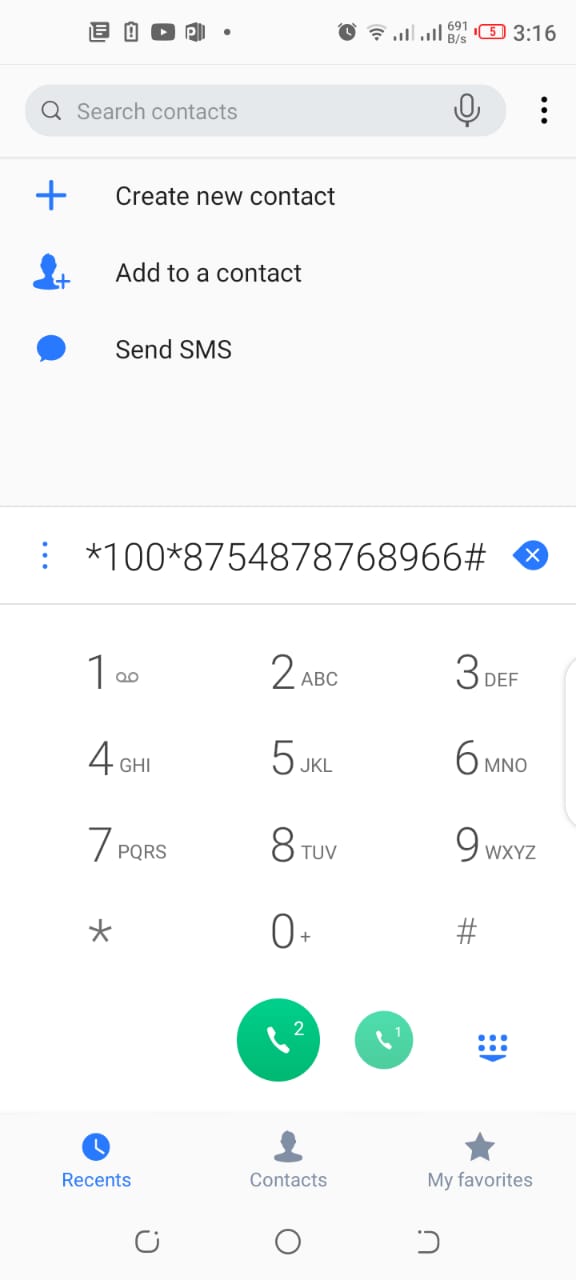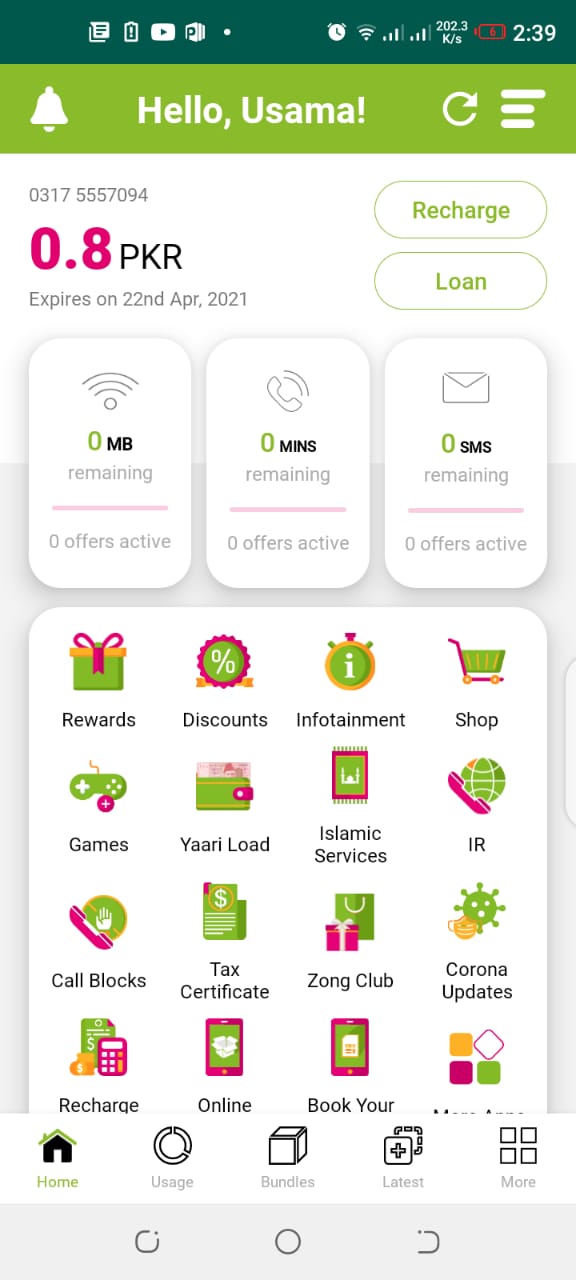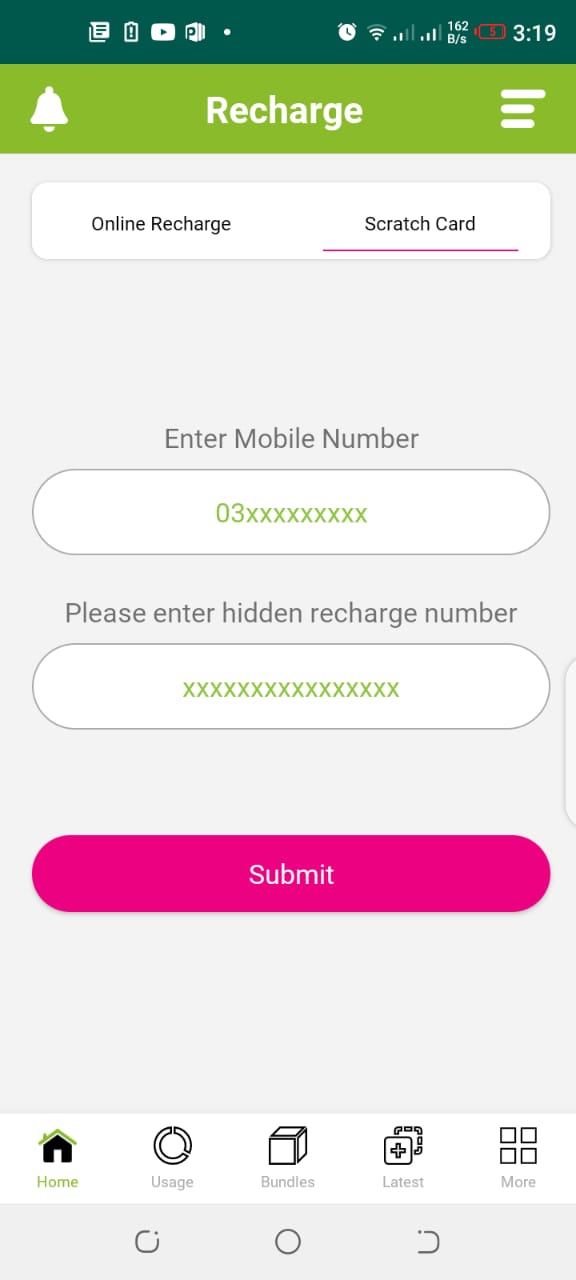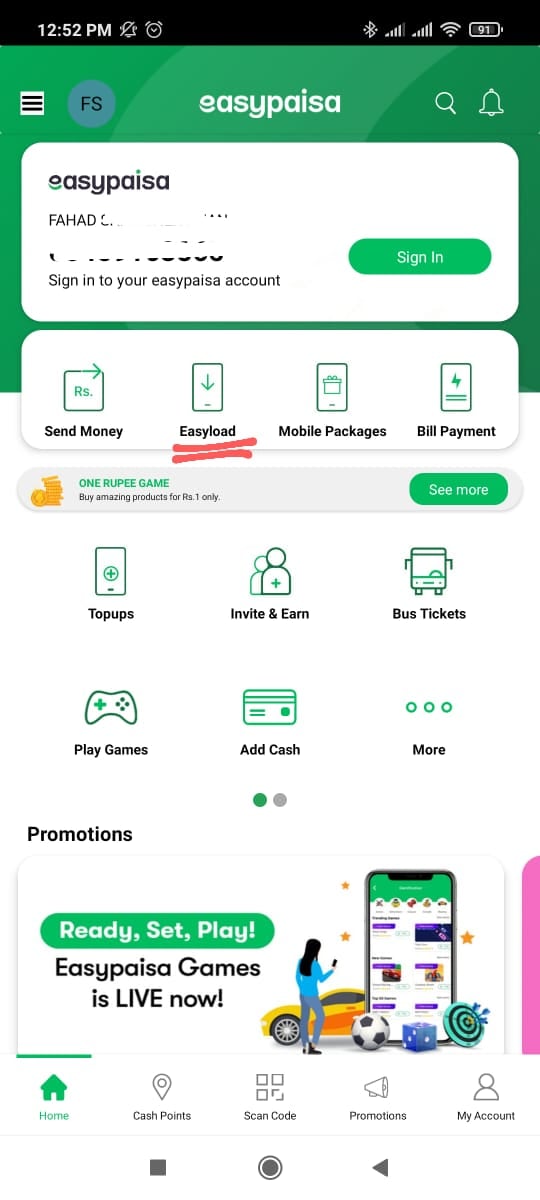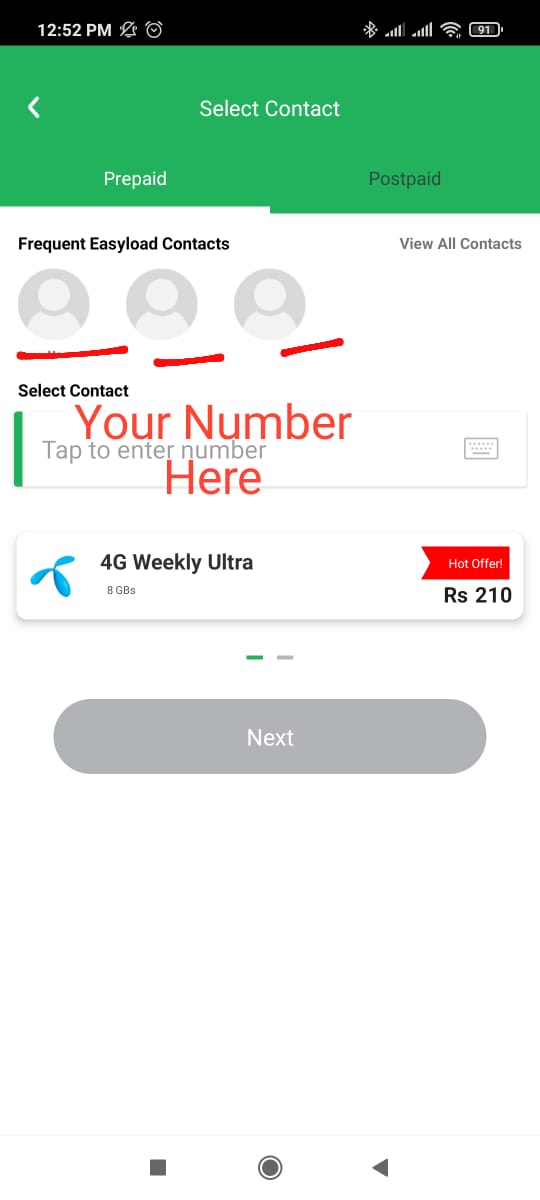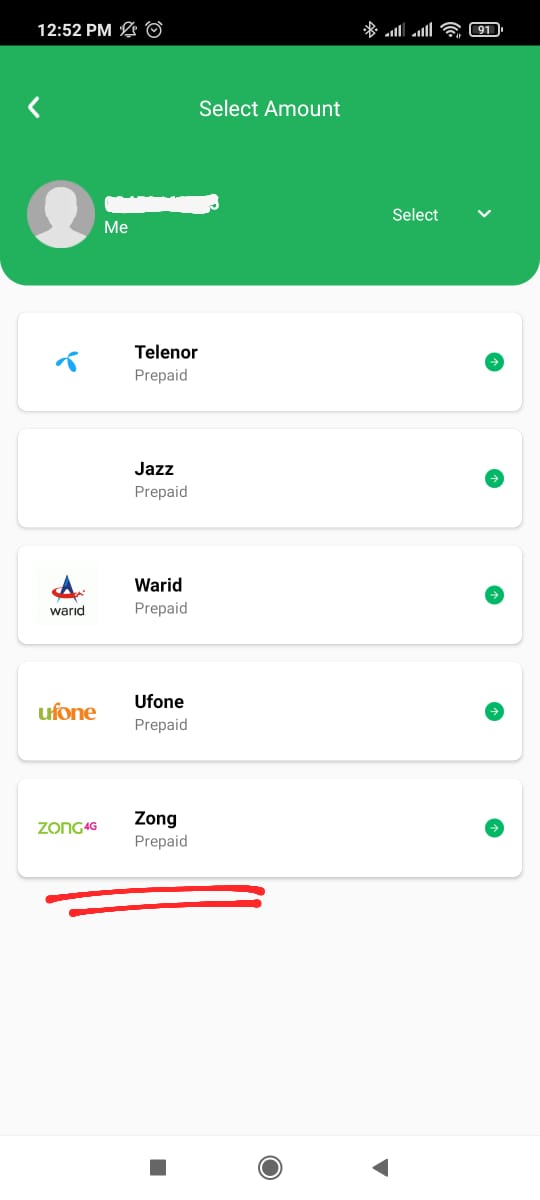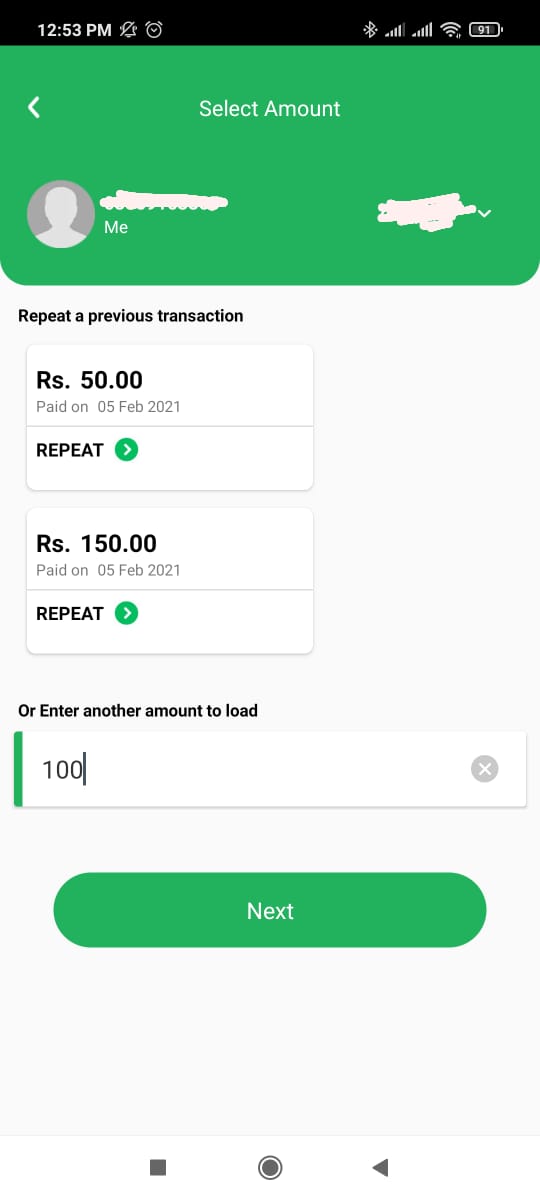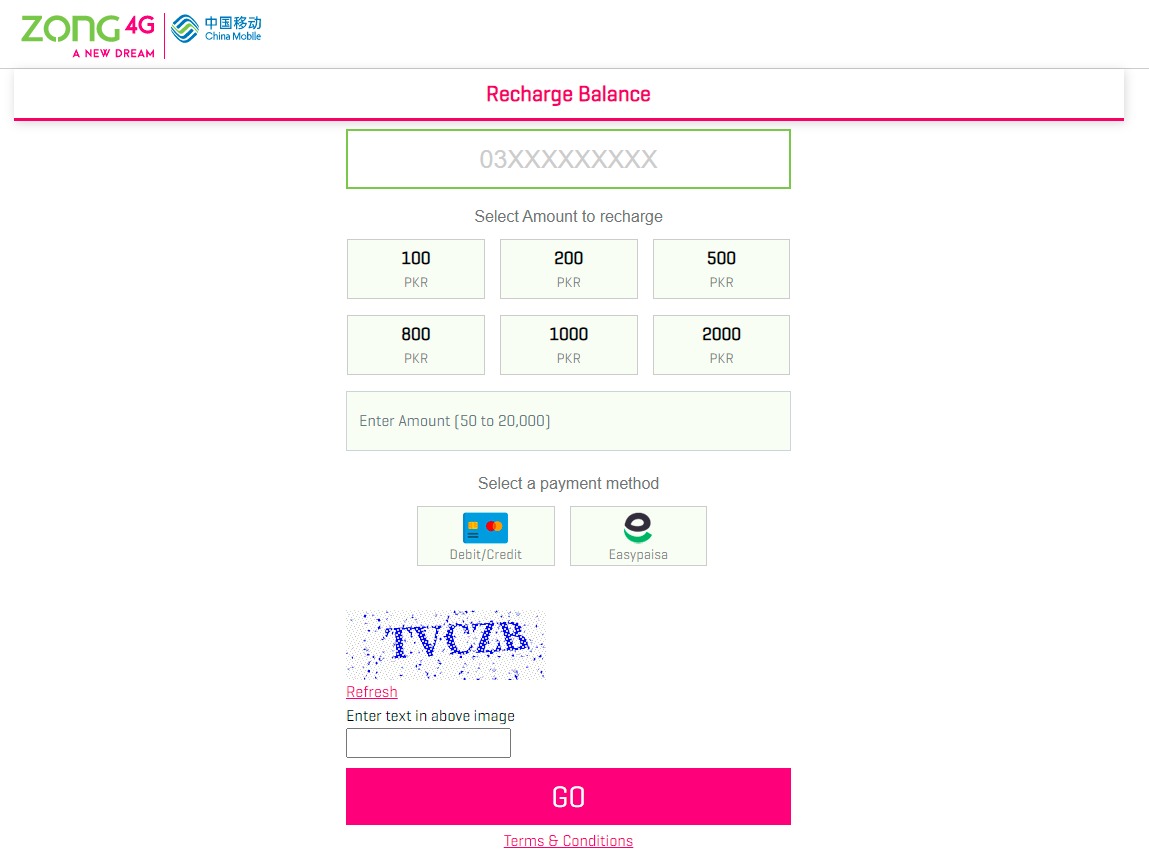How to Load Zong Card? 5 Ways to Recharge your Zong Number
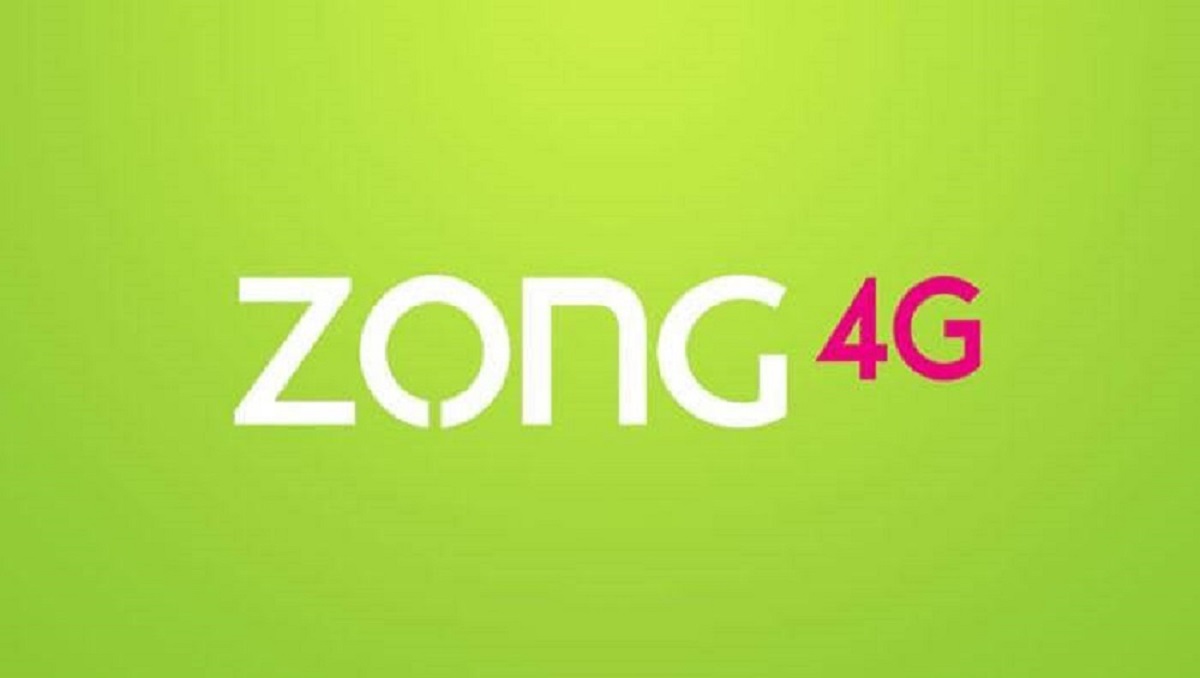
Zong 4G is one of the most used telecom operators in Pakistan. It is the main ambition of Zong to facilitate a fully connected environment for citizens by providing the technological edge in 4G LTE, whilst rendering the most reputable and affordable products in the market. If we talk about the technological front, Zong learns immensely from the research and experience of China Mobile Communications Corporation, which is the largest telecom service provider in the world right now, thus permitting cutting-edge, state-of-the-art services to subscribers. Due to these high standards, it is also applauded by the Pakistan Telecommunication Authority. This article will tell you how to load zong card or recharge on the Zong number.
How to Load Zong Card? 5 Ways to Recharge your Zong Number
1st Method (Through Scratch card):
- First, you need to visit your nearest retail shop and buy a song card. Then scratch it with any metal instrument.
- Now, open the phone dialer on your phone.
- Afterward, dial *100* followed by the number on the scratch card and then dial #.
- Now click on the call icon and the Zong card will be loaded successfully.
2nd Method (Through My Zong App):
- First, install the My Zong app through the Play Store or App store and set it up by entering your phone number and verify it by entering your OTP.
- Now launch the app and you will see an option of recharge at the top as shown in the image. Tap on it.
- There will be two options, ‘online recharge’ and ‘Scratch card’
- Click on scratch card and enter your mobile number along with your scratch card number and click on submit. Afterward, your zong number will be recharged successfully.
Note: You can also select the online method if you own an Easypaisa account or a bank account.
How to recharge Jazz number via Easypaisa App?
3rd Method (Through Easypaisa app):
You can recharge your Zong number through the Easypaisa app. Follow the below-mentioned steps to send credit on Zong number via the Easypaisa app:
- First, launch the Easypaisa app on your phone and sign in.
- From the main menu, tap on Easyload as shown in the image.
- Afterward, enter your phone number and tap on next.
- Now select Zong from the list of telecom operators.
- Afterward, enter the amount you need to send on the Zong number. Now tap on next and your zong number would be recharged successfully.
4th Method (Through Zong Website):
The users have the option to recharge their Zong numbers through the Zong official website. Click on this link to recharge via zong website.
First, enter your number at the top as shown in the image. Now choose or enter the amount you want to recharge. Afterward, select any payment method. The payment methods that are available are debit/credit card and the Easypaisa app. Now after picking the payment method, enter the captcha text to prove you are human and click on proceed as illustrated in the image.
5th Method (Through JazzCash App):
You can also send credit or recharge your zong number through the Jazz cash app. Just download the app and make an account. From the main menu, select easyload option. Then enter your phone number, amount and select Zong, and tap on next to recharge zong number through the jazz cash app.
Check out? Infinix fans can now avail 12 GB free Zong 4G data on purchase of new smartphone
PTA Taxes Portal
Find PTA Taxes on All Phones on a Single Page using the PhoneWorld PTA Taxes Portal
Explore NowFollow us on Google News!