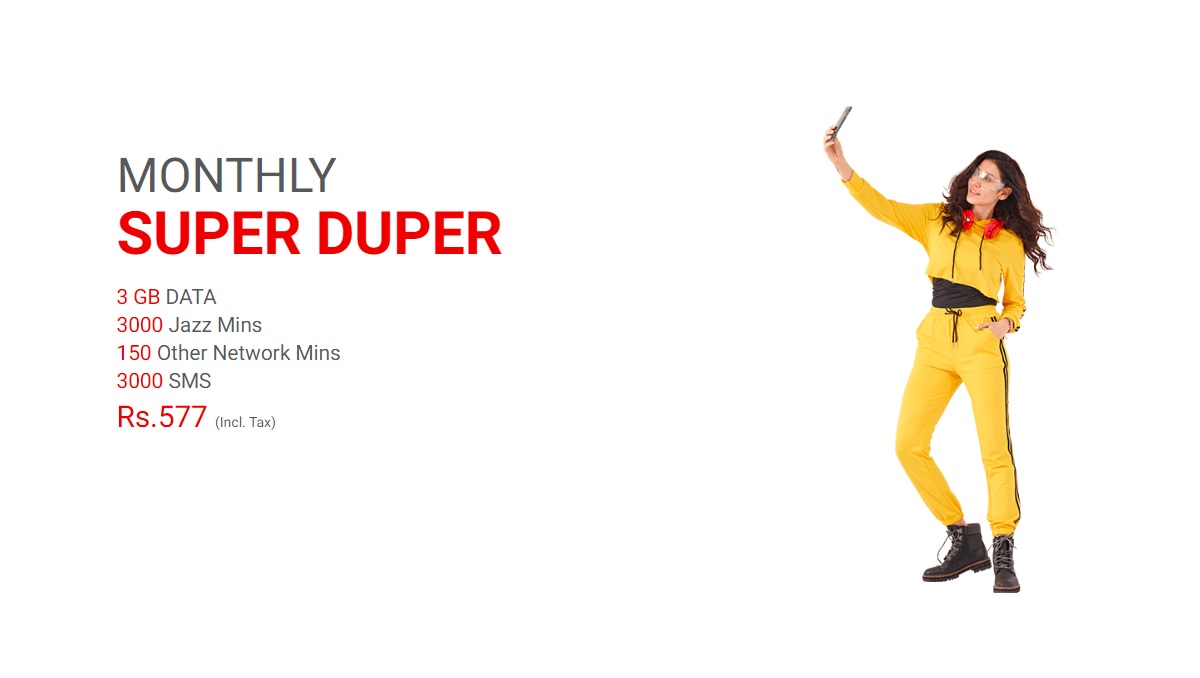How to Send Balance by Using Jazz Share

Jazz is one of the biggest operator in Pakistan having 50 million subscribers having 4G so that its users can enjoy fastest internet. Jazz offers many different packages of voice calls, SMS bundles and internet offers, making it easy for users to pick package of its choice. To meet users requirements Jazz invented Jazz Share Service for transferring balance in Jazz by code method. Here is the complete method How to Send Balance by Using Jazz Share.
Jazz share is the most easy, flexible and convenient service that lets users to share balance of any amount ranging from Rs. 15 to Rs. 500. This balance sharing service ensures that user stays in touch with your loved ones.
The Jazz to Jazz Balance Share Code and dialing method is given below.
- Go to the dialing screen of your mobile and dial the below code to share the balance.
- Dial *100*<Recipient Mobile Number> *<Amount>#, and press send button.
- You will be asked to confirm a message that you receive.
- Reply with ‘1’ for confirm the transfer process.
- Example: *100*9230xxxxxxxx*50# and press the send button.
- Service charges will be Rs. 4.77 per share*Tax inclusive.
- Charges of Rs. 3.99 + Tax will apply on each transaction.
Also Read: Jazz Releases A Taunting TVC to Celebrate the Historic Win of Pakistan in ICC Trophy 2017
PTA Taxes Portal
Find PTA Taxes on All Phones on a Single Page using the PhoneWorld PTA Taxes Portal
Explore NowFollow us on Google News!