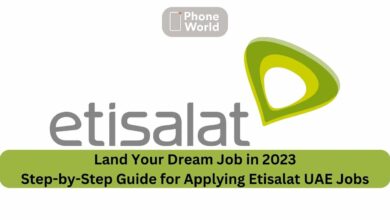How To Unsubscribe Etisalat UAE? All Packages & Plans
Comprehensive Guide About How To Unsubscribe All Packages and Plans From Etisalat

Etisalat is extremely popular in the UAE, and the company offers a dizzying array of internet add-ons, data plans, and package deals. You are required to use Etisalat if you are a resident of the UAE, and you should be aware of how to unsubscribe Etisalat internet packages that you are not currently making use of. After activating a variety of Etisalat packages, we may, on occasion, fail to remember to subsequently deactivate them. Whenever our remaining balance is used for a purpose that is unknown to us, we almost always experience some level of annoyance. There are some Etisalat packages that are automatically renewed, and this contributes significantly to the rise in costs.
How To Unsubscribe Etisalat – Steps To Follow
Etisalat customers who purchase unnecessary and unneeded packages throw away hundreds of dirhams. Etisalat UAE also gives you the option to activate and deactivate any and all third-party services. Follow the steps below to learn about how to unsubscribe from Etisalat packages and plans. You can unsubscribe from unused packages either by dial codes or Etisalat App:
How To Unsubscribe Etisalat By Dial Codes:
To unsubscribe from Etisalat, the easiest way is to use dial codes or call the Etisalat helpline 800101 or 101 from Etisalat Sim or chat with the Etisalat agents from the Etisalat website.
Cancellation From Etisalat All Subscriptions:
- The dialing code for unsubscribing from all the packages of Etisalat is *123#, and follow the steps by dialing ‘1’.
- The alternative way to unsubscribe from Etisalat Packages and Plans is to dial *101# at any time. This dial code will unsubscribe you from all the packages and plans that you have subscribed to, instantly.
How To Unsubscribe Etisalat Packages From MyEtisalat App:
- Log in to MyEtisalat App.
- Jump to the Manager Tab and have a look at all the services and packages that you are subscribed to.
- Select the plan and package that is of no use to you and tap on ‘Manage and Deactivate’.
How To Cancel Etisalat Auto-Renewals?
Auto-renewals are a feature that enables services or subscriptions to be renewed automatically toward the end of each billing cycle. When a consumer decides they no longer want to use a service, they typically have the choice to “opt out” of the service’s automatic renewal or to cancel it altogether.
To cancel the Etisalat Auto-Renewals, simply dial *170# and all of your subscribed packages will not be renewed at the end of the billing cycle.
Final Wrap
In conclusion, consumers who want to take control of their subscriptions and avoid paying for things do not need to learn how to unsubscribe from Etisalat services. When it comes to canceling a cell plan, an internet package, or a TV subscription, it is imperative that you be familiar with the many alternatives that are available and that you follow the appropriate procedures. clients can effectively cancel auto-renewals and assure a hassle-free experience by calling Etisalat’s customer support, via online self-service portals, or by dialing particular digits. These options are all available to clients.
It is important to keep in mind that it is always a good idea to verify the cancellation process with Etisalat directly, as the procedures may be subject to change at any time. The readers of this post will be able to handle the process of unsubscribing from Etisalat with confidence and recover control over their services if they follow the steps that are detailed in this article.
If you have subscribed to the Etisalat one-day bundle, here is How To Unsubscribe Etisalat One Day Bundle.
PTA Taxes Portal
Find PTA Taxes on All Phones on a Single Page using the PhoneWorld PTA Taxes Portal
Explore NowFollow us on Google News!