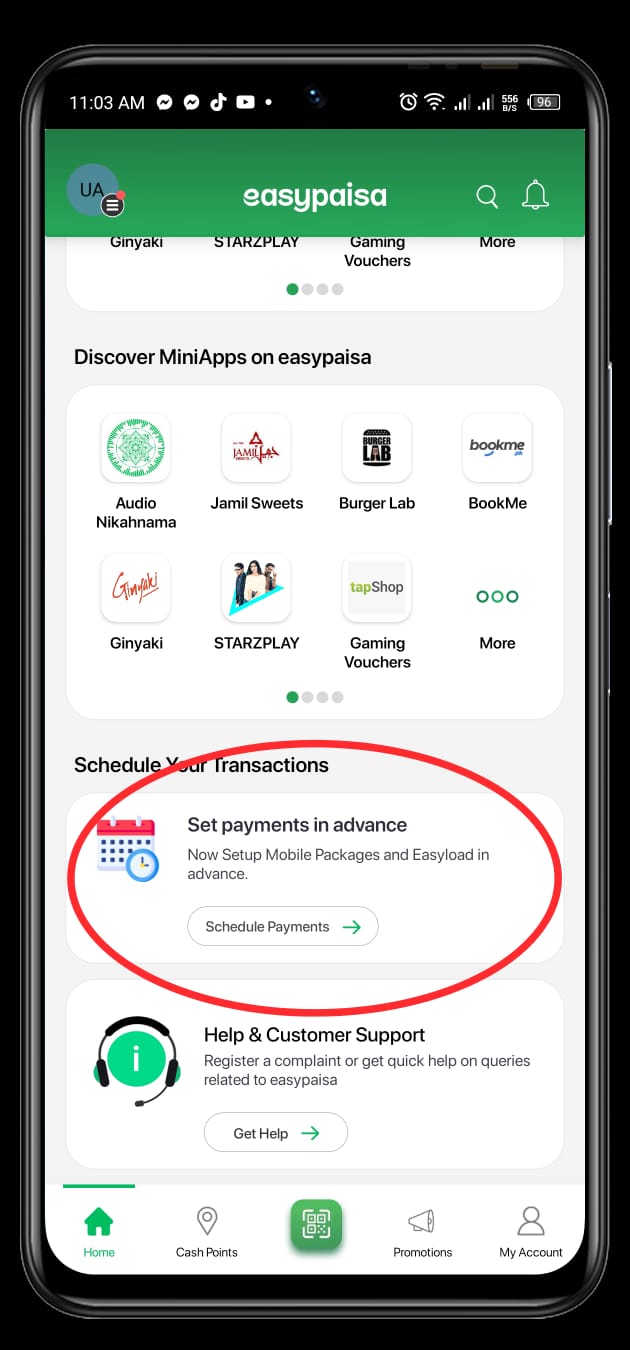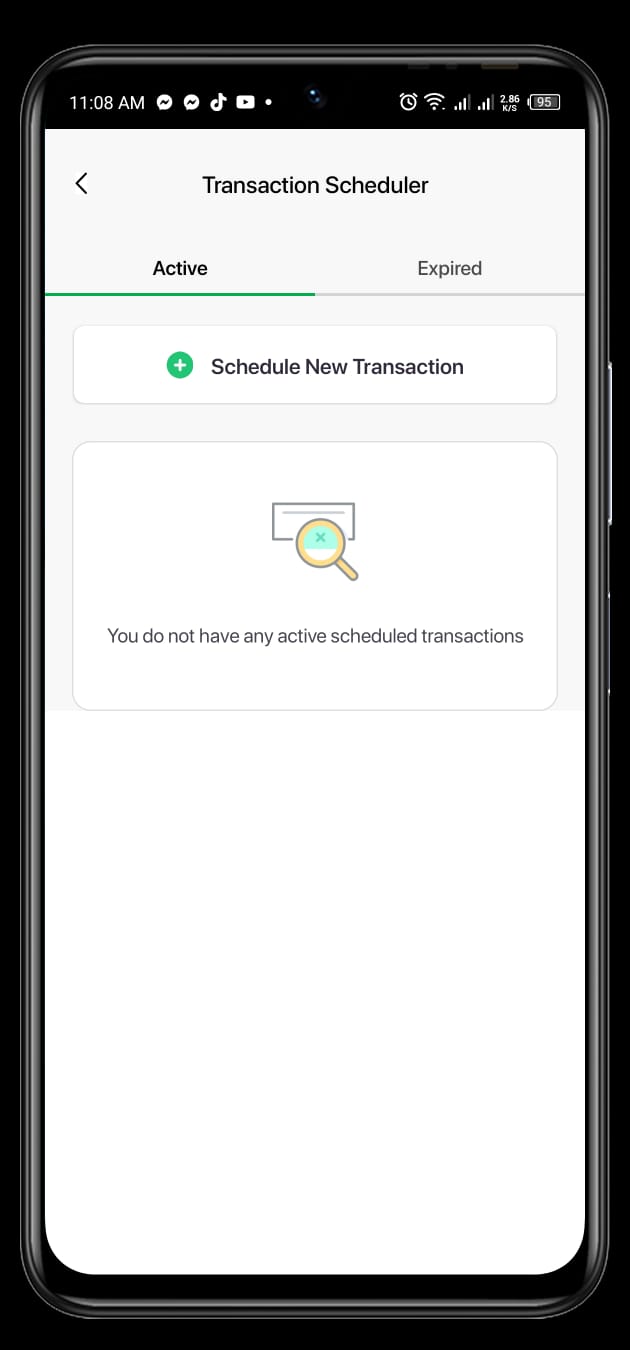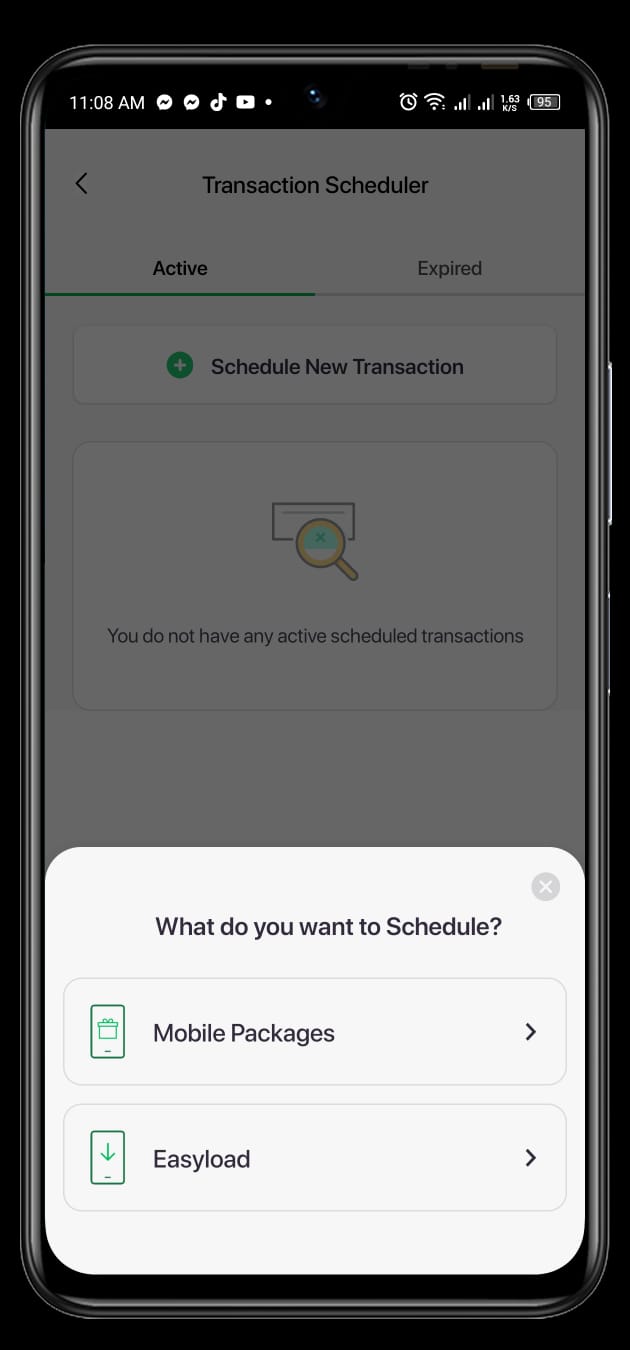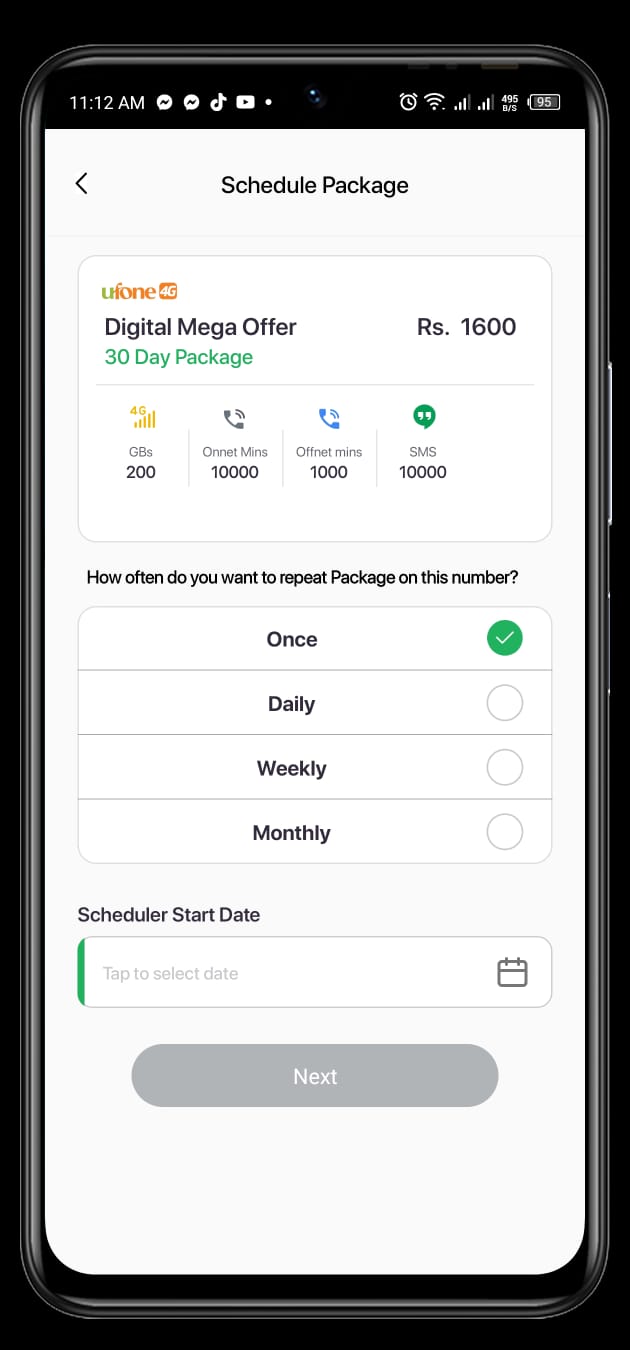Now you can Schedule Mobile Packages on Easypaisa

Easypaisa is the most popular Pakistani mobile wallet and branchless banking service provider, owned by Telenor Microfinance Bank. To provide users convenience, it now allows its customers to schedule mobile packages and easy load. At Easypaisa, users will be able to find the packages of all telecom service providers operating in Pakistan, including Ufone, Jazz, Zong, and Telenor. So, here is how you can schedule mobile packages to a later date on Easypaisa.
How to schedule mobile packages on Easypaisa?
- First, open the Easypaisa app on your smartphone.
- Now, scroll down to the bottom of the homepage, where you will find the ‘Schedule your Transactions’ section.
- From the section, click on ‘Set payment in advance.’
- Afterward, tap on ‘Schedule on New Transaction’ as evident in the given image.
- Now, you will be asked if you want to schedule mobile packages or Easyload.
- By clicking on mobile packages, you will be redirected to the mobile packages page. Just select any package of your choice and enter your number. Afterward, you will be asked to set a date along with the number of times you want to repeat the package.
Once the transaction details are set, users can still review and confirm their scheduled transaction. This feature not only saves time but also ensures uninterrupted connectivity by ensuring that mobile packages are renewed on time, without the hassle of manual intervention.
PTA Taxes Portal
Find PTA Taxes on All Phones on a Single Page using the PhoneWorld PTA Taxes Portal
Explore NowFollow us on Google News!