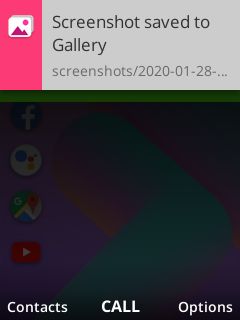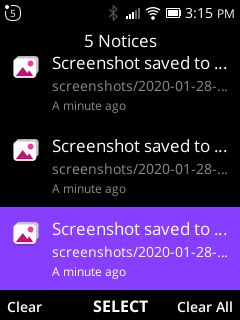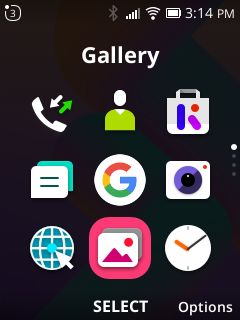How to Take a Screenshot on Jazz Digit 4G?
Learn to Capture a screenshot on the new Jazz Digit 4G feature phone
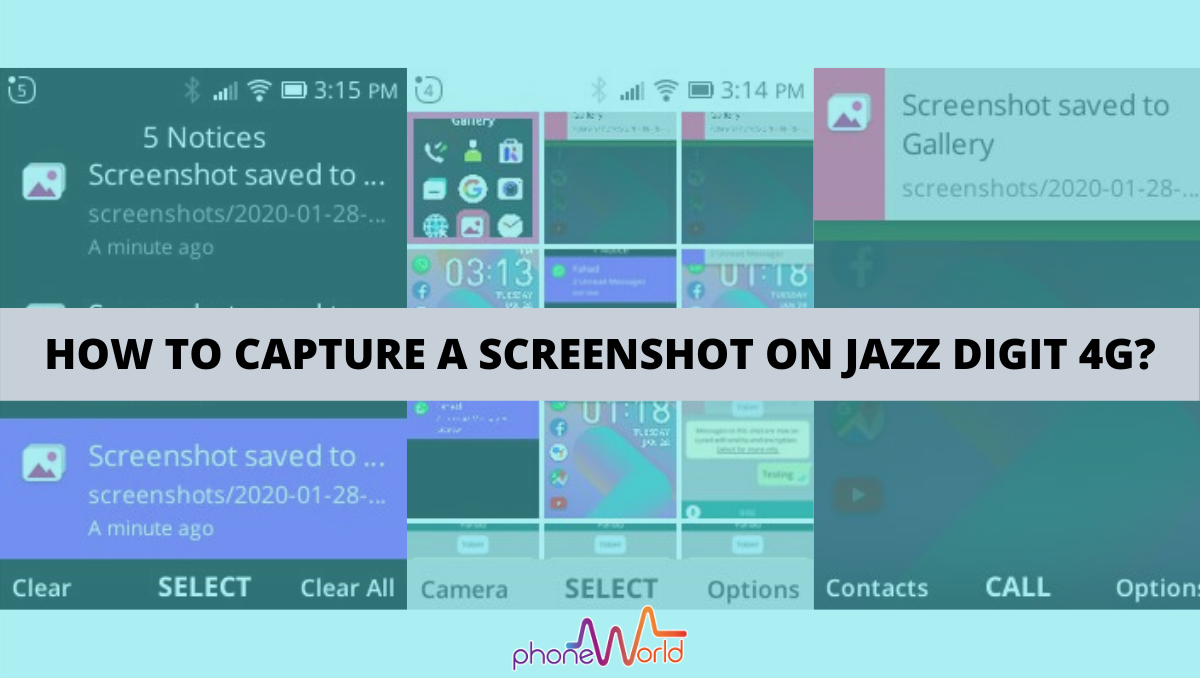
Jazz’s Digit 4G is a simple phone, packed with smart features like the use of whatsapp, facebook and 100s of other apps. The phone operates on KaiOS v2.5.2, which is the latest version. The main goal for the launch of this amazing handset by Jazz is to offer internet connectivity (4G) to everyone at a lower cost. To learn more about Jazz Digit 4G, here’s the link to it.
This particular guide is going to very short and simple on just how to take a screenshot on Jazz Digit 4G!
How to take a Screenshot on Jazz Digit 4G?
Here’s the image of the Digit 4G, to better understand the physical keys that you need to press in order to capture a screenshot.
All you need to do is press the two keys i.e. the * and the # together at the same time on the screen that you want to capture.
Voila! The device took the screenshot.
SEE ALSO: How to Turn on Wifi Hotspot on the New Jazz Digit 4G?
You’ll receive a notification at the top of the screen as shown in the image below.
You can click on “Notices” (top left button) on the homescreen to access the captured screenshot
Or go to “Gallery” using the apps menu, find and share the screenshot taken.
SEE ALSO: How to Activate and Use WhatsApp on Jazz Digit 4G?
We hope you found this simple guide helpful about Jazz‘s new feature phone. Please share and spread it with your friends and family across your social media. Cheers!
PTA Taxes Portal
Find PTA Taxes on All Phones on a Single Page using the PhoneWorld PTA Taxes Portal
Explore NowFollow us on Google News!