How to Turn On Wifi Hotspot on Jazz Digit 4G?
Learn to Turn on Wifi Hotspot of KaiOS v2.5.2 Jazz Digit 4G
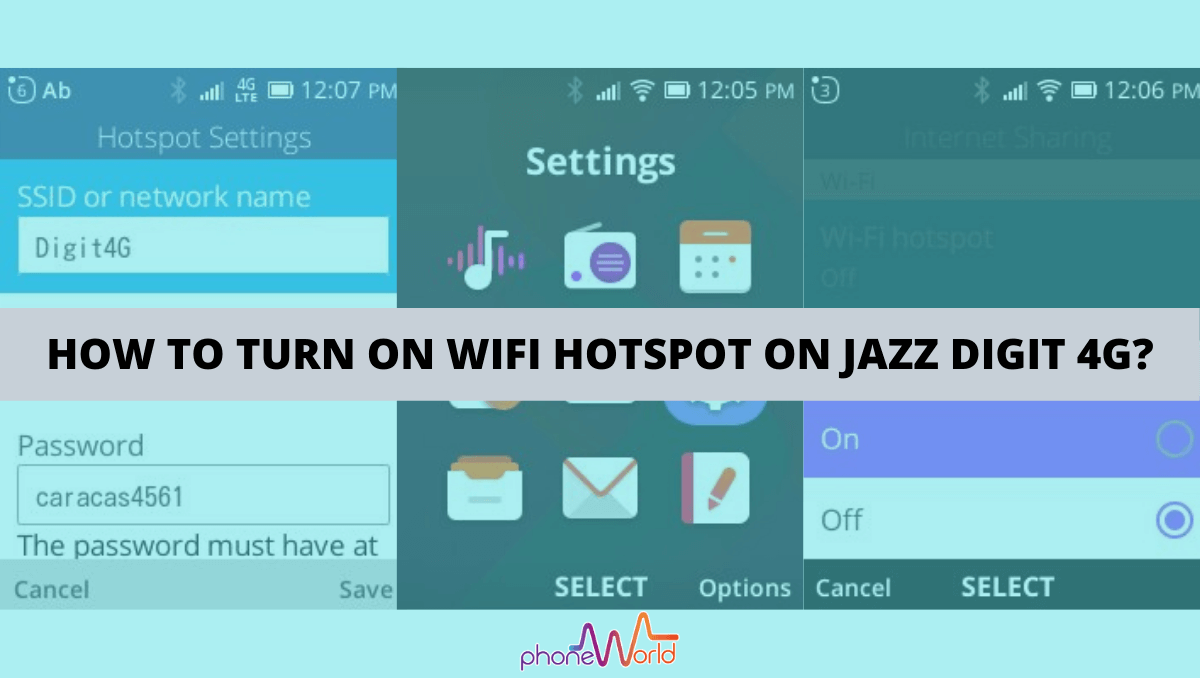
Jazz’s Digit 4G is the smartphone of Pakistan as they say, due to the fact that it offers really cool features considering the fact that its just a feature phone. If you plan to use it as a secondary phone or even your primary phone, you might need to share data with any other mobile device around using Hotspot. Good thing is, the Digit 4G supports Wifi Hotspot.
This guide is going to be relatively simple!
Here’s How to Turn on Jazz Digit 4G Wifi Hotspot!
1. Locate settings in the App Drawer and open it!
2. In the Network and Connectivity tab, find “Internet Sharing”
3. Tap on Wifi Hotspot and move up to select “On” to turn on Wifi Hotspot.
5. You’ll have tap okay to this message displayed after turning on the Wifi Hotspot on Jazz Digit 4G.
That’s it, enjoy using the wifi shared through the Digit 4G on your other smart device.
SEE ALSO: Jazz Digit 4G Whatsapp Guide
How to Change Hotspot Name and Password?
You can change the name and the password on the Jazz Digit 4G to a simpler and easy-to-remember one.
1. Follow from Steps mentioned above.
2. Once you are at the wifi hotspot menu, locate “Hotspot Settings”.
3. Here you can change the Hotspot Name and the Password too.
Wondering how we took the screenshots? Here’s the guide to take screenshots on KaiOS Jazz Digit 4G!
That’s it! If you liked this short tutorial and you feel that we should come up with more like these, please let us know in the comment box below and also like and share it with your circles on social media. Cheers!
Read Also: How To Change PTCL WiFi Password?
PTA Taxes Portal
Find PTA Taxes on All Phones on a Single Page using the PhoneWorld PTA Taxes Portal
Explore NowFollow us on Google News!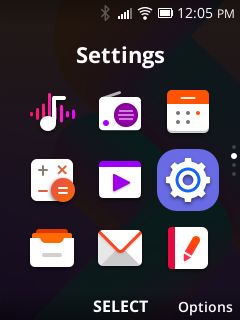
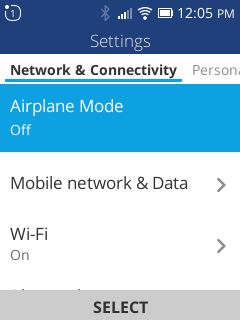
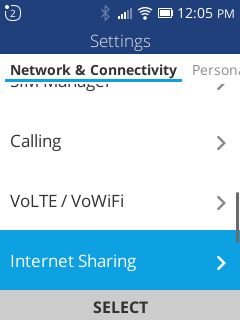
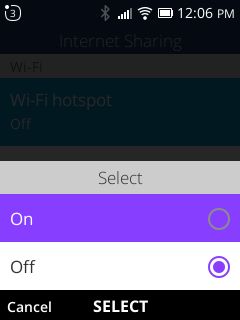

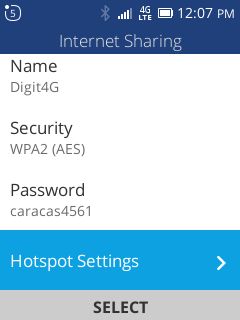
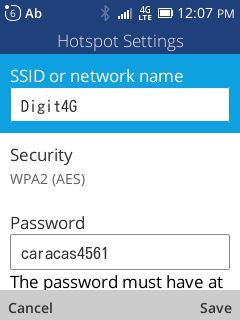




How many devices can be connected on hot spot in 4g digit
Not sure, you can confirm that by contact Jazz’s Helpline.
Asslam alaikom sir jazz digit 4g classic hotspot ko home screen shortcut kr sakti hain setting main jane ka process thora lamba hain
Wassalam
Not sure about that brother. You can try and let us know too. Thanks