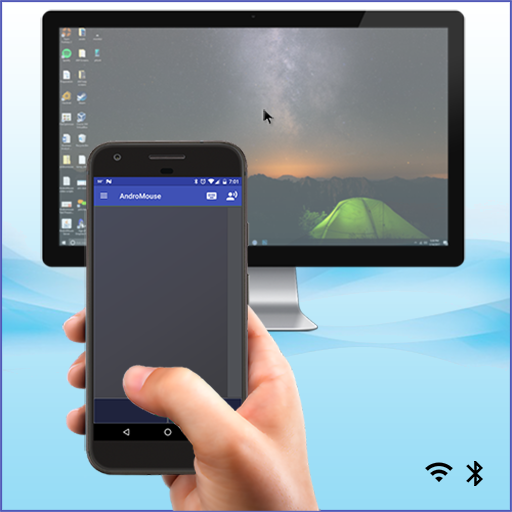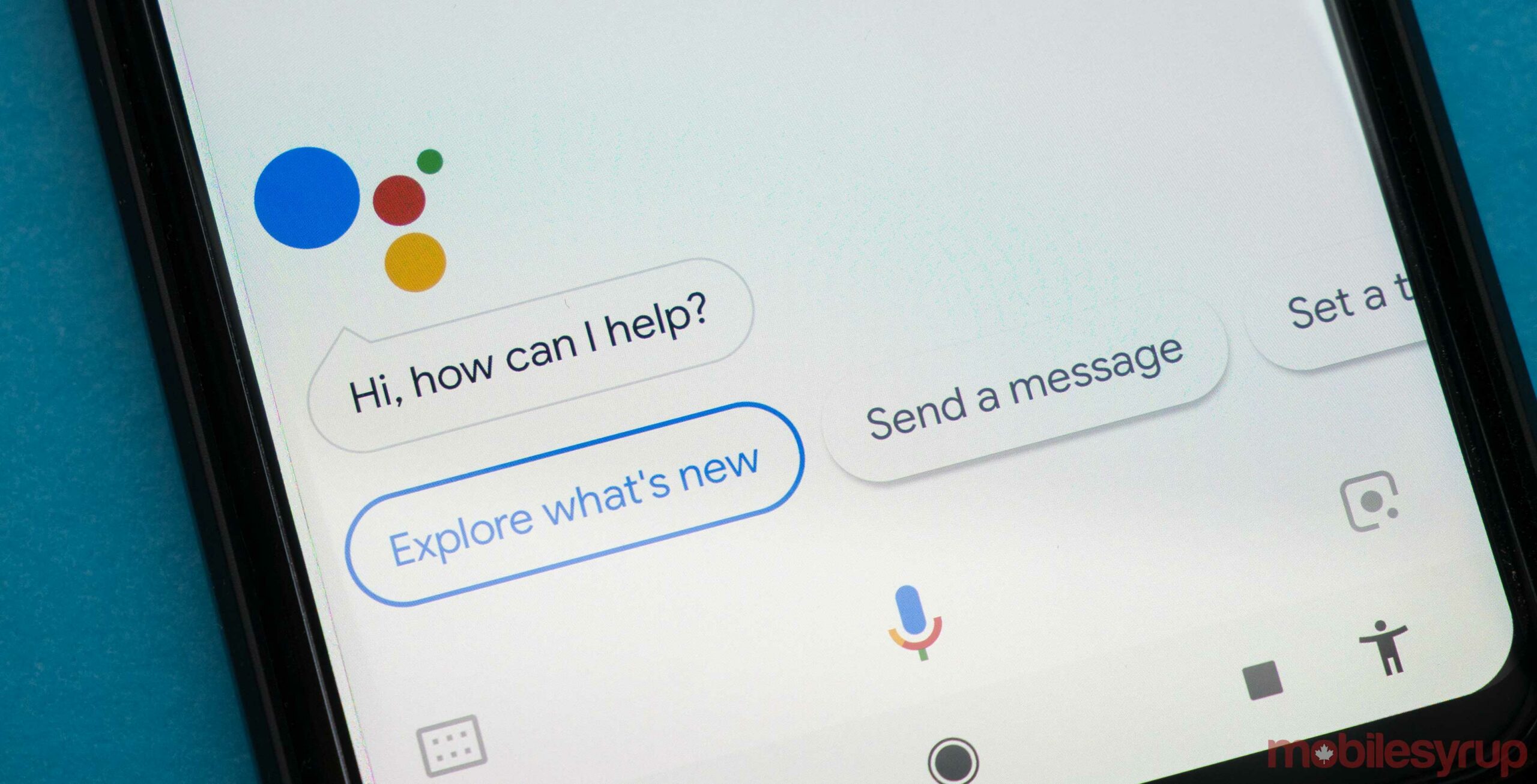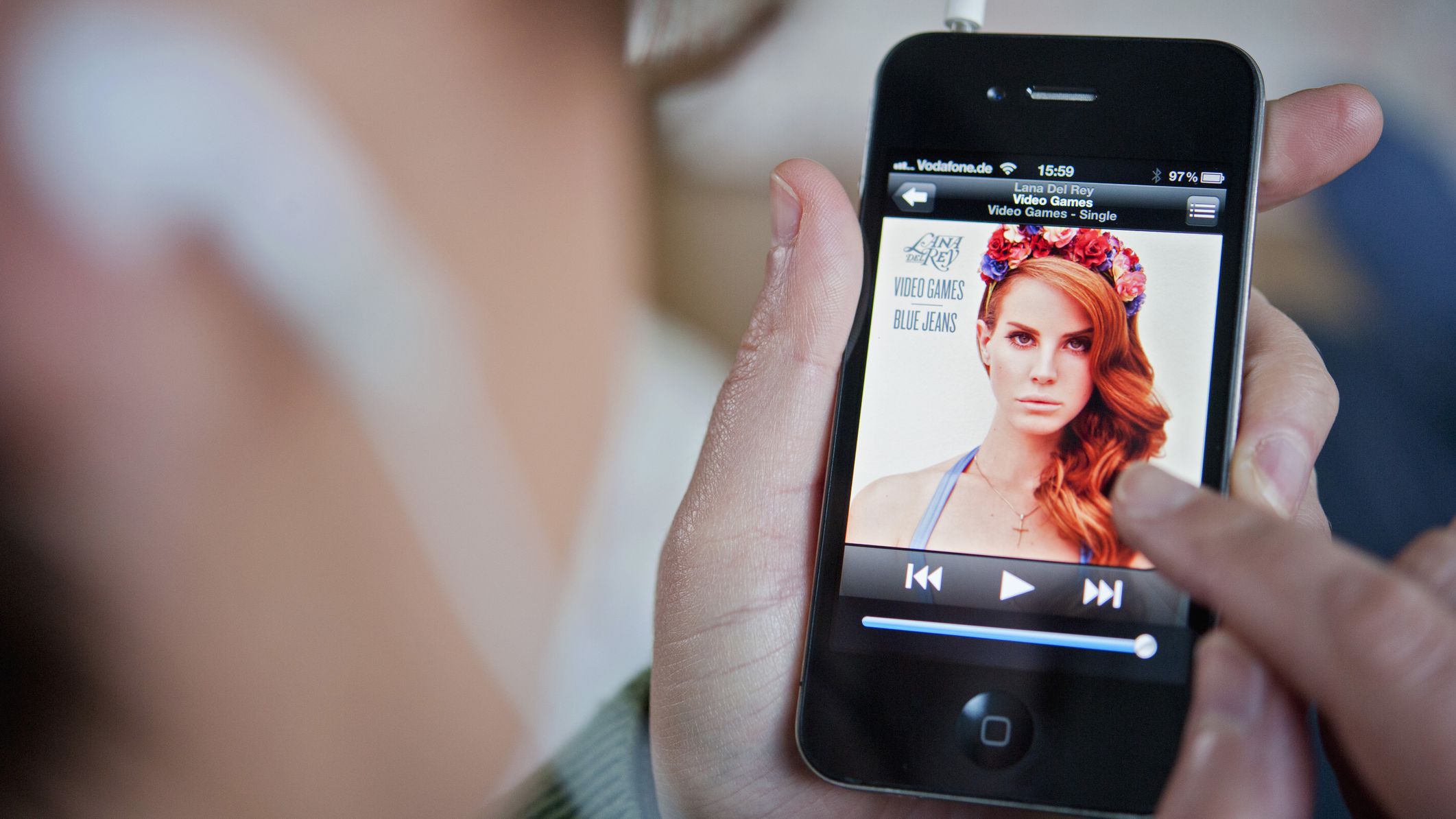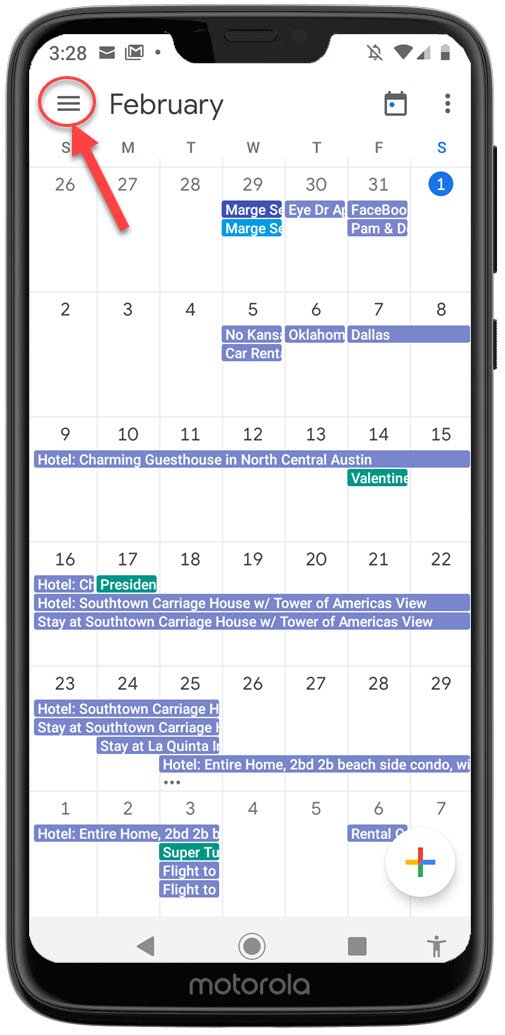8 Ways to Use Your Older Smartphone

Sometimes it’s pretty hard to say goodbye to your old android phone as you spent a considerable amount of money on it. You might have replaced the old phone with some top-of-the-line model but still, you will have some affiliation with the former. However, you might be thinking about what to do with your older phone? Well, there are a number of things and functions that your older phone can certainly perform. So you never think of putting your old android phone to waste as there are a number of applications of it which will be discussed below:
8 Ways in Which Your Older Android Phone can be Used
1) Use your Older Android Phone as a Mouse:
You would be surprised to know that you can use your older android phone as a mouse. Suppose, if you are sitting far from your laptop that is attached to your TV with an HDMI, then this android mouse can prove to be quite handy. Otherwise, you would need to move again and again for pausing or forwarding any movie. Two high rated apps on Google Play Store that can allow you to use your older android phone as a mouse are listed below:
2) Use it as a Universal Remote:
You can use even the most outdated Android handset as a smart remote for your home or office. It can certainly be a convenient approach for you to control your numerous smart gadgets and multimedia components. All you have to do is to install the required apps on your old phone or tablet such as:
- Google Nest (For Smart Devices)
- Universal Remote for ACs
- Universal Remote for TVs
3) Use Your Older Phone as a Security Camera:
Turning an outdated smartphone into a security camera can be a great utility. It’s really simple to accomplish, and there are apps like EyesPie that allow you to use your phone as a security camera. To use the service, you’ll need a couple of smartphones. Your old smartphone can be used as a security camera, and the phone you are using right now can be used for monitoring. You may record using your old phone’s front or back cameras, with audio and motion detection, and the two phones can even be used as a walkie-talkie. Apart from EyesPie, some other security camera apps are listed below:
4) Use Your Older Phone as a Webcam:
A good webcam is more essential than ever in the age of video conferencing. You may not have a webcam at all, depending on the desktop or laptop you’re using. Even if you do, it will be of poor quality, resulting in friends and coworkers seeing fuzzy photographs of you online.
You probably have a better camera on your old phone than you could buy for less money, so put it to good use. An Android phone may easily be used as a webcam and will provide better picture quality than most off-the-shelf webcams.
There are a few things you’ll need to make it work. The first and most significant is a webcam app, which allows you to interface with your computer using your phone. There are various free and paid applications that will do the job, though keep in mind that some of the free ones will have a watermark. You have the option of connecting your phone to your computer via Wi-Fi or a wire.
After you’ve taken care of the technical requirements, the next thing you’ll need is a solution to keep your phone where it belongs. A bit of duct tape would do the trick, although it would look a bit bizarre. A tripod, magnetic mount, metal arm, etc. can prove to be better options.
5) Using it as a Google Home Speaker:
Setting up your older Android phone as a Google Home smart speaker is a pretty straightforward process and requires no app downloads. On your android phone, you just need to visit the settings, and turn on “OK, Google.” feature from the Google Assistant Settings. Afterward, you’ll need to pair a Bluetooth speaker with your phone. You must make sure that both the devices stay plugged in, as they should stay on at all times. Now you will be ready to give commands to Google Assistant instantly.
6) Turn your older Phone into an offline Music Player:
An outdated phone can also be used as an offline music player. MicroSD cards are no longer regular features on modern phones like iPhones etc, but this wasn’t the case 3-4 years ago. Therefore, if you have a huge offline music collection, you may quickly transfer it to a microSD card and insert it into your older android phone. Consequently, you will be able to use it as an offline music player.
7) Use Older Phone as a Calender:
Use your old device as your personal calendar by putting it on your desk. The free DigiCal Calendar Agenda application provides you an even more graphical and customizable interface that’s perfectly suited for this purpose, while Google’s own Calendar app can get the job done with plenty of productivity-oriented aspects.
8) Make Your Phone an Alarm Clock:
This is a very apparent use, as you can easily transform an old phone into an alarm clock and place it at your bedside. Furthermore, on Android, there are numerous free alarm clock apps, including Sleepzy, AlarmMon, etc. however, the built-in alarm clock app is certainly the best. However, there are challenge-based alarm apps, which force you to solve a puzzle or a math problem before hitting the snooze button.
Final Words:
We hope that now you have learned the different ways in which your older smartphone can be used. So, if you like our article or have any queries regarding it, do mention them in the comment section!
Check out? Now Users Can’t use WhatsApp on Older Android and iOS versions
PTA Taxes Portal
Find PTA Taxes on All Phones on a Single Page using the PhoneWorld PTA Taxes Portal
Explore NowFollow us on Google News!