18 Best Android Custom ROMs for Android in 2024

The best thing about Android software is that it is an open-source project. By open-source project, we mean, allowing many developers to become a part of the Android community. The Android developer community is quite huge, with their most significant achievement being the ability to develop custom ROMs or custom Android builds. A custom ROM is an aftermarket firmware production based on the Android source code provided by Google. One of the main reasons why people choose custom ROMs is the truth that almost all companies drop support for their devices after two years of their initial launch. On the other hand, the custom ROM manages to keep your device alive and updated with the latest in the Android world.
Some people wish to use their smartphones for years. They can only get reliable and up-to-date Android with Custom ROMs. They also provide you with the opportunity to look for brand new designs and User-interfaces and offer brilliant features.
Therefore, I am going to quote a list of the best Custom ROMs for Android in 2024.
Best Custom ROMs for Android
Before starting the list, there’s something important that I need to share. For installing a custom ROM, the users require an unlocked bootloader and a custom recovery like TWRP, which is available on the Google Play store as well. You must also make sure to always create a backup before proceeding forward. We have published a full article recently to explain the method for downloading custom ROM. You can check it out. How to Download a Custom ROM on Android
Here is the list of Best Custom ROMs for Android.
1. Pixel Experience:
If the Google Pixel 3 and 3 XL are too much expensive for you, but you love their aesthetic and UI, then Pixel Experience is the right option for you. This custom AOSP ROM will modify your smartphone into a Google device. It has all the Pixel features including a launcher, icons, fonts, widgets, lists, etc. Pixel Experience ROM provides a little amount of customization as it is very proximate to an original AOSP ROM. Though regardless of that, It is one of the best custom ROM right now, also Google Pixel phones are the best phone for custom ROMs.
Pixel Experience has a very vast list of device support from Xiaomi to Oppo and Asus to Sony. Also, it brings Pixel features to a wide range of supported devices. For example, the newer Google Assistant, built-in GCam support, Pixel live wallpapers, and much more. Along with that, it has extravagant stability amongst all the ROMs that I have used for years. The main developer of the Pixel Experience is Henrique Pereira.
If you want to download Pixel Experience, click here.
2. Evolution X:
If I were to provide a description of Evolution X, I would define it as the stable version of Resurrection Remix from last year. This is due to the plethora of customization features it provides, and it does so without destabilizing the ROM. The significant difference between Evolution X and RR is that Evolution X simply fuses various code snippets into one main project. It is also the best custom ROM for gaming. At the same time, RR’s team rewrites every bit of code from the start to ensure system stability.
Along with it, Evolution X has its own customization bar which lets you make any system-level changes. Also, it has Android 10’s gesture navigation system. Recently, the developers of Evolution X decided to delete some features from the ROM because those features were not helpful, and they were slowing down the system as well. Due to this, the latest versions are more stable.
If you want to download Evolution X, click here.
Check out? This Pixel Bug Stops Dark Mode Feature from Working Automatically
3. AEX ROM (AOSP Extended):
In the current time, when installing a custom ROM in an Android device, AEX seems to be the primary choice of most users. With numerous devices that I have been using for years, AospExtended Custom ROM has never brought any worries. AEX is derived from AOSP with a wide range of extensions added on top.
The ROM has had over 1.2 million downloads since late 2017. AEX Android Custom ROM has always remained a top preference. Most notably, AEX ROM has all the things one might wish for like Navbar tweaks, Gestures, App Ops, etc. As a result, stability seldom becomes a problem. Adding to that a smooth User Interface, cool graphics, fonts, and an extraordinary development team. That’s the reason AEX ROM is among the top three on my list.
If you want to download AEX ROM, click here.
4. Lineage OS:
LineageOS is an inheritor to by far the most famous custom ROM, CyanogenMod ROM. It was built using Google’s AOSP code as its primary base and with its own added custom code. Lineage OS operates as the source code for a lot of other custom ROMs as well. It has focused on openness, community development, and improvement of the stock Android experience, CyanogenMod supported several devices officially with nightly updates. The ROM has a compact launcher, a feature-packed camera application, and some selected pre-installed apps due to which a significant portion of memory is saved.
Almost every best ROM list that you guys have gone through would have Lineage OS in the top positions and for good reasons too.
If you want to download Lineage OS, click here.
5. Resurrection Remix:
Say hello to one of the best customization Kings of the Android Custom ROM World. The Resurrection Remix has been around since the inception of custom ROMs. RR began its development in the early days of Android when 4.0 was developed. Since then, RR has never failed to impress users. RR is equipped with its feature-packed settings menu to alter the Android smartphone according to your own liking. Due to this, it certainly deserves some applause and credit. The development team of RR is always trying its best to stay a step ahead.
Also, RR Rom lends features from AOSP, LineageOS, SlimRoms, and Paranoid Android. In addition to that, the RR project development team adds even more exciting stuff along the way. But, all that jam-packed stuff can threaten stability. However, throughout my usage, I don’t confer to that.
If you want to download Resurrection Remix, click here.
6. CrDroid:
Imagine being on an Android device’s stock ROM, but with some tweaks here and there that offer us to customize our device without losing out on the Stock stability. So that’s crDroid ROM for you. The ROM has been around for a significant amount of time, and it has earned massive fame among stock Android enthusiasts. It is a bit similar to AOSP Extended. CrDroid has an active development team and also supports a few old devices like Redmi Note 5 Pro, Poco F1, Redmi 4A, and many more.
CrDroid ROM is based on LineageOS at its base. The performance and battery life of this ROM are exceptional. When I tested this ROM, the battery life was just the same as the stock ROM. But, customization is on the limited side.
If you want to download CrDroid, click here.
7. Paranoid Android:
Paranoid Android is one of the primary custom ROMs and is a famous alternative to CyanogenMod/LineageOS Roms. The Android ROM is one of my favorites of all time. Paranoid Android provides a customized and new experience of an AOSP Rom. Though it does not have several customization options available, the ROM has some new features also which google later adopted on the updated versions of Android. The Ambient Display first appeared on Paranoid Android. The custom ROM has a range of unique features. Like Hover mode and Pie which is a customized navigation bar.
If you want to download Paranoid Android, click here.
8. Havoc OS:
Defining Havoc-OS would take up more than a bunch of words. When you will first run this ROM, you would find it identical to any other custom ROM available. After using it for some days, you will literally begin to experience the true beauty of Havoc-OS. It is also one of the first custom ROMs to implement a huge bundle of features successfully. Havoc OS would remind you of RR and Paranoid Android. Having said all of that, this custom ROM is still considered one of the most stable ROMs in the market.
The additional features of Havoc-OS include tons of modifications for the Status bar, buttons, lights, gestures, and other several configurations. IHavoc OS is occupying the 8th position on my list because, at times, it lacks behind the instability. But the custom ROM has the maximum customizability features.
If you want to download Havoc OS, click here.
9. Omni ROM:
To begin with, there is nothing much to talk about the Omni Custom ROM except that this is a brilliant choice and that it can’t disappoint you. If we are speaking in terms of legacy and experience, Omni ROM stays on the top. The great Omni custom ROM was developed by many developers from the former CyanogenMod team. By hypothesizing the tag of being the “rational” successor to one of the most successful and popular custom ROMs ever built. Along with it, if that’s not enough, OmniSwitch (app-switcher), OmniJaws (Weather), and open delta (Update Utility) are all functionalities that all the other ROMs never miss to utilize. In case you don’t know, these are all innovations from the Omni project team. Furthermore, throughout my time with this best Custom ROM, Omni has never disappointed us.
If you want to download Omni ROM, click here.
10. Bootleggers ROM:
Bootleggers ROM is a newcomer that is packed with some exciting features. This special custom ROM for android has a resemblance to Android 8 Oreo which began as a simple project for the Moto E 2015 (LTE) Version. The rapid growth of the BR development team is based on user interest, feedback, reports, and commits, which give you feedback about its quality. Most of the other Custom ROMs can be encouraged by this support and fame from users and developers alike, assisting to report problems and bugs. Though the smooth performance and stability offered by this Bootleggers ROM demand a special mention.
In addition to that, my favorite features in this custom ROM include the built-in fonts and themes, presenting a whole new aura for your Android device. This custom ROM borrows features from some other projects. Like LineageOS, Dirty Unicorns, PixelExperience, OmniROM, and many more.
If you want to download Bootleggers ROM, click here.
11. CarbonROM:
CarbonROM is one of the best custom ROMs available for Android. It is based on the Android Open Source Project (AOSP) with the goal to provide a stable and feature-rich experience while maintaining a user-friendly interface. It is a popular alternative for Android fans who want to customize their smartphones beyond what the manufacturer gives because of its customization options and performance improvements.
Numerous well-known flagship models from companies like Samsung, OnePlus, and Xiaomi are among the many devices that CarbonROM supports. It has a number of features, including an adjustable navigation bar, shortcuts for the lock screen, intelligent battery optimization, and more. Additional privacy and security features offered by CarbonROM include lockdown mode, secure folder, and app permissions. CarbonROM is certainly a good option for those who want to go beyond what the manufacturer offers when it comes to customizing their Android device.
If you want to download CarbonROM, click here.
12. MSM Extended:
MSM Extended is another best Android ROM that is based on the AOSP Gerrit but has its own custom designs. As MSM Extended is a novel project so you might not have heard of its name. The custom ROM was built around the launch of Android Pie. Although, despite being a new project, the custom ROM has swiftly evolved into becoming a stable and reliable ROM and offers several other competitors a run for their money.
MSM Extended ROM shows a resemblance to OxygenOS and offers a lot of customizability options. The custom ROM lately updated its source code for the latest version of Android 10 and now they have started working on the Android 11 builds. In my opinion, MSM Extended has too many extra features, though if you are fond of feature-packed ROMs then you must give it a try.
If you want to download MSM Extended ROM, click here.
13. Liquid Remix:
Liquid Remix is a custom Android ROM that provides users with a better user experience which they can’t enjoy in stock Android. This custom ROM is compatible with a variety of devices, including popular smartphones and tablets, and is based on the Android Open Source Project (AOSP). The enormous degree of customization offered by Liquid Remix is one of its distinctive features. A broad number of customization options are available to users, including the ability to alter the lock screen, change the typeface, and change the status bar icons. The ROM also comes with a potent theming engine that enables users to fully change the appearance and feel of their device.
Liquid Remix has been designed with speed and stability in mind. The smartphone operates well and doesn’t slow down with time because of the ROM’s light size and lack of bloatware. The ROM also features a number of performance adjustments and enhancements that serve to increase battery life and overall system performance.
If you want to download Liquid Remix, click here.
14. Dirty Unicorn ROM:
Most of the custom ROMs in my list are relatively new. However, Dirty Unicorn ROM is one of the first ROMs in the pack and has a huge fan following since its advent way back at the time of Android Jelly Bean. What is interesting is that this classic custom ROM began with the base AOKP (Android Open Kang Project) and with no particular name for itself.
Since then, the project has risen exponentially owing to a great community and project development team. As a result, the Dirty Unicorn ROM triumphs with a feature-rich and smooth user interface as its basic feature. The majority of novel ROMs usually tend to lend certain features and tweaks from the former well-established and stable custom ROMs. Therefore, Dirty Unicorn is on the list of credits in the ROM development world.
If you want to download Dirty Unicorn, click here.
15. Arrow OS:
If you are looking for a custom ROM with minimum features and less storage space then Arrow OS is certainly the best option for you on my list. It is most probably the lightest and most functional custom ROM available. The Arrow OS project is built based on AOSP code while adding some useful tweaks to it. Arrow OS is much similar to the Pixel Experience ROM but also brings some new additional features to the feature list. The most noticeable features of this custom ROM are the inclusion of the Android 10 gesture navigation system, the Recents in the overview menu, and an option to select the system accent color. The overview window displays the most used apps and a few other apps.
The customizable panel is equipped with gesture replacement and that’s the 3-button navigation bar it’s very useful for users who desire to have the old navigation system back. Some other Arrow OS features include a custom dialer, custom Quick Settings tiles, lock screen shortcuts, Privacy Guard, and much more. The Arrow OS project provides simple and minimalistic features that finish up resulting in a clean and neat user interface, that can further be customized as well.
If you want to download Arrow OS, click here.
16. SlimsROM:
SlimsROM is a custom Android ROM that seeks to facilitate users who want a customizable experience. The ROM is ideal for those desiring an enhanced Android experience with a clean interface. The configurable features and optimized speed of SlimsROM have made it a popular option among Android fans.
SlimsROM’s speed is one of its primary advantages. In contrast to standard Android, which frequently seems bloated and slow, SlimsROM is intended to be thin and quick. This implies that apps load quickly and the general performance of the device is smooth and responsive. SlimsROM also includes a variety of optimizations that increase speed and efficiency, such as the elimination of unnecessary apps and services.
Furthermore, thanks to the inclusion of several customization tools and features, users can easily customize the ROM as per their preferences. This involves having the option to modify the device’s theme, icon pack, typeface, and other elements.
If you want to download SlimsROM, click here.
17. Bliss ROM:
Bliss ROM is one of the new custom ROM in the Android world but it has a huge potential. It not only develops ROMs for Android smartphones, but also for tablets and Windows devices. The overall experience of this custom ROM is quite nice as it has a pre-installed customized launcher and desktop mode. While a lot of users might not like this way of system navigation, one cannot escape the fact that we need different forms of skins to reshape the boundary of user interface design in custom ROMs. Other than including some tweaks to the customizability and functionality, Bliss ROM generally enhances the overall visual look of any device.
Bliss ROM has a separate settings panel known as Blissify from where you can alter almost everything. You can start right from themes to animation and lock screen interface. I would recommend if you want to try something new, do give a shot at Bliss android 10 custom ROM.
If you want to download Bliss ROM, click here.
18. AOSiP ROM:
AOSiP is another custom ROM that is based on the AOSP base but combined with features from a range of other custom ROMs. What I love most about AOSiP (Android Open Source illusion Project) is that it does not alter the AOSP source code at all. Due to which it is very stable in performance and offers plenty of useful features through mods. In addition to that, AOSiP is gradually growing and has amazed a dedicated audience. The primary reason is that this custom ROM supports a lot of devices including Xiaomi, OnePlus, and Pixel. I would recommend if you are looking for a Pixel Experience alternative that maintains the stock Android base, and at the same time, offers endless customization features then AOSiP is the best choice.
if you want to download AOSiP ROM, click here.
What is Custom ROMs for Android?
R-O-M stands for Read-Only Memory. ROM is an operating system that runs on your phone and is stored in read-only memory with simple programs including an address book, calendar, camera, etc.
The big advantage of Android smartphones is that they can be operated with the original ROM as well as with the third parties systems. The pre-installed version of Android will be replaced by custom ROM on devices. A custom ROM is basically an open-source Android-based firmware, enabling developers to take code and customize it to their preference, add features to it and install a new operating system. Custom ROM is an Android operating system that is usually stored on a mobile phone’s read-only memory and replaces an operating system of the device manufacturer.
Many people prefer personalized ROMs because of their features and because they can customize a lot on the phone. Another great factor why many Android users are migrating to custom ROM is that after a couple of years, their smartphones will stop updating their apps and customized ROM will allow them to upgrade their features and access the newer software.
Is Custom ROMs Safe?
Custom ROMs are fantastic, they improve performance, they come based on newer versions of Android, and offer a lot of visual improvements. What about security? Is custom ROM secure for activities such as banking and mobile payments? Are Custom ROMs safe? Let’s clear your doubts.
Yes, custom ROMs, are as secure as the stock ROM, as long as you have the appropriate ROM installed. There are always risks that a developer may put any malicious lines of code and get access to your data, although this is not denied, its chances are very low same as the stock OS developers do.
Are Custom ROMs better than Stock?
Smartphones come with Stock ROMs originally when manufactured that are installed to Android versions produced by the mobile companies. It is called Pure Stock Android in its original form. Although this is cool, smartphone manufacturers believe that their smartphones must look unique and hence customize them more. This is known as Stock ROM.
Various devices have different user interfaces from different manufacturers. For example, Sony Xperia mobile phones have TimeScape UI, TouchWiz UI/Grace UX is available for Samsung mobile phones, and Blur UI is available for Motorola smartphones.
Normally, stock ROMs work correctly, but Custom ROMs come in here when users need something additional and new to enhance their interest. Custom ROMs are customized from the original source code of Android by individual developers or a community of developers. Moreover, Custom ROMs are different from Stock ROMs and give Android devices more commands. Additionally, Custom ROMs can provide more or better functionality than stock for the app launcher.
If you are happy with the manufacturer’s Stock ROM and it helps you to do anything you want to do with your device, and even speed isn’t slow, then no need to switch on custom ROM. But if you want to change and improve what your phone provides with in-built ROM then custom ROM is the best option for you. But you should be prepared to handle the risk because once it is damaged, the manufacturer would not support you as the warranty may have been invalid. For Android devices with eye-catching UI, there are several custom ROMs available.
Can Custom ROMs steal information?
Custom ROM is just like your stock ROM, only has different looks/features/OS, etc. Custom ROMs do not use your confidential info, but certain third-party applications can steal your private information.
As we’ve seen exponential development in worm viruses and malware in Android too with market share rapid growth. In order to consider all these factors, you must critically examine more about custom android ROMs.
Do you need to root to install Custom ROM?
Many device manufacturers use this precaution to protect devices. A device has to be rooted before installing a custom ROM. In general, to install the custom ROM, you don’t need to root the handset; to install a mechanism to install the custom ROM, you need to root the phone. The rooting of android devices involves the removal of manufacturer’s restrictions. Rooting enables plenty of customizations for devices. This process transfers your privilege from guest user to superuser. It’s known as a protection, but some people don’t like it because it restricts them to some customization.
However: Some devices can be flashed using fast boot without being rooted before. If your device falls into that category, then a device that needs to be rooted becomes invalid.
Does factory reset remove custom ROM?
A factory reset done via a custom recovery will only wipe the /data partition (without /data/media, your phone’s internal storage), so yeah, it is “safe”, and it’s even necessary if you want to switch to a different ROM.
However, a Factory reset may or may not work properly. Maybe you need to do formatting and reinstall if you have installed a new operating system on your phone. If you have installed the original os, it can be possible there may be an option to factory reset in options.
What are the benefits of custom ROM?
With custom ROM-configured devices, you can enjoy various benefits on your devices which are listed below:
More Features are Available: Since custom ROMs are mostly developed by Application Developers, they typically develop functions they don’t have in Stock ROM. These functions benefit the common customer base. You might find them helpful.
Additional app-accessibility: In general, some programs are not always available manufacturer’s company operating system, sometimes the app itself or stock ROM limits them on Android mobile.
Update until no more upgrade is possible: The opportunity to upgrade to later versions of the Android operating system is one of the main advantages of a custom ROM. Unfortunately, service carriers and suppliers are not going to improve firmware on mobile phones for many reasons, but custom ROMs are usually much less heavy and will force the device to do so for developers. By improving ROM performance, custom developers will transform older OS versions into an excellent way to bring new life into your old mobile phone.
Additional Customizations: This is why it is known as custom ROM. Changing the phone look and sound with custom themes and further developer-specific changes that are usually unavailable on stock ROM, such as overclocking the processor. Some apps encourage you to use features that your manufacturer or stock ROM doesn’t support due to various restrictions.
Support for Community: Many customized ROM sources provide a group of people who assist the uninitiated while there is no formal support. It is better to do careful research before asking questions since some of the more “enlightened” members seem to criticize topics that have enough information around the forums.
Conclusion:
I have made this list of the best custom ROMs for Android based on my own research and experience. The ranking is based on features, stability, and performance. However, all of the ROMs in my list are safe to use and the most stable. My personal choices among this list are Pixel Experience and EvolutionX. That’s the reason these custom ROMs are at the top of my list. You can read their full description from the list to know why they are better than the others. Furthermore, you can also download them from the given link.
Also Read: 10 Best Kodi Live TV Addons For 2021- Working Addons
PTA Taxes Portal
Find PTA Taxes on All Phones on a Single Page using the PhoneWorld PTA Taxes Portal
Explore NowFollow us on Google News!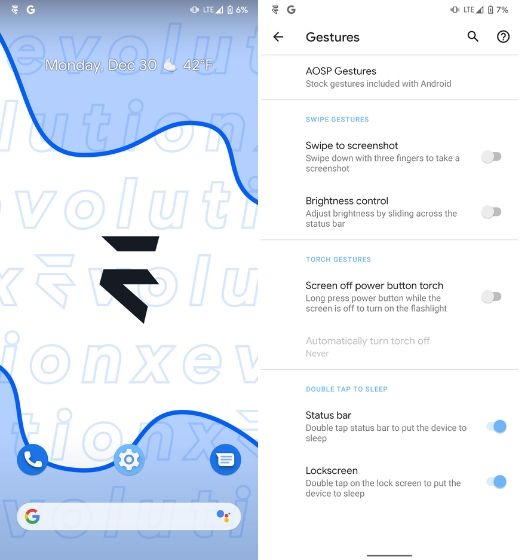
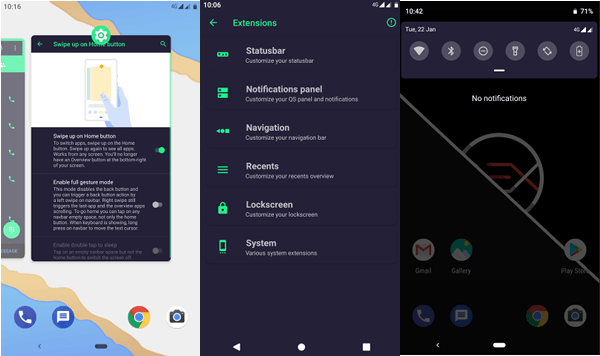
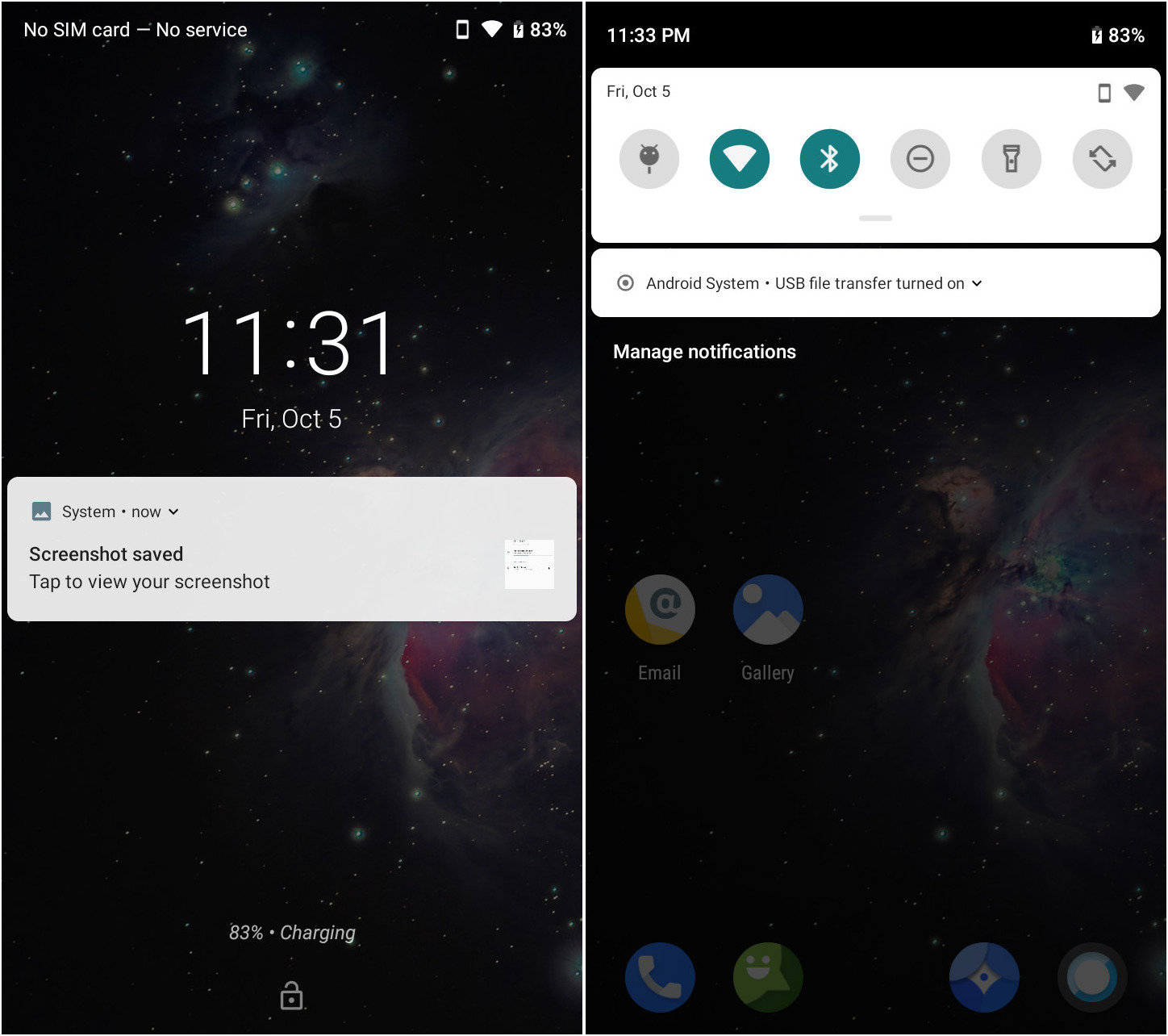
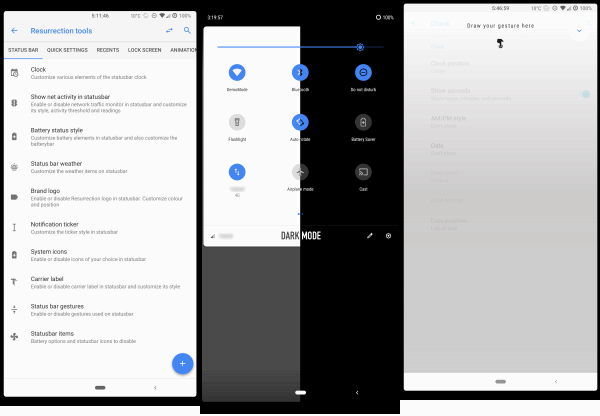
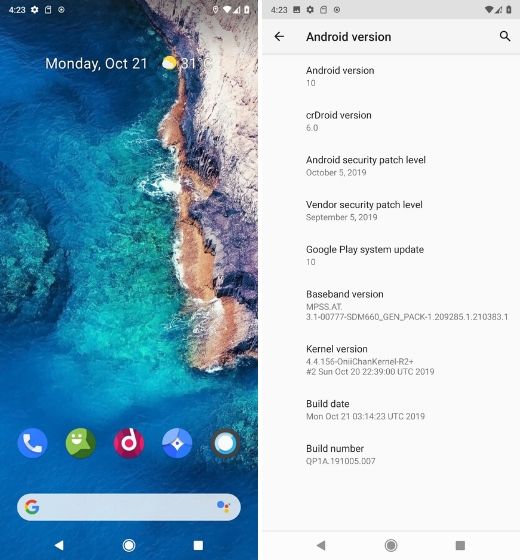


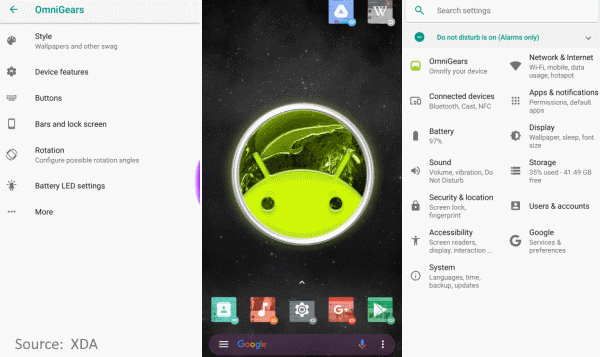

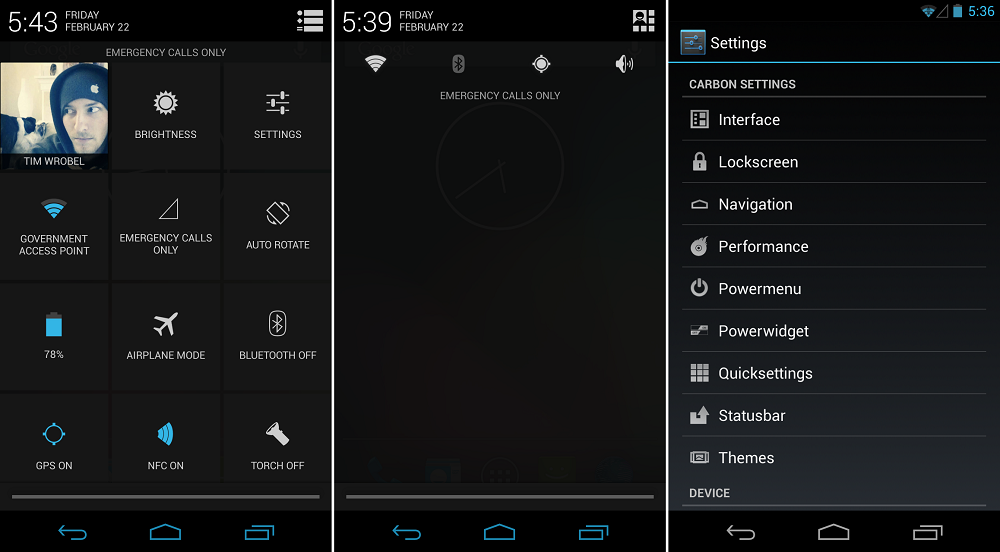
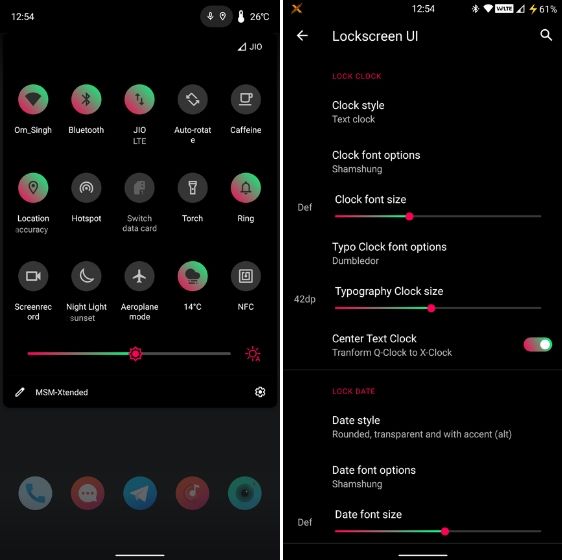

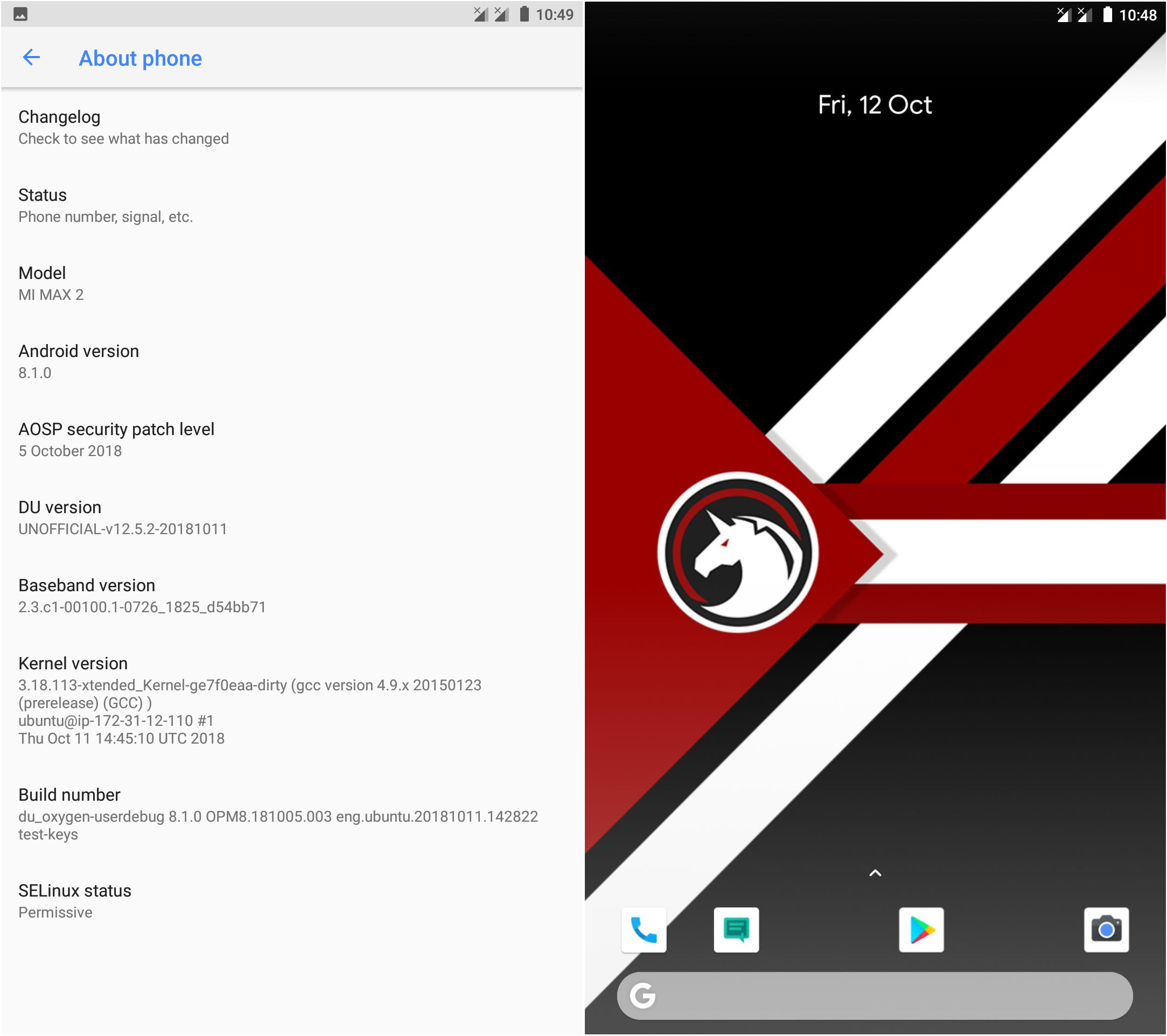
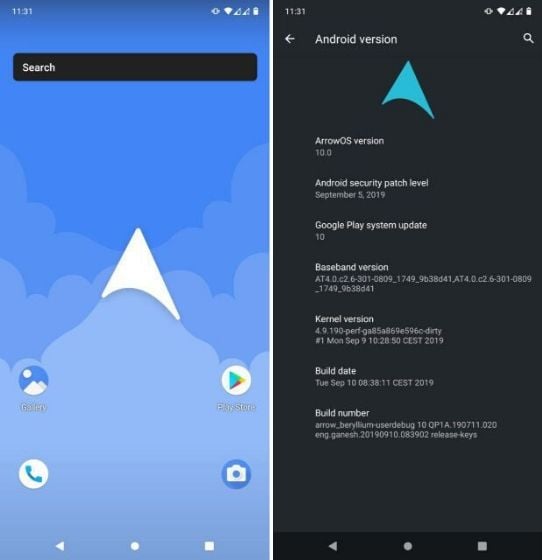

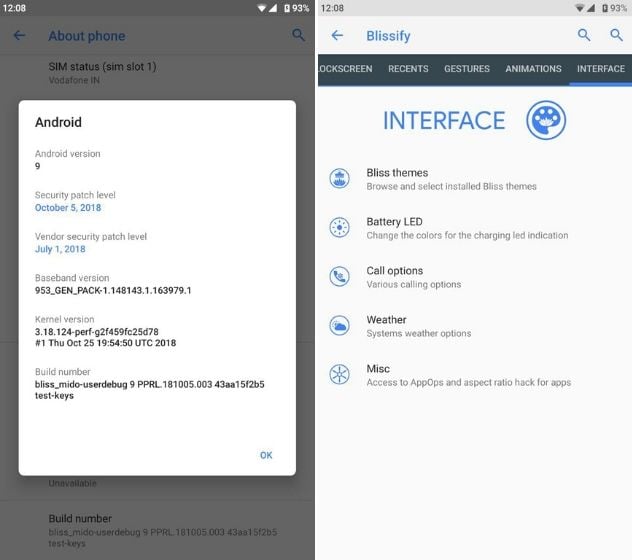
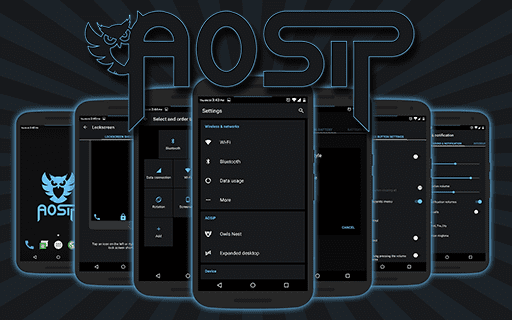


Update not working
we will look into it