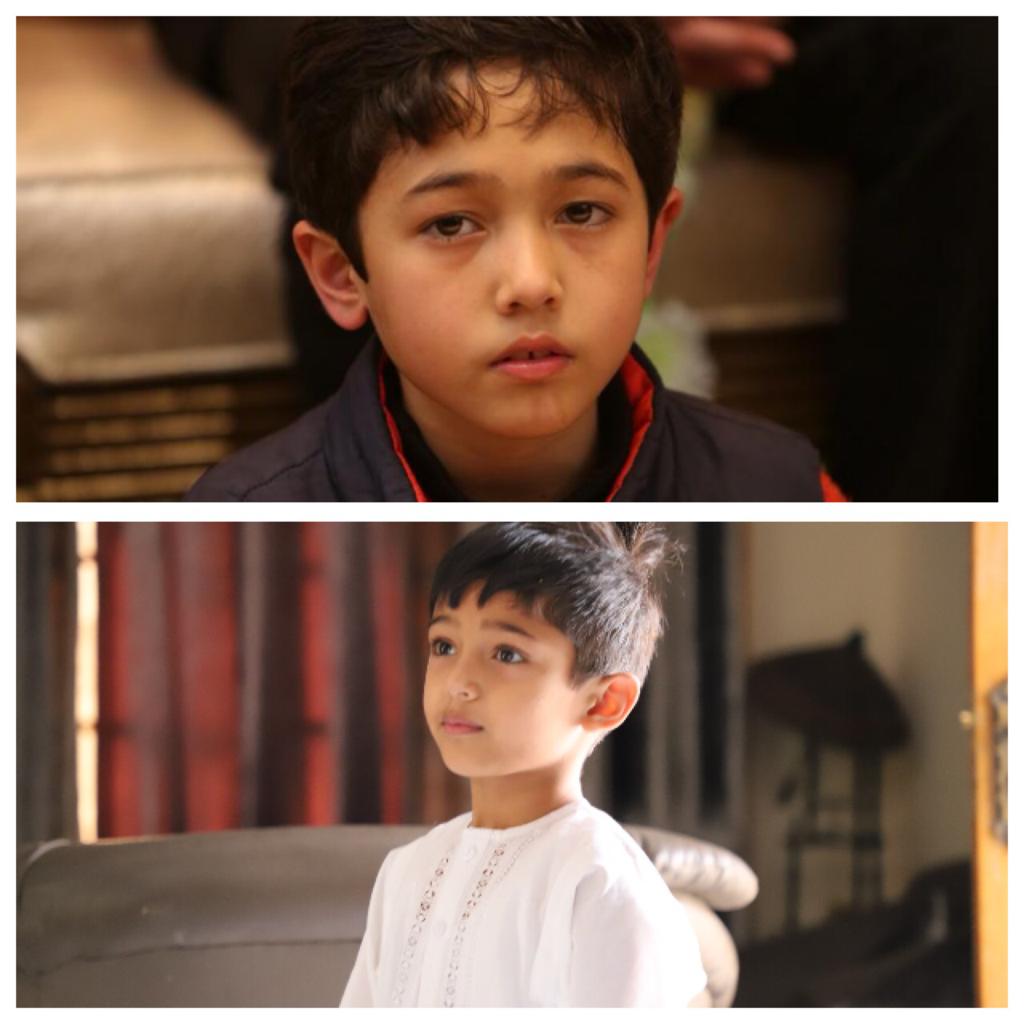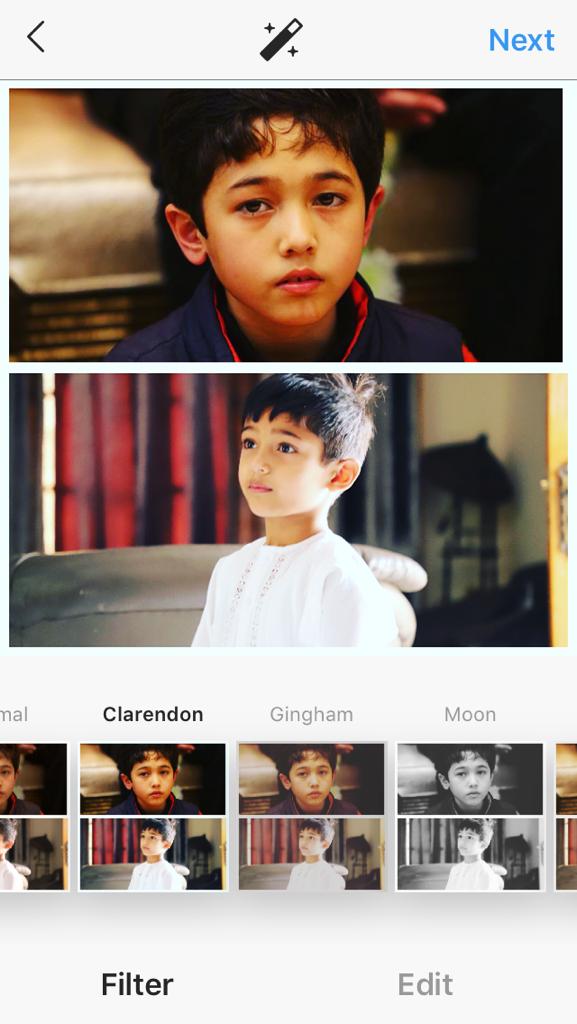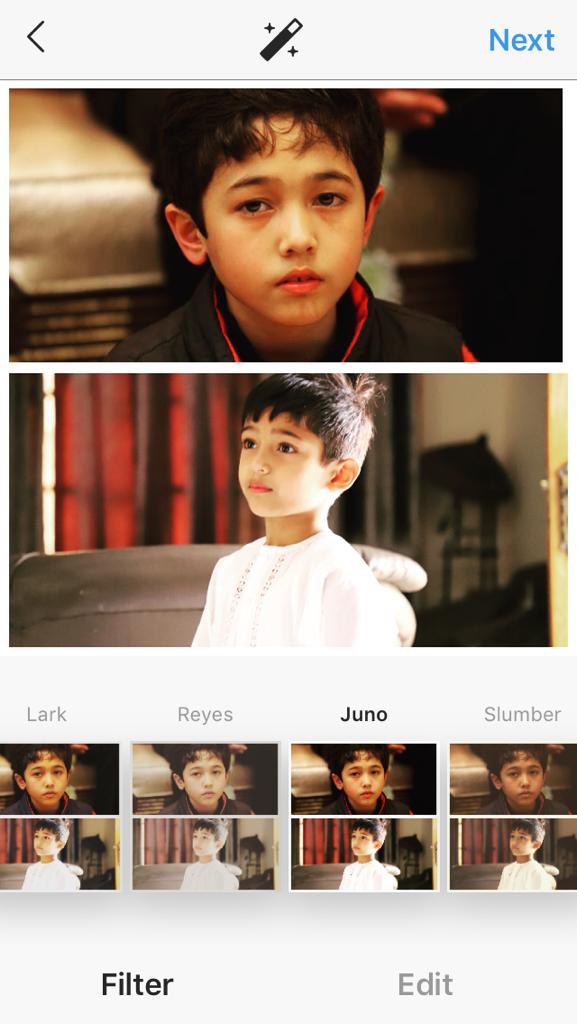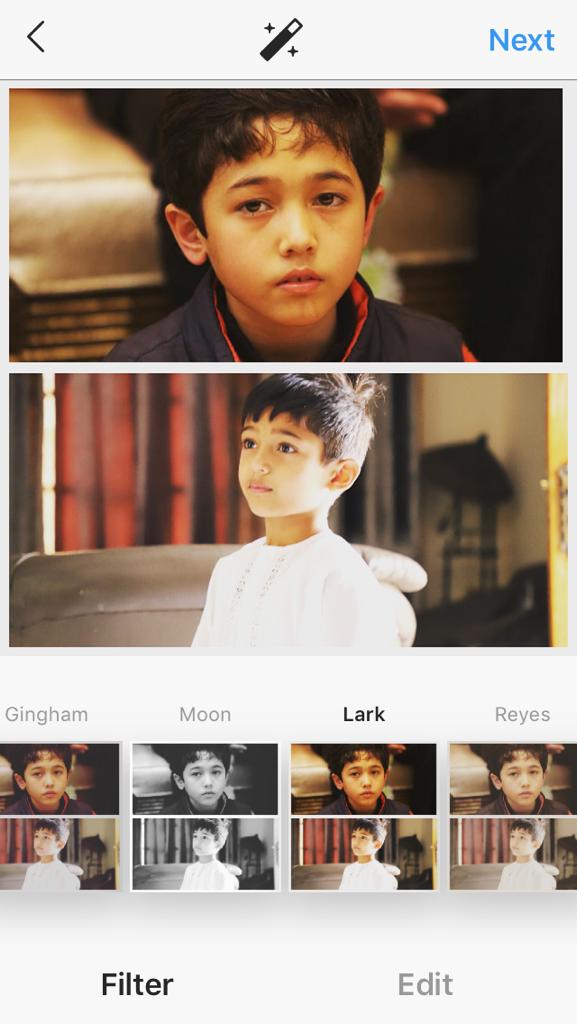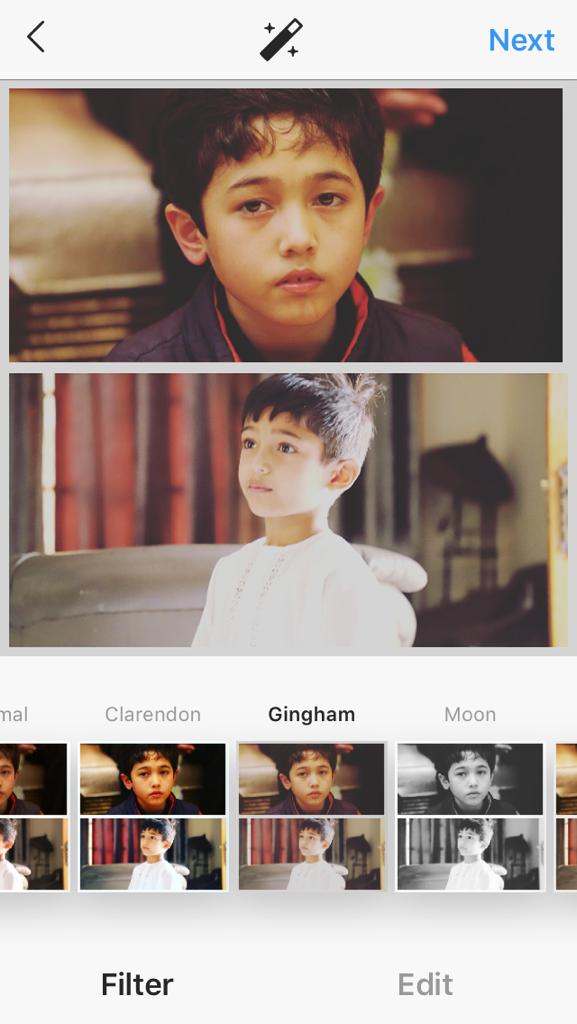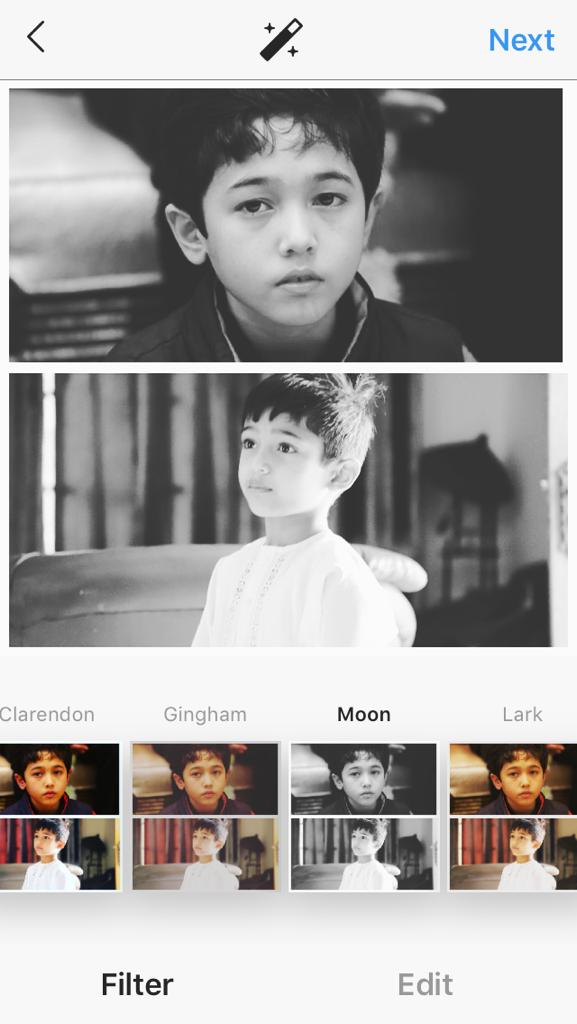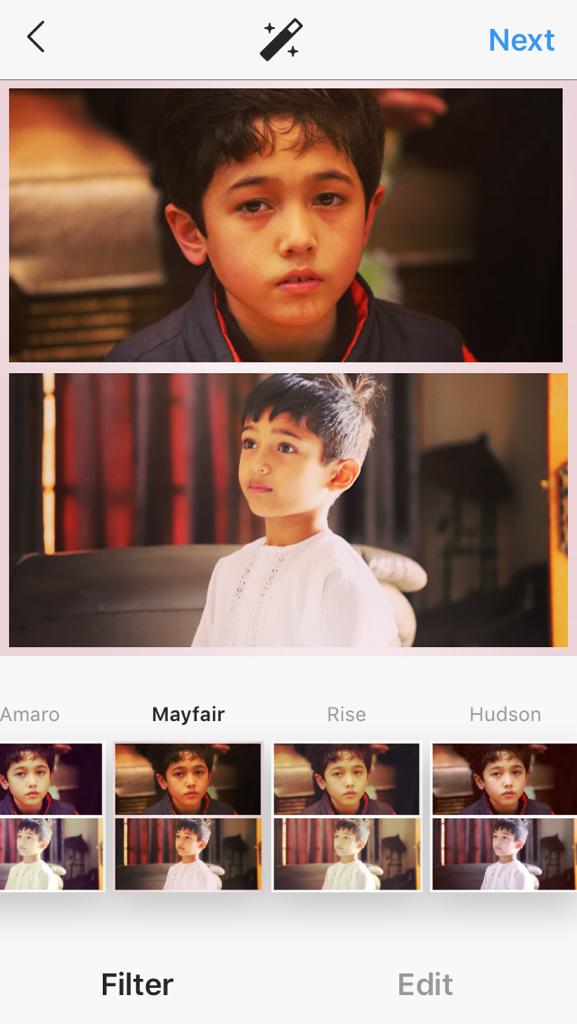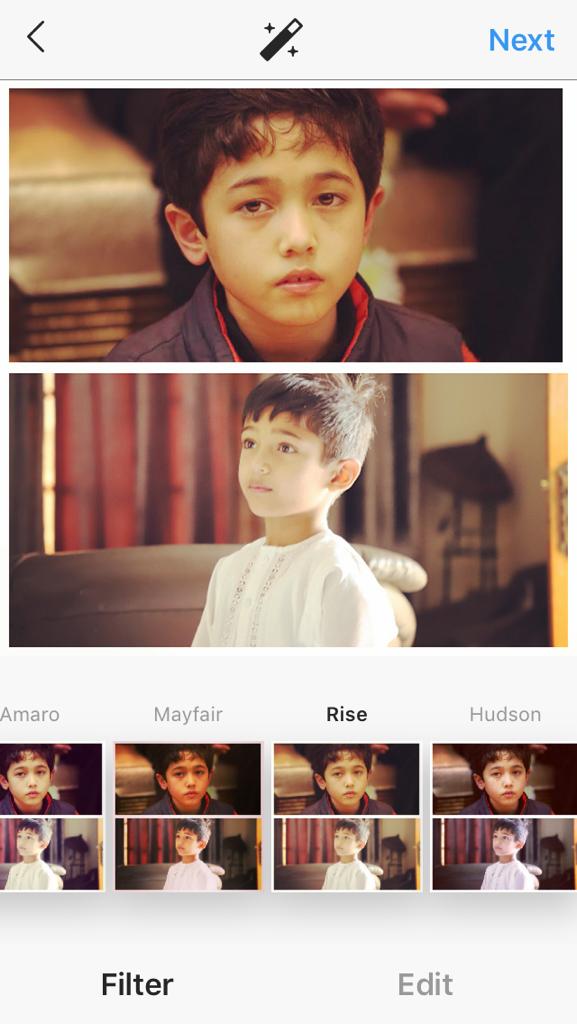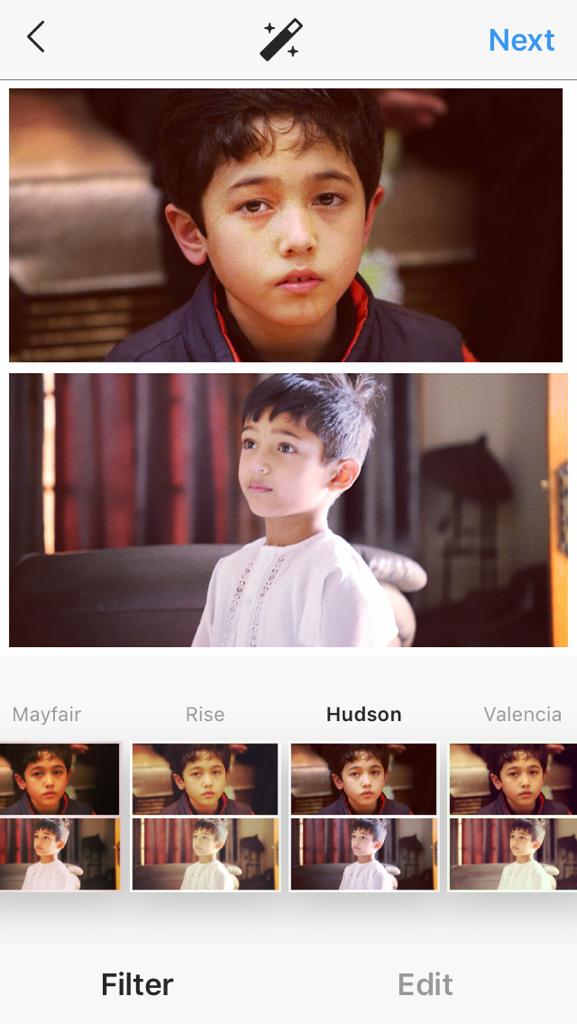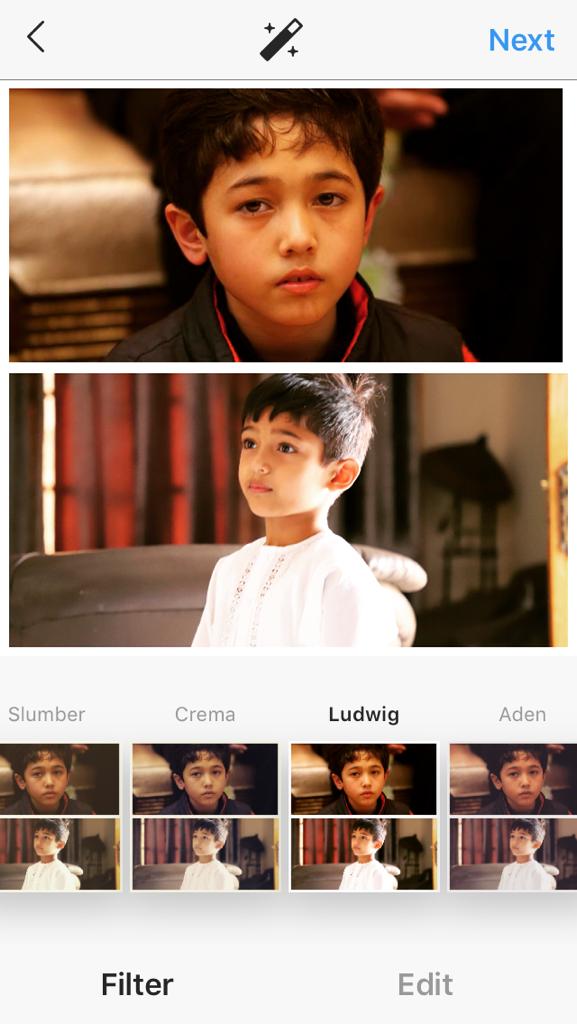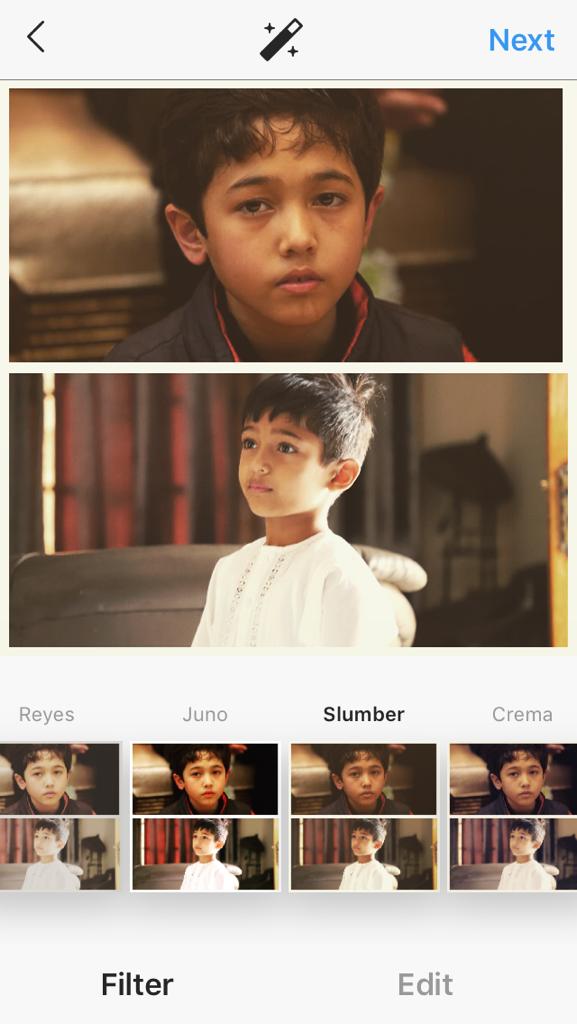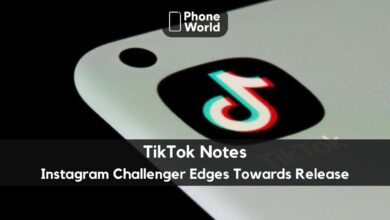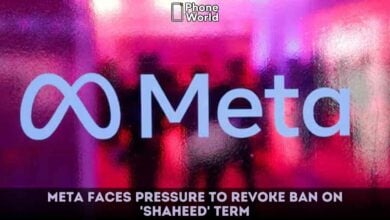11 Best Instagram Filters to Try Using in 2024 – Phoneworld
Best Instagram Filters To Use

We all know that Instagram is all about sharing your life moments that we capture via the camera’s lens. Sometimes we want to make them more beautiful but most of us are unaware of how to take the perfect snap. Especially, Instagrammers want to make their snaps more attractive in order to get attention and tons of likes. Editing can make our shots more attractive, we can edit them and share them on Instagram but pics editing is not a piece of cake for everyone. It doesn’t mean that you can’t make your snaps eye-catchy without editing them. Instagram filters are making things easy for you. You can transform the entire look of your snap with Instagram filters.
Best Instagram Filters for 2024
The Instagram filters add missing charm to your photos and you share your photos with your friends on Instagram in order to get more likes and comments. So if you use Instagram a lot and upload photos on a regular basis then you can use Instagram filters smartly to enhance the appearance of your snaps.
In today’s post, I am going to share the 10 Best Instagram Filters with readers. You must try to use them before uploading any photo. As personally, I found these filters more tempting and interesting. Let’s have look at them one by one.
1- Normal:
Personally, I feel more comfortable with the natural look of the pictures that’s why I’m liking the normal filter more than any other. If you also want to upload the photo with its original look then you can select the normal option. I think the natural look of your photo is better than the filtered one.
I have also observed that there are so many people who are more interested to maintain the original look of their photos.
When you should apply the Normal filter?
- To maintain a natural look
2- Clarendon:
If you want to apply any filter to your photo, then you can make use of the Clarendon. It is considered to be one of the most loved Instagram filters.
It gives cool effects along with slightly warmer mid-tones to your snaps. The more interesting thing about this filter is that it gives brighter highlights and darker shadows to your photo, the light to lighter areas and dark to darker areas. The Clarendon is an ideal and perfect filter for sunset posts.
When you should apply the Clarendon filter?
- To brighten lighter areas
- To darken darker areas
- For an overall cooler look
- To avoid a completely unnatural look.
3- Juno:
Juno is one of the most popular Instagram filters. Instagram Juno filter gives a fascinating look by pumping up both the contrast and vibrancy of an image. Juno intensifies the red and yellow hues of the snaps and makes them stand out more than the blues. If you want to bring depth to your pictures then it is the perfect filter in order to create the feel. Juno filter gives your photos The filter gives a rich and deep tone to your shots.
When you should apply Juno filter?
- If you want warm colors to stand out
- If you want cool colors to be vivid
- For a nice glow to the brighter areas
4- Lark:
If you want to give a cooler look to your picture, then you can use the lark filter as it is one of the most loved Instagram filters. It gives the right amount of brightness to your snaps. It intensifies and enhances the colors but not the red. It adds warmth to your pictures. It increases the brightness of the picture which makes it perfect for outdoor photo shoots.
When you should apply the lark filter?
- If you want a naturally bright look in your photo
- Tone down the color vibrancy of your snap
- If you want to maintain an overall cooler tone
- Ideal for an outdoor nature shot
You can also check: 5 Best Photo Editing Apps For iPhones In 2019
5- Gingham:
If you don’t want to distort the natural colors of your photo totally, then, Gingham is the best Instagram filter for creating a subtle vintage look. This filter reduces highlights, and saturation, and applies a white vignette to the image. You can get a slight haze and a subtle warm atmosphere in the picture.
When you should apply the Gingham filter?
- If you want to soften the color vibrancy of the snap
- If you want to give a slightly aged, but lighter look to the picture
- If you prefer a warmer overall look instead of a cooler one
6- Moon:
Do you want to give a brighter look to your picture without the addition of any color? then try Moon filter, a perfect Instagram filter.
By applying the Moon filter your snap, not only will be turned into black & white, but it’ll increase the exposure and the brightness slightly, also, making the contrast of the image slightly lower. It gives a super dramatic look to your photo.
When you should apply the Moon filter?
- If you want to avoid colors in your snap
- If you want to bring warmth to Pic
7- Mayfair:
It has a tendency to brighten up the center of the snap. When you apply this filter to your photo, you will notice a thin black border. Mayfair filter makes your photo stunning and marvelous. It has been noticed that most Instagrammers are using this filter. Its impressive results make it an ideal filter for the brighter look of the snaps.
When you should apply the Mayfair filter?
- If you are confused about the selection of filters, go for it
- For a fashionable look
You might also like to read: 10 Best Photo Editing Software for Windows 10 in 2019
8- Rise:
Rise Instagram filter gives a very soft look to your image. With a yellowish-gold tint, it enhances the look of your photo. By applying the filter, you will see the morning glow of the sunrise. The photo will appear bright and will increase the exposure of the photo. It is one of the best face filters on Instagram.
When you should apply the Rise filter?
- To lighten up photos if they are too dark or underexposed
- To take blemishes or imperfections in your photo
9- Hudson:
Hudson Instagram filter has a tendency to give an icy, frigid, and cold look to your photo. If you want to give a modern look to your snap then it is an ideal filter and is best for keeping things more enhanced in the photo. Its skin-smoothing effect brings attraction to the snap. The filter works beautifully.
When you should apply Hudson filter?
- If you want to bring the perfect modern look
- For a perfect look at the subject’s skin
10- Ludwig:
Ludwig is considered to be a versatile filter. It enhances the colors and highlights of the snap. It has a tendency to bring light and dark to all the right places. It enhances the light.
When you should apply Ludwig filter?
- For perfect selfies
- An ideal filter for sunset snaps.
- To bring out the vibrancy of the reds.
You can also check: 10 Best Apps for Photo Editing and Perfect Selfies
11- Slumber:
For the hazy look of your photo, you can make use of this filter. Slumber gives a dreamy look to your photo. If you want to give a vintage and romantic feel to your photo then it is an ideal filter. Other than that, this filter works great with street photography and nature shots.
When you should apply the Slumber filter?
- To de-saturate your photos
- For a hazy look
Wrapping Up:
In order to get more likes and comments, you can make your pictures more attractive with Instagram filters. All these filters give perfect looks to your snaps. Filters have a tendency to balance all the colors in the snaps and make them more charming.
Recommended Reading: Teenagers Seek Extreme Procedures to look like Snapchat & Instagram Filters: Plastic Surgeons
PTA Taxes Portal
Find PTA Taxes on All Phones on a Single Page using the PhoneWorld PTA Taxes Portal
Explore NowFollow us on Google News!