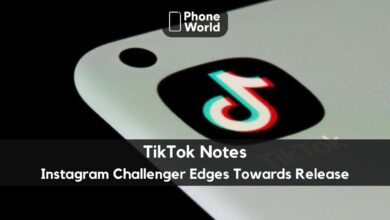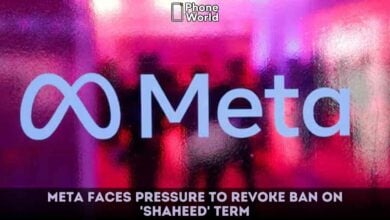Exciting News: Google Messages to Introduce Chat Reactions Like Instagram
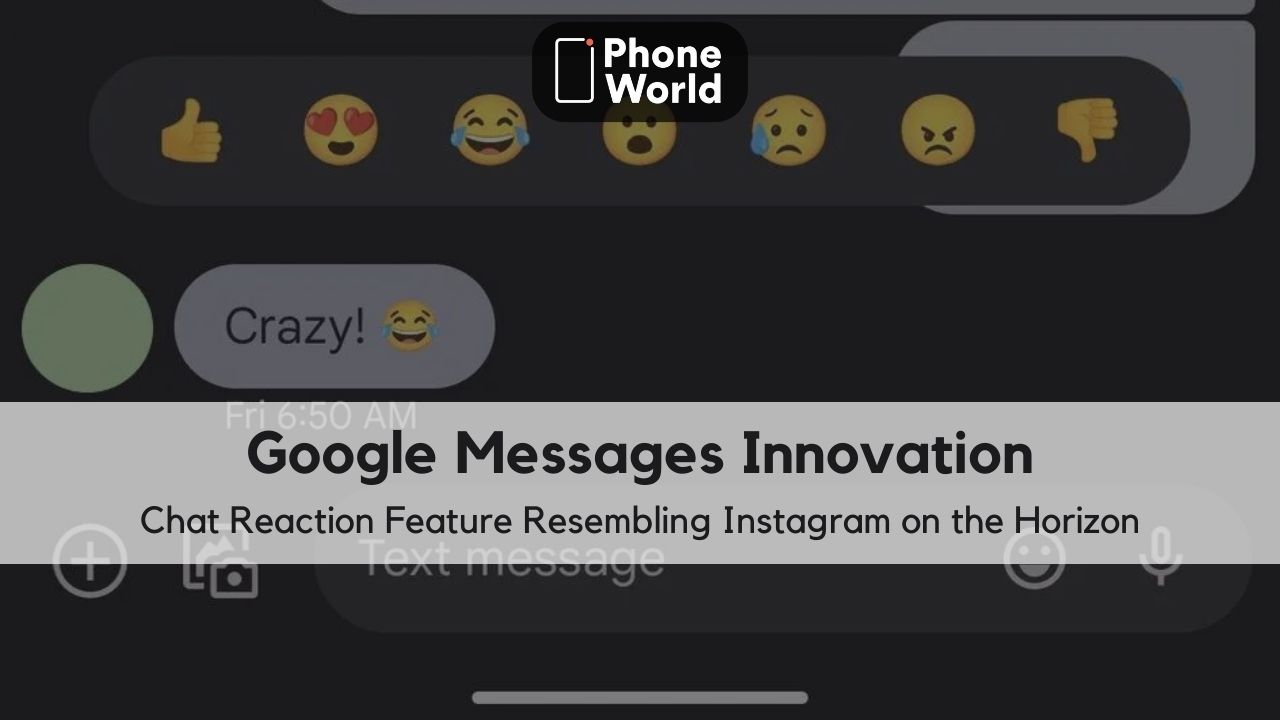
According to reports, Google is currently experimenting with a fresh approach to chat reactions in Google Messages. Instead of the traditional method of long-pressing a message to access emoji reactions, users may soon have the option to react by double-tapping on a message. This functionality bears a resemblance to the way posts are liked on Instagram. This potential feature is designed to simplify the process of responding to chats. It will make it more intuitive and efficient for users.
While still in the testing phase, if successful, it could streamline the user experience within Google Messages and align it with similar functionalities found on other popular messaging platforms like iMessage and WhatsApp. Although not yet available to all users, this new feature demonstrates Google’s ongoing efforts to enhance messaging capabilities and improve user interaction in its messaging app.
At present, performing a long press on a message within the app provides users with a range of options, including reactions, copying, starring, deleting, and more. However, the introduction of the double-tap gesture for reactions would separate these actions into two distinct sets. It would offer users a more streamlined experience. This segregation of choices could be seen as a positive change. It simplifies the process of reacting to messages without cluttering the interface with additional options.
Google Messages on Privacy Dashboard – An Explanation
The new feature may not necessarily expedite the process of reacting to messages. Users will still need to double-tap and then select the desired emoji. There is a possibility that Google might reserve the double-tap action specifically for “hearting” a message. However, the exact functionality of the feature remains uncertain based on the code alone.
PTA Taxes Portal
Find PTA Taxes on All Phones on a Single Page using the PhoneWorld PTA Taxes Portal
Explore NowFollow us on Google News!