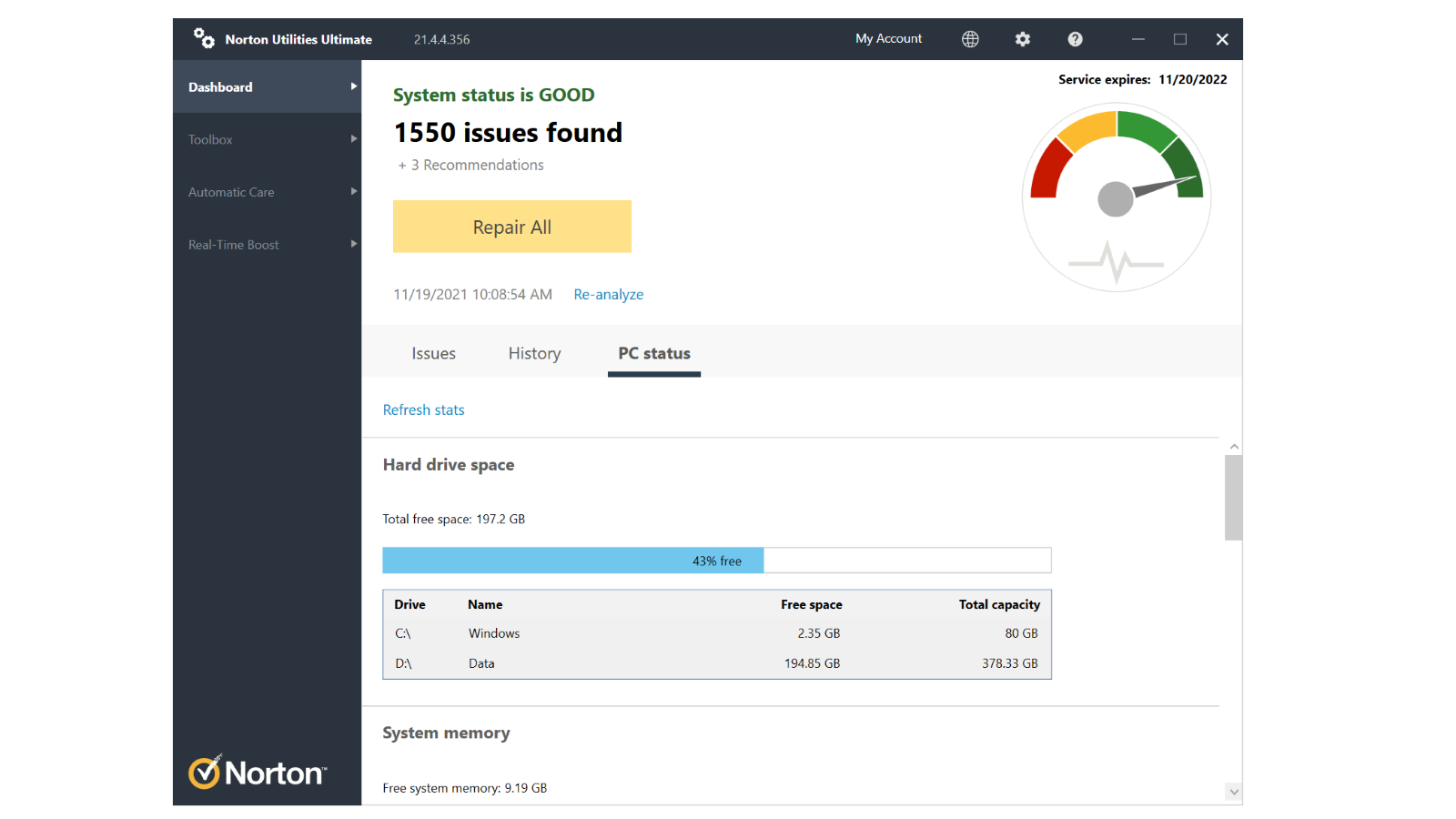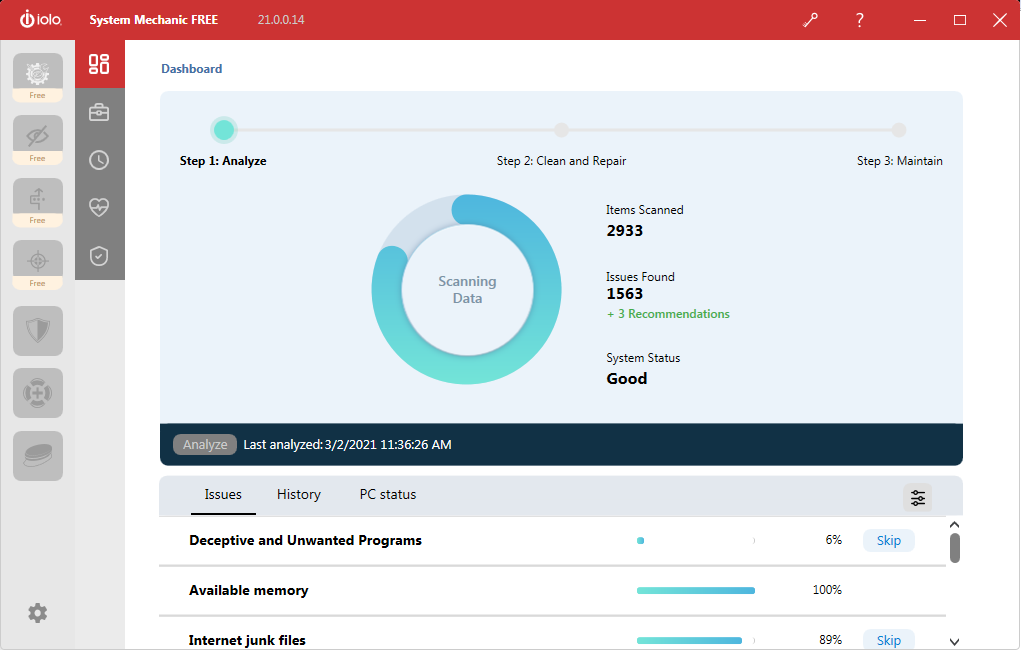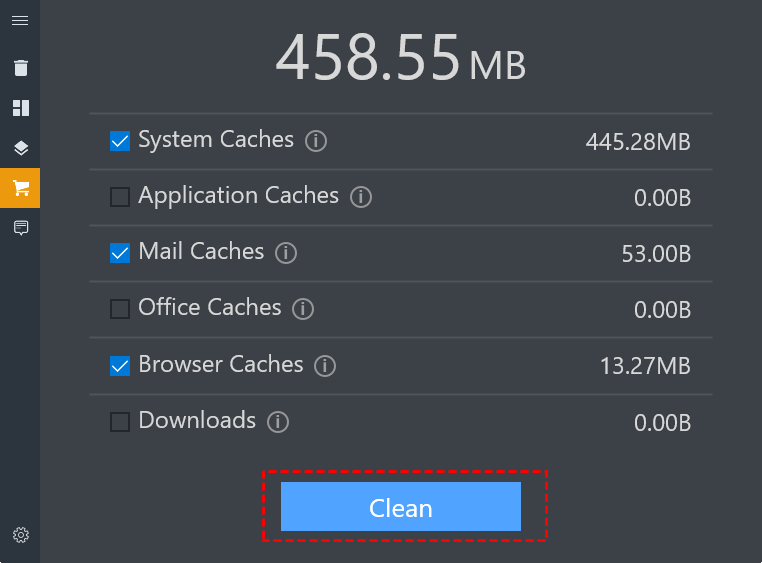5 Best PC Optimizer Software 2024: Speed Up Now

Best PC optimizer software fixes different computer errors, that appear on Windows 11 or prior Windows, eliminates unwanted files from your PC, and also fixes your PC configuration.
The actions taken by these optimizers all boost the performance of your PC and may also be able to fix other errors.
So, let’s take a look at some of the Top PC optimizer software for Windows.
Best PC Optimizer Software
1) CCleaner:
You all might have heard the name CCleaner as this PC optimizer software has been around for quite some time. This optimizer cleans different components of your PC that you won’t probably see in other PC optimizers. CCleaner has both free and paid versions available. The paid version of this software encompasses real-time protection and cleanup scheduling.
How does it work?
However, the free version of CCleaner also provides several services. It removes temporary files, erases browser caches, and removes unnecessary cookies while keeping the useful ones along with several other actions. If you ever find that your PC is operating sluggishly, then it should be your top free choice.
Pros:
- Easy to use.
- Optimizes the hard disk.
Cons:
- May duplicate many Windows tools.
2) Norton Utilities:
Norton is a pretty famous brand name that offers decent antivirus software. You will be astonished to know that the company also offers one of the best PC optimizers. This PC optimization software presets profiles that assist in boosting the performance of your PC. Norton Utilities also provides you with one-click optimization that makes the process more efficient.
How does it work?
Norton Utilities cleans and uproots the most typical issues that can lead to crashes. Furthermore, it offers you freed disk space by removing unnecessary items. The best part is that this Windows-optimizing software keeps your digital privacy intact by removing recently opened files and website browsing history.
Pros:
- Impressive UI.
- Quickly removes unnecessary files.
- Ability to recover accidentally removed data.
Cons:
- License limitations.
3) Iolo:
Iolo is another great PC optimizer that can help you in boosting the performance of your PC. It is a one-stop solution as it offers users some of the best features that can speed up their PC with just a click. Therefore, if any of you are tired of the slow performance of your PC, try Iolo optimizing software for Windows 10/11. Furthermore, if you purchase the paid version of Iolo, it will help you uplift the overall performance of your computer.
How does it work?
Iolo operates in a pretty effective manner. It has a System Mechanic that eliminates any junk files, removes unnecessary apps, and gets rid of bloatware and unwanted auto-run settings. Moreover, it also clears out RAM and removes numerous logs, browser histories, and caches.
Pros:
- Solves common PC problems
- Brilliant performance-boosting tools
Cons:
- Free trial is time-limited
4) Razer Cortex:
Razer Cortex is one of the best PC optimizing software for Windows 7, 8, 10, and 11. This PC optimizing software features a powerful game booster and pretty effective system optimizer tools that enhance the performance of your PC. Furthermore, it has an automated process of turning off unwanted software and services when it’s time to play games.
How does it work?
If your PC becomes sluggish when you’re trying to access any game, Razer Cortex can come to the rescue. This free PC-optimizing software stops unnecessary system processes, wipes out temporary memory, and energizes your system to get optimal gaming performance.
Pros:
- Gaming-centric optimization.
- Offers FPS (frames per second) stats.
Cons:
- .Net Framework is compulsory for game boosting.
5) Microsoft Total PC Cleaner:
Microsoft Total PC Cleaner is one of the top free PC optimizing software this year. The optimizer lets you boost your operating system. However, it is pertinent to mention here that it only supports Windows 10 or above versions.
How does it work?
The cleaning software works by deleting duplicate photos. It cleans the memory to free a lot of space on your hard disk. Furthermore, the Total PC Cleaner allows you to clear your PC’s cache and other unnecessary files. All of this leads to increased efficiency and boosting of your PC.
Pros:
- Intuitive user interface.
- Removes duplicate images.
- Clears cache files.
Cons:
- Not compatible with Windows 7, 8, and Vista
Final Words:
These are the 5 best PC optimizer software that you can use right now. Feel free to reach us via the comment section if you have any queries regarding the article!
Also read:
- 7 Best Omegle Alternatives to Video Chat with Strangers
- 5 Best Price Tracking Tools to Try
- 10 Best YouTube to MP3 Chrome Extensions
- 15 Best BlueStacks Alternatives You Should Use
- 15 Best Video-Sharing Apps Other Than Youtube
PTA Taxes Portal
Find PTA Taxes on All Phones on a Single Page using the PhoneWorld PTA Taxes Portal
Explore NowFollow us on Google News!