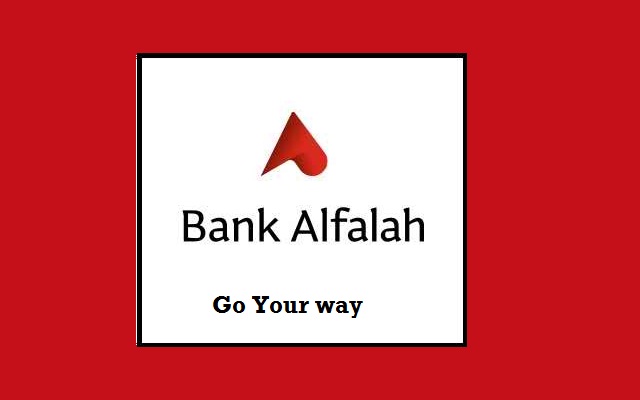Consumers Can Now Shop From Telemart on Installments Via QisstPay
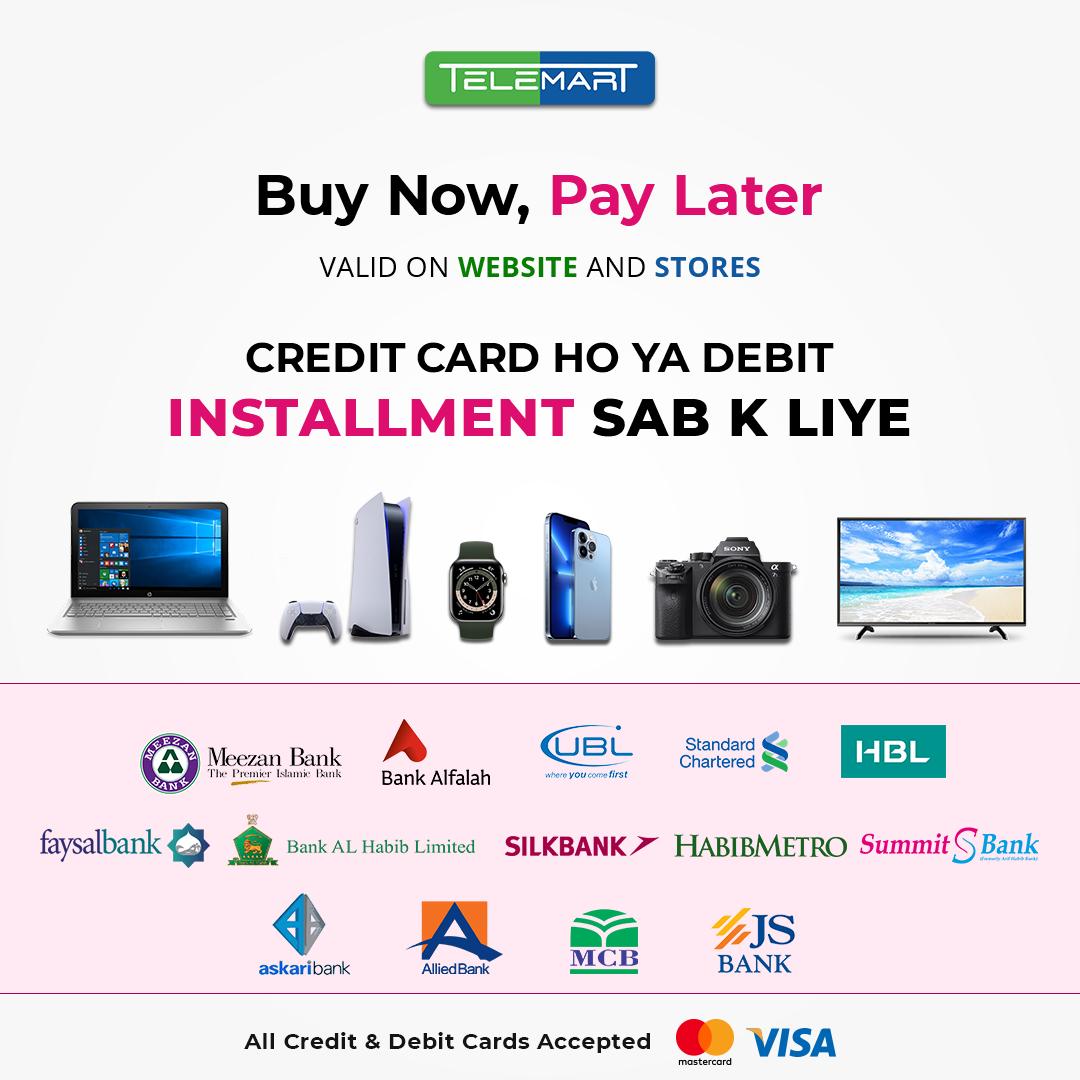
Buy Now Pay Later (BNPL) schemes are proliferating in all parts of the world. It allows the consumers to purchase things in easy monthly installments. Keeping that in mind, Telemart in collaboration with QisstPay has initiated installment options on products for all debit and credit cardholders without interest. You can easily purchase products from Telemart’s official website and store.
Consumers Can Now Shop From Telemart on Installments Via QisstPay
How to Shop via Telemart?
- First, visit Telemart’s official Website & App.
- Afterward, select your preferred product and proceed towards checkout.
- Now, at the Payment Option Choose QisstPay for payment.
Installment Options:
There are 2 installment plans available that you can avail via Credit/Debit card.
1. Pay in 4 (For Debit & Credit Card Holders)
In the first installment plan, you can pay in 4 installments for products between Rs. 1,500 & Rs. 50,000 through any Debit or Credit Card.
2. Pay in 6 (For Credit Card Holders)
In the second installment plan, you can pay in 6 installments for products ranging between Rs. 5,000 & Rs. 500,000 on any Credit Card.
Enjoy Interest-Free Payments Via QisstPay:
The best thing about this BNPL scheme is that they don’t charge any interest on the purchase of products through installments. However, nominal Bank charges will be charged on each of the installment plans.
How QisstPay operates?
When any customer selects a product and proceeds to checkout, he/she will choose QisstPay as a payment option. Then after afterward, customers will be directed to the Qisstpay portal to complete any transaction. After adding his/her phone number, the customer will receive the OTP on SMS. After inserting the OTP, the customer has to choose the installment plan (Pay in 4 / Pay in 6). After following all the preceding steps, now the customers have to add their credit/debit card details to complete the purchase.
Check out? Infinix teams up with BNU to bring the best photographer with Infinix NOTE 10 Pro!
PTA Taxes Portal
Find PTA Taxes on All Phones on a Single Page using the PhoneWorld PTA Taxes Portal
Explore NowFollow us on Google News!