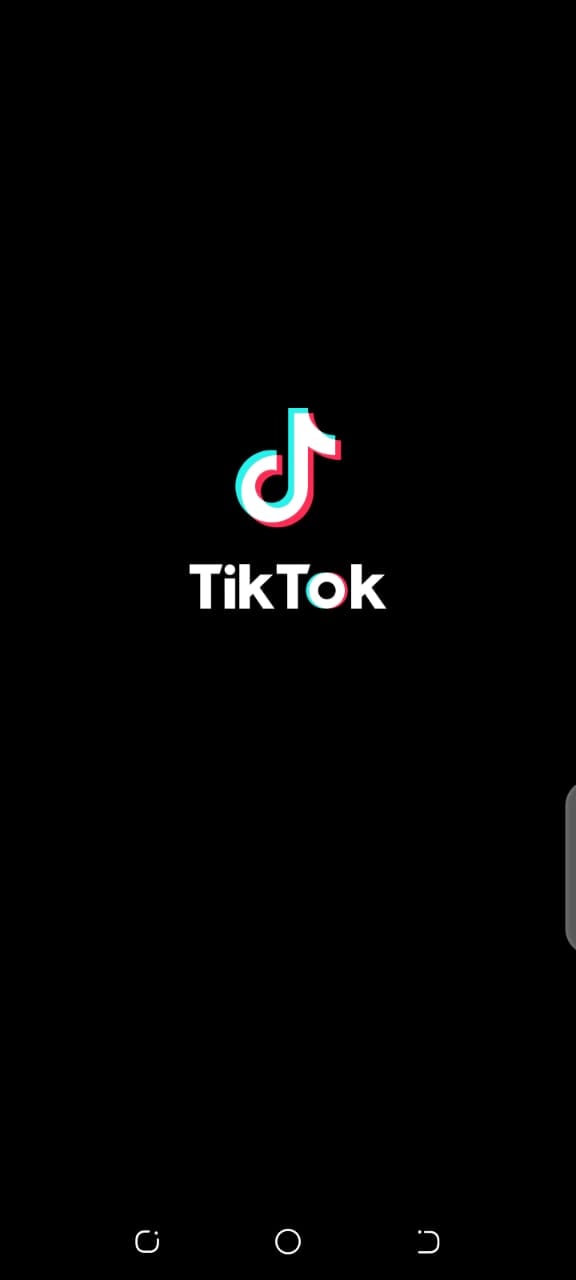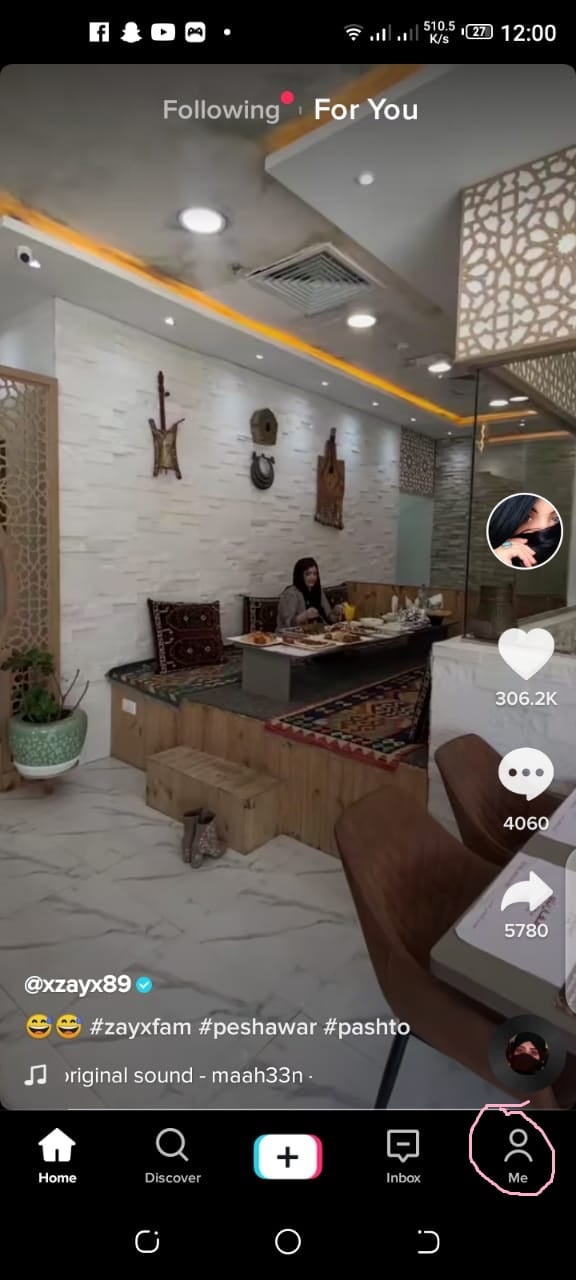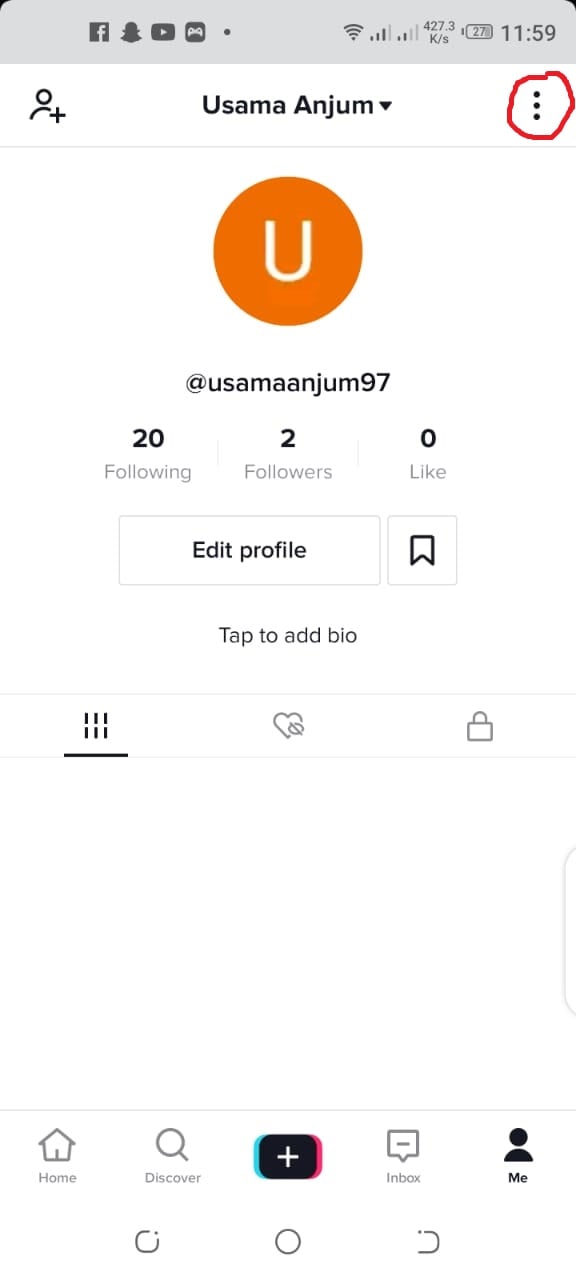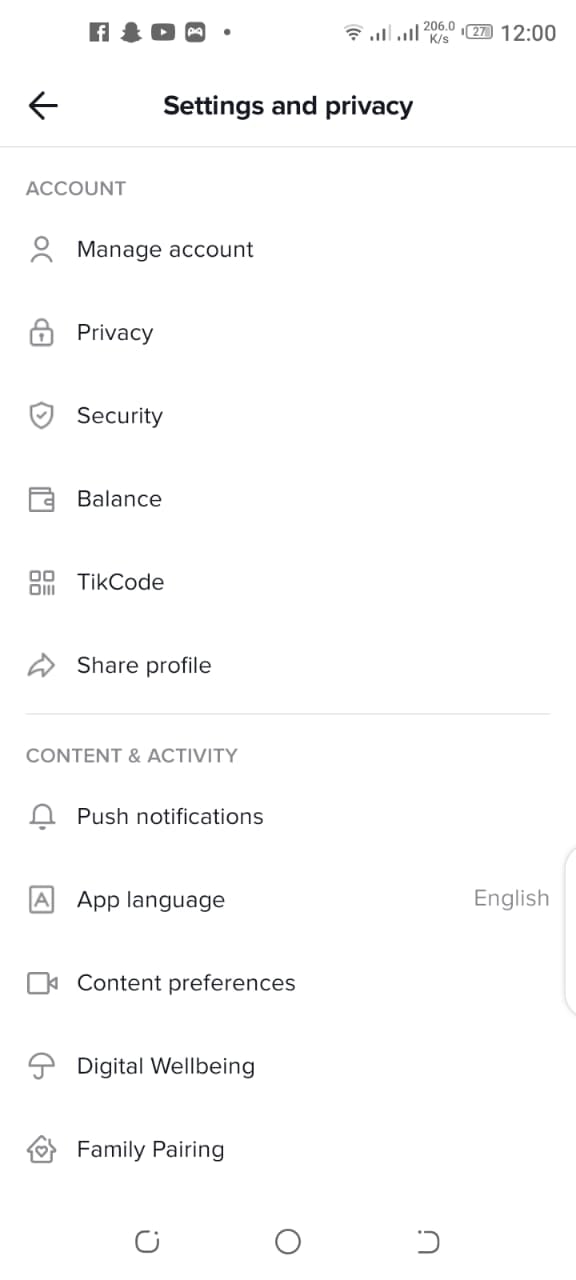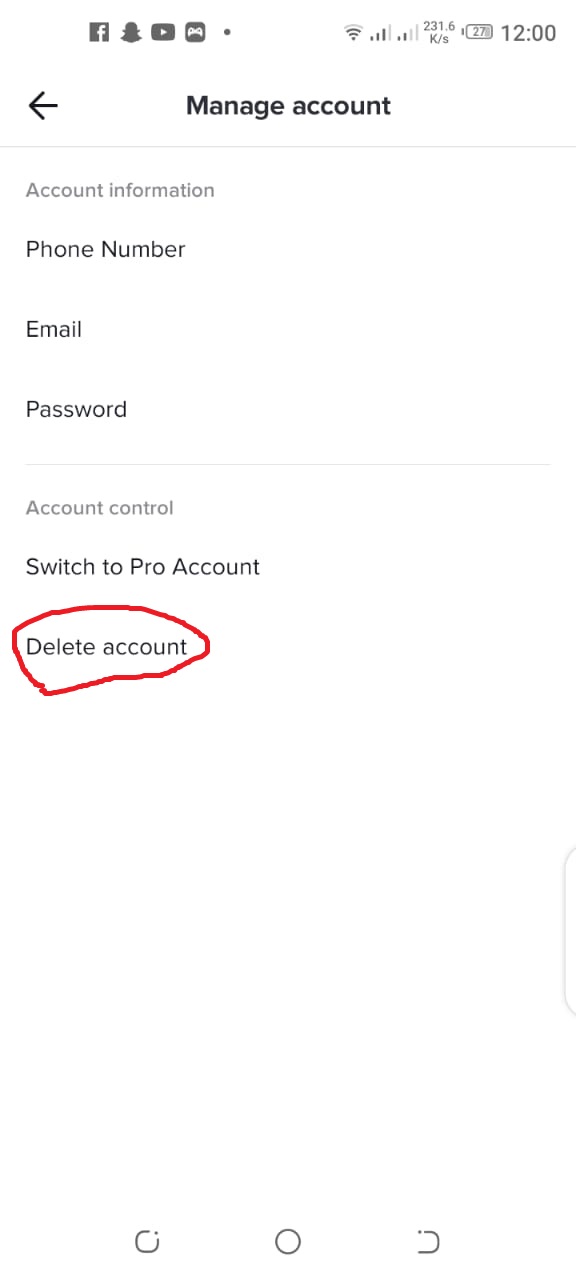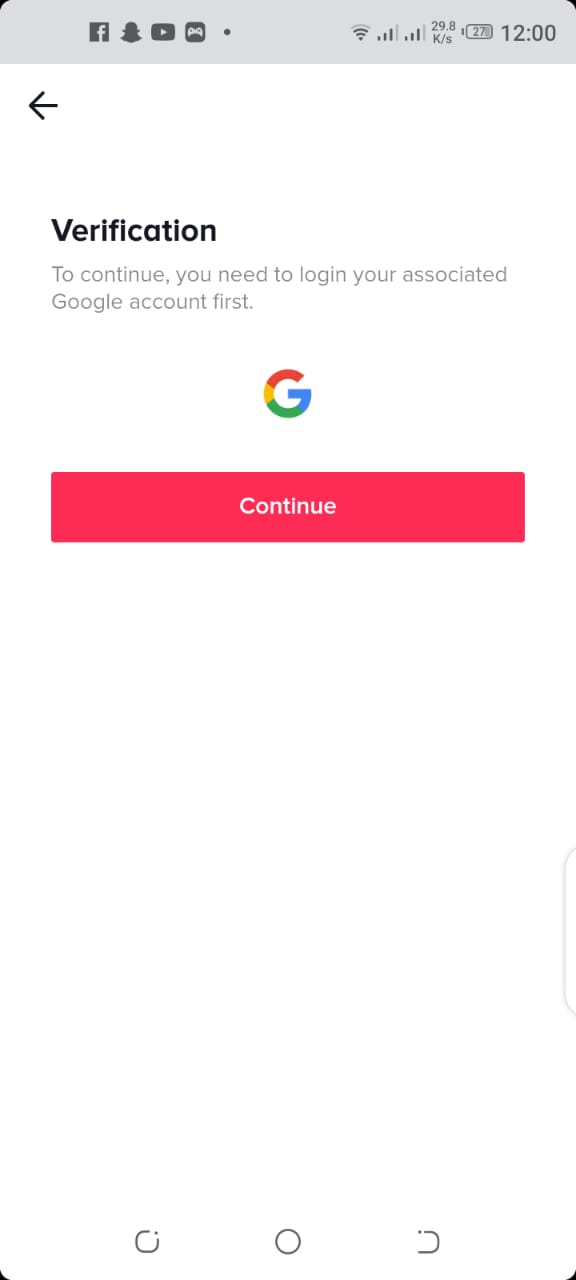How to Delete TikTok Account Permanently?

TikTok has certainly become a social media giant with more than 2 billion downloads. The TikTok platform provides us with entertainment and a mean to earn money. Many mediocre people who were living from hand to mouth have utilized this platform to generate capital. However, TikTok has been accused by many as the surveillance tool of the Chinese Communist Party. Because of these suspicions and fears, a large number of people want to delete TikTok account.
TikTok Alleged by the Trump Administration:
The first body to allege TikTok over privacy concerns is the Trump administration. However, there’s no evidence that the Chinese Communist government has collected the personal data of American TikTok users. In reality, the Trump administration stepped up to limit the ability of Chinese tech firms to do business in the US, most prominently Huawei, TikTok and ZTE because they were afraid of China’s growing economic influence.
So, if you have any suspicions regarding and you want to delete your account then this article would certainly help you in doing that.
Point to Remember:
Before deleting your TikTok account, you must know that you won’t be able to recover it as your TikTok account will be permanently deleted. It also implies that you won’t be able to access your videos or purchases made via the app. Though, the shared information such as chats with other people will still be accessible to them.
How to Delete TikTok Account Permanently?
Follow the below-mentioned steps to delete your TikTok Account permanently:
- Launch the TikTok app on your Android or iOS devices and log into your account, if required.
- Now after logging into your account, move over to the “Me” section in the bottom right corner of your Window.
- Afterwards, click on the three dots in the top right corner of the window.
- Now from the slide down list, you will have to select “Manage Account.”
- From the “Manage Account” menu, click on the “Delete account” option given at the bottom of the screen.
- Now, affirm to the on-screen prompts to continue and re-confirm your choice to delete your TikTok account permanently.
Point to Remember:
All those users who used Google account to create their TikTok account will have to go through a verification process after clicking on “Delete account” at the bottom of the “Manage my account” as shown in the below-mentioned image.
TikTok Giving an Opportunity to Reconsider Your Decision:
At this point, your TikTok account will only be deactivated. Your TikTok account will be permanently deleted after thirty days of deactivation. So TikTok is providing you with an opportunity to reconsider your decision in 30 days. But if you have made up your mind and don’t wish to reverse it, then you should just delete the app from your phone. Hold your finger down on the app and either tap Uninstall on Android or tap the X button on iPhone.
Check out? How to Record Screen with Internal Audio on Mac?
PTA Taxes Portal
Find PTA Taxes on All Phones on a Single Page using the PhoneWorld PTA Taxes Portal
Explore NowFollow us on Google News!