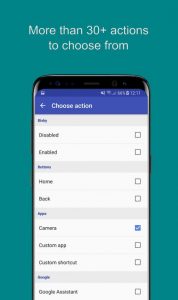Galaxy Note 9 Bixby Button can be Remapped Now with bxActions

As it is impossible to disable the Galaxy Note 9 Bixby button running Bixby 2.0. If Bixby 2.0 land on other Samsung devices,m they will also witness the same fate as note 9. So for people who hate Bixby, shouldn’t upgrade their devices to version 2.0 when it comes to your way.
Here’s how to Remap Galaxy Note 9 Bixby Button
Android community has always found ways to lift up unreasonable restrictions imposed by manufacturers. bxActions is one such example which makes Note 9 Bixby button more relevant. This app is finally updated to support Galaxy Note 9 for providing ease to those who dislike Bixby button.
Around 30 actions can be opened with remapped Bixby button including Google Assistant. The new generation of Bixby means that not all features of the app work on the Galaxy Note 9 as they do on Galaxy models sporting the first generation of Bixby.
With bxActions, one can Seize control of Bixby button on your Samsung Galaxy handset. With this app, one can set the button to open an app, take a screenshot, and if your phone features the first generation of Bixby, one you can actually use the app to disable the Bixby button, and set additional shortcuts that are activated with a double press and long press of the Bixby button.
To install bxActions on your handset, click here.
PTA Taxes Portal
Find PTA Taxes on All Phones on a Single Page using the PhoneWorld PTA Taxes Portal
Explore NowFollow us on Google News!