Samsung Galaxy S21 Ultra Faces Green Line Problem After Software Update

Reports are emerging online regarding a display anomaly impacting certain older Samsung Galaxy devices, commonly referred to as the ‘Green Line Issue.’ This issue manifests as a thin, vertical green line on the screen, which could potentially disrupt the device’s functionality. The problem appears to be predominantly affecting devices from the Galaxy S21 series, particularly the Galaxy S21 Ultra and S21 FE models, which are frequently mentioned in user complaints.
Several users have reported experiencing the green line issue under various circumstances. While some users have encountered the green line randomly, others have associated it with specific events such as software updates or prolonged usage, such as gaming sessions. For example, one Twitter user noticed the green line immediately after installing a software update on their Galaxy S21 FE. Similarly, another user encountered the issue after installing the April patch on their Galaxy S21 Ultra (model number SMG998B).
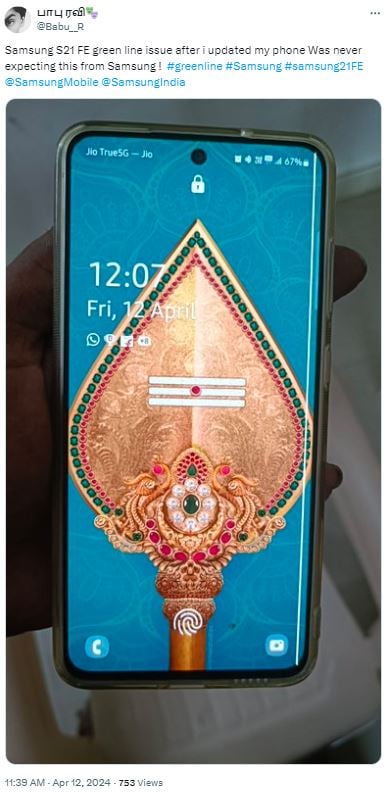
The root cause of the green line issue is still uncertain. While it’s possible that it could be attributed to a software glitch, such issues are usually resolved with a simple reboot or factory reset. However, given that the problem persists for some users even after attempting these troubleshooting steps, there is a possibility of a hardware defect causing the issue.
Possible Reasons for Green Line Issue in Samsung Galaxy S21 Ultra
The most probable cause behind the green line issue appears to be a malfunctioning display connector or flex cable. These internal components serve to connect the display to the main circuit board of the phone. Any damage or looseness within these connectors can result in display abnormalities, such as the appearance of a green line.
While it might seem coincidental that the green line issue arises with or around software updates, a cursory examination of social media platforms reveals numerous instances of users encountering similar problems with older Samsung models. Many of these cases were also associated with software updates, suggesting a potential correlation between software changes and display abnormalities.
One plausible explanation is that software updates. When it is combined with environmental conditions, it may generate sufficient heat, particularly in phones equipped with Samsung’s Exynos chipsets. It may also trigger or exacerbate an underlying hardware flaw within the display assembly. Some speculate that this heat might weaken the adhesive securing the display components, thereby causing the green line problem. However, this theory lacks conclusive evidence, as activities such as gaming, also generate substantial heat. However, these activities are less frequently associated with the issue.
iPhone 14 Horizontal Lines Upon Waking Is Not A Hardware Glitch: Apple
Samsung has not officially acknowledged this issue. Samsung has provided repairs and replacements for similar problems faced by Galaxy S20 series users in the past. If you encounter a similar issue on your Galaxy device, it is recommended to document the problem with photos or videos. Proactively communicate your concerns to a Samsung representative. This proactive approach may facilitate a resolution to the issue.
PTA Taxes Portal
Find PTA Taxes on All Phones on a Single Page using the PhoneWorld PTA Taxes Portal
Explore NowFollow us on Google News!





