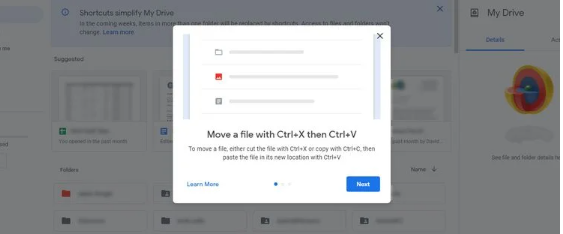Google Drive Now Supports Ctrl+C and Ctrl+V to Save Your Time

Google Drive has evolved into a valuable tool in our everyday lives. Whether you have the standard 15 GB of storage or a Google One subscription, you certainly have some things stored on the platform. And if you use it from a computer, it will make organizing your data a lot easier. Finally, you’ll be able to move files around on Google Drive using keyboard shortcuts (Ctrl+C and Ctrl+V). As announced on the official Google Workspace blog, the option to use keyboard shortcuts in Google Drive has begun to roll out to users.
Also interested in: Google’s Long Rumored Folding Phone Won’t Be Launched Anytime Soon: Report
New Ctrl+C and Ctrl+V Feature in Google Drive
The shortcuts themselves are the same as those you’re used to on your PC or Mac. You can copy, cut, and paste files using Ctrl+C, Ctrl+X, and Ctrl+V, respectively. Within Google Drive, you may copy and paste files between directories. Copying a file also copies its URL and title, allowing you to put it into a Google Docs document or an email.
These aren’t the only shortcuts being implemented. You can create shortcuts inside Drive by pressing Ctrl+C and Ctrl+Shift+V to add a shortcut to a file in another location without replicating the file and taking up more space than necessary. There’s also a Ctrl+Enter shortcut that opens the selected file in a new tab in your browser.
It will be Available After Three Days
They’re pretty cool, and they can make it easier to transfer and manage your files. Especially if you’re used to using shortcuts to navigate through files on your PC. Go to the Google Drive online client to see what they’re all about. However, it may take three days for it to appear for everyone.
Also interested in: SDPI’s Study Group on ICT 63rd Meeting: Experts Discussed Cybersecurity Challenges
PTA Taxes Portal
Find PTA Taxes on All Phones on a Single Page using the PhoneWorld PTA Taxes Portal
Explore NowFollow us on Google News!