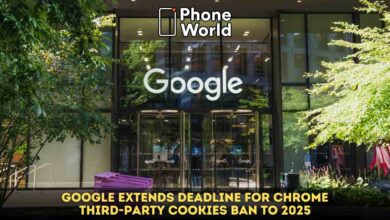Here is How to Block other Users on Google Drive

Google Drive provides many convenient features except cloud storage. You can sync and editing files and can also use some of Google’s paid offers, like Workplace or G Suite Business. Apart from such powerful features, Google Drive does not provide the necessary security. There is no restriction or second layer of confirmation for actually sharing something with another person. All you need to do is enter a valid Gmail in the sharing interface and that resource will appear in the other user’s “Shared with me” section. Naturally, that enables undesirable spam and other abusive content.
Google Drive Latest Update will Let You Block Users
In May, Google announced what it titled a set of updates for “Arming Google Workspace users and admins with advanced counter-abuse and threat-analysis capabilities”. One of these features is the ability to block other Google Drive users. Now the feature has officially started rolling out. The interesting thing is that the feature is available for both, paying Google customers and free personal accounts holders.
To block someone, you just have to right-click on some of the undesired content, shared by said user and press the “block” option. This will do the following things;
- First of all, the blocked user will no longer be able to share content with you.
- It will remove all existing files and folders shared by that user. This is an easy way to get rid of all spam or abusive content shared from a specific user at one time.
- It will also remove that person’s access to your content, that you’ve previously shared with them.
Check Also: New Google Drive desktop App to have these Features
PTA Taxes Portal
Find PTA Taxes on All Phones on a Single Page using the PhoneWorld PTA Taxes Portal
Explore NowFollow us on Google News!