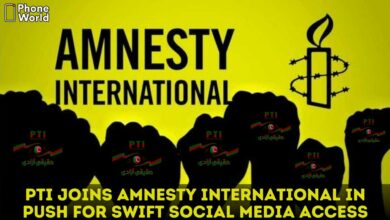Meta Working on Whatsapp Alternate Profile Feature

WhatsApp is rapidly ticking off feature additions from its list focused on catching up to popular rivals like Telegram and Discord. Now, Meta’s developers are finally thinking of original improvements for WhatsApp. A new feature spotted in development suggests Meta is working on a WhatsApp alternate profile for an account so that you don’t need to show everyone your private side.
WhatsApp has several profile elements that you can hide from others, including a cherry-picked list of your own contacts. You can hide your last seen status on the app so nobody bothers you for leaving them on read, hide status updates from nosy friends, and define who can see your profile picture in WhatsApp.
Just like for status updates, WhatsApp gives you four options to define the visibility of your profile picture: everyone, My contacts, Nobody, and My contacts except. People denied access to your profile image by this setting are instead treated to the sight of a generic gray silhouette of a person. However, this can be an unsuitable arrangement in many situations.
WhatsApp recently updated the beta channel to version 2.23.24.4 on Android, and it appears Meta engineers are working on a feature called Alternate Profile, which could be the fix we want. According to WABetaInfo, it will be available right underneath the privacy settings for your profile picture. You can use the new option to set up a secondary profile picture and account name.
The feature could be the ideal compromise between showing everyone your friendly profile picture and not revealing anything at all. This way, you won’t have to worry about the world seeing your account name and image every time you change them. It’s a great setting for a work phone too, where you can have your professional side for the world to see and a more approachable, semiformal side visible only to contacts with whom you’ve built a relationship.
The feature is still in the development phase, so it isn’t even available to beta testers presently. However, it comes hot on the heels of worldwide support for account switching in WhatsApp, which serves as a perfect workaround until alternate profiles are usable. Account switching allows using more than one WhatsApp account from the same smartphone, eliminating the need for hacks like app cloning or having a secondary smartphone just for the other WhatsApp account.
How To Use WhatsApp Alternate Profile Feature?
Once launched, users can follow these steps to unlock the feature:
- Open the WhatsApp application.
- Go to Settings >Privacy>Profile Photo
- Select ‘My Contacts’ so that only your contacts can see your primary profile photo.
- Now you will see an ‘Alternate Profile’.
- Create an alternate profile like you did the original profile.
- Update the settings.
ALSO READ: WhatsApp Ends Support For Android KitKat
PTA Taxes Portal
Find PTA Taxes on All Phones on a Single Page using the PhoneWorld PTA Taxes Portal
Explore NowFollow us on Google News!