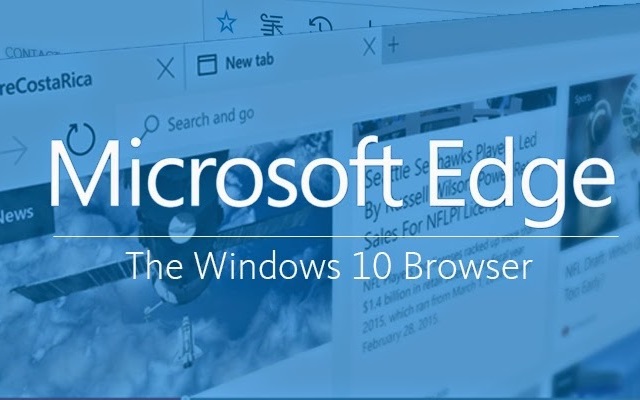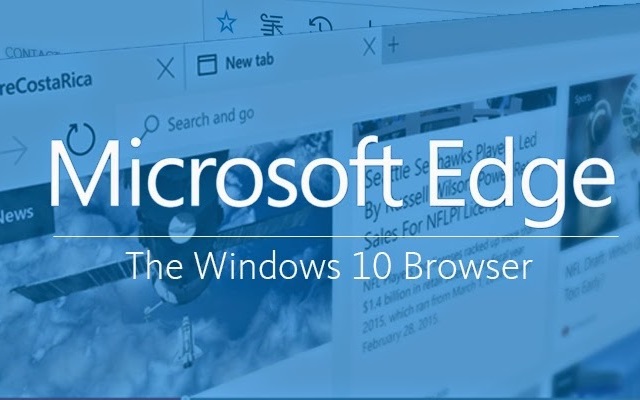Microsoft Launches Photos Companion App for Phone-to-PC Easy Photo Transfers
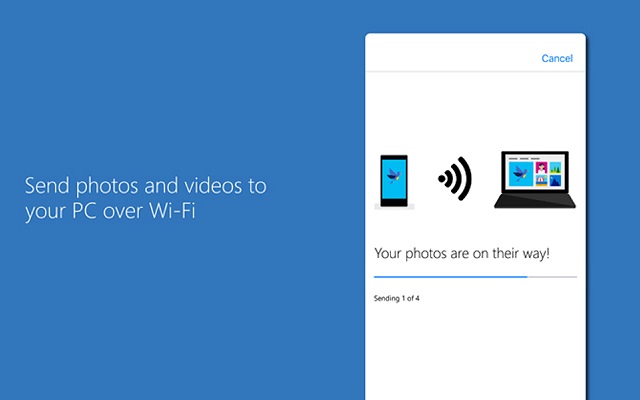
Microsoft Launches Photos Companion App for Phone-to-PC Easy Photo Transfers. The app lets you easily copy pictures from your device to your Windows 10 PC wirelessly. This app is available for both iOS and Android Users.
Microsoft Launches Photos Companion App for Phone-to-PC Easy Photo Transfers
Also Read: Microsoft Launches Edge for Android and iOS in more Countries
Here are some steps to follow to avail this feature.
- First, you need to launch the Photos app on your computer. Be sure that the app is updated to the latest version.
- Then you click on the three dots in the upper-right corner and choose “Settings”.
- Now you need to enable the “Preview” option found near the bottom of the Settings menu. You will only need to do this once.
- After closing the Photos app and opening it again, you’ll see a new option in the Import drop-down menu, letting you copy photos from your phone to your PC wirelessly. Click on it.
- At this point you’ll see a QR code on your PC’s screen. Launch the Photos Companion app on your phone, choose “Send Photos”, and scan the QR code.
- Once the QR code is scanned, you can use the Photos Companion app on your phone to highlight the photos that you want transferred.
- Hit “Done” and wait for the photos to be copied. Keep in mind that the app won’t remove the photos from your phone. It will just make local copies on your PC.
However, there is a limitation that both devices need to be on the same Wi-Fi network.
PTA Taxes Portal
Find PTA Taxes on All Phones on a Single Page using the PhoneWorld PTA Taxes Portal
Explore NowFollow us on Google News!