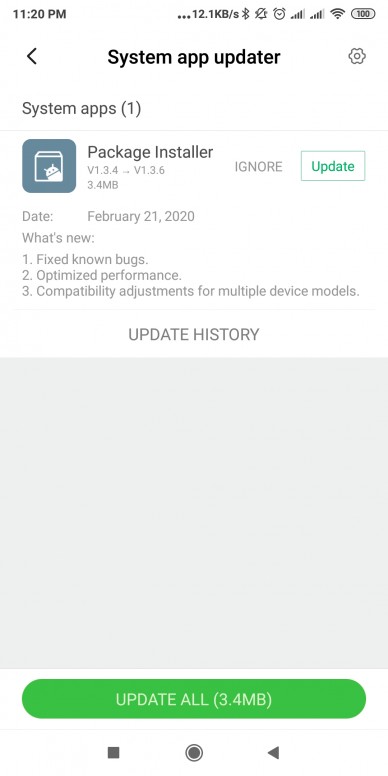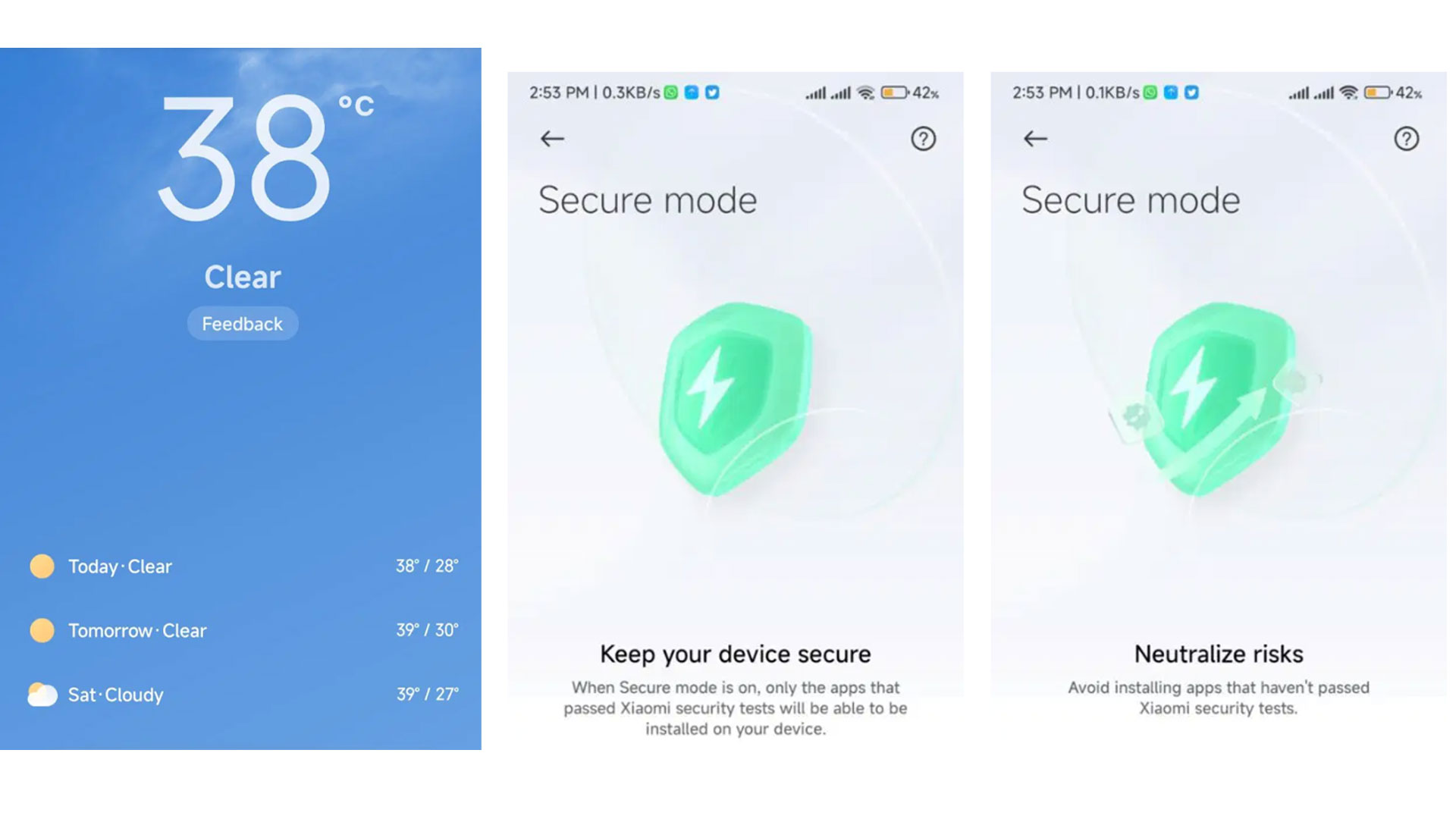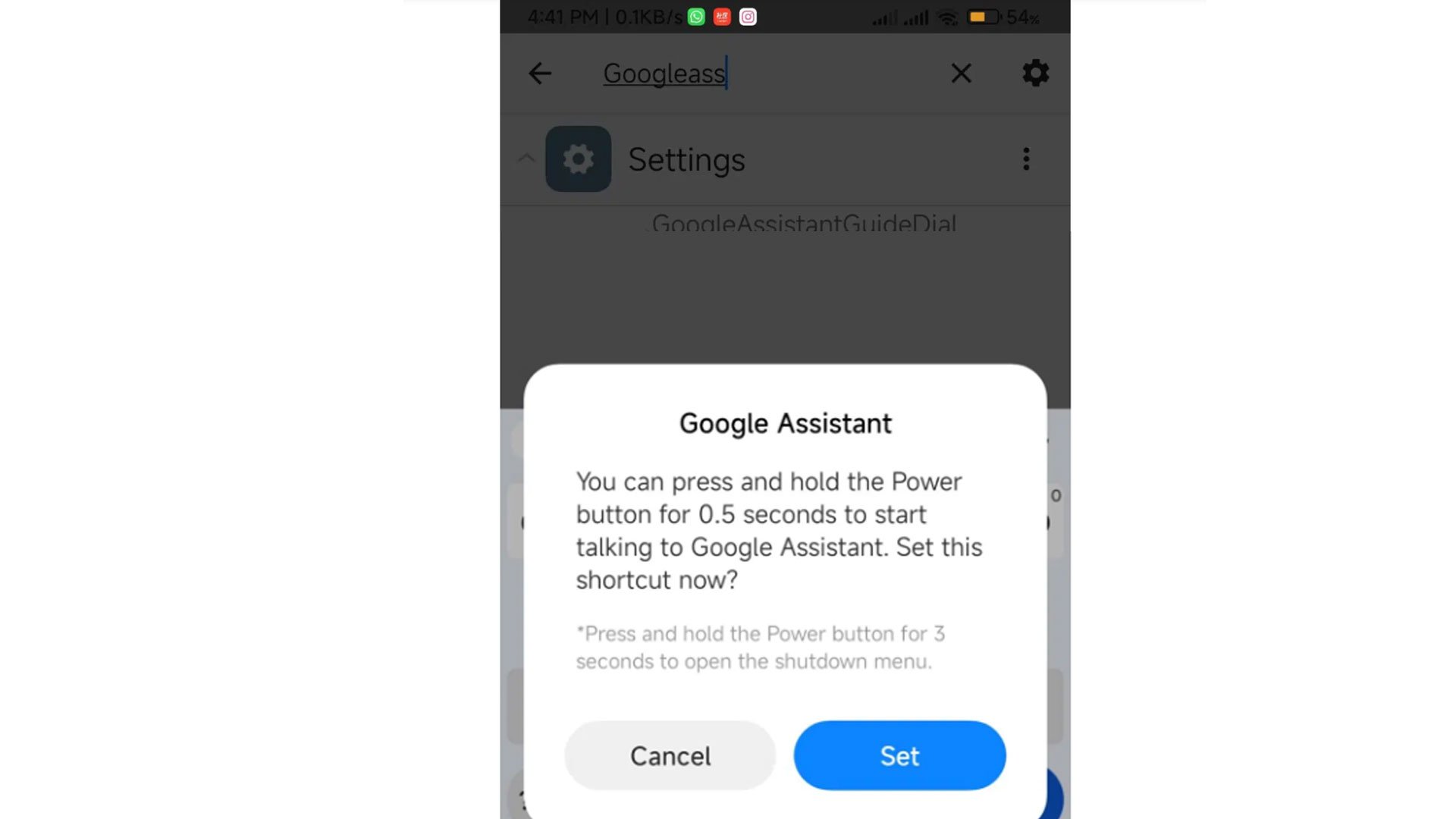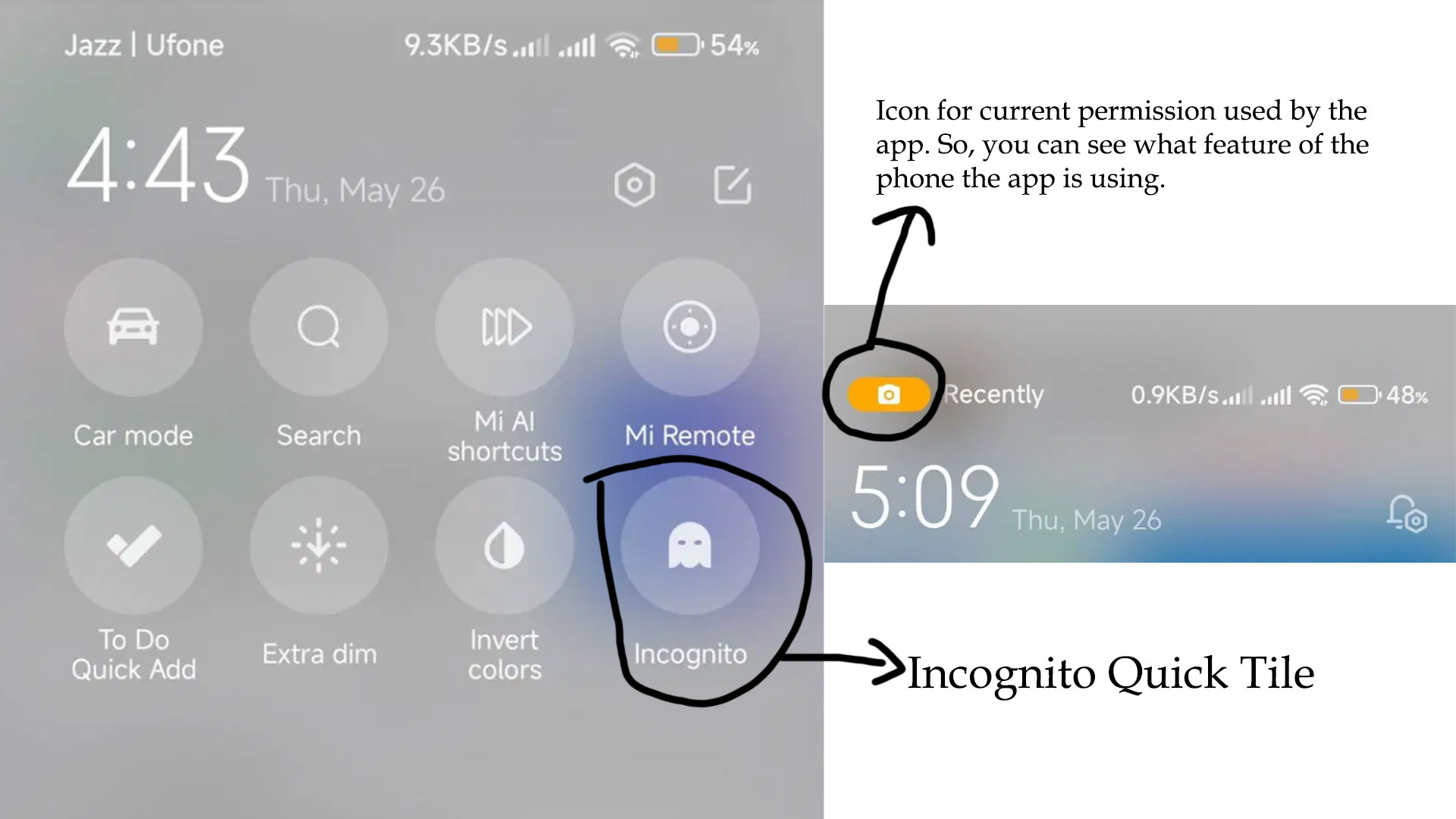MIUI 13.5 – What you need to know about Xiaomi’s Big Update

The Chinese tech giant Xiaomi lately rolled out a special version of MIUI 13 for foldable smartphones and released MIUI 13 standard update last December. Now, the company is now moving toward the next big MIUI 13.5 update. As anticipated, the new update would be arriving on the Xiaomi phones in the near future. As per the sources, the new update would bring a number of UI modifications and an overall better user experience for supported Xiaomi smartphone phones. These enhancements include new animations, news icons, new interface elements, and a redesigned Control Center. Moreover, the new update also includes a few new features and tweaks. However, it is pertinent to mention here that older Mi phones won’t be getting this update.
Release date for the MIUI 13.5:
MIUI 13 was released on December 28, 2021, and MIUI 12.5 was released almost a year before. So if the company follows a similar trajectory then we can expect that MIUI 13.5 would be released somewhere in the fall of 2022. Till now, a total of 8 betas have been released. The betas and the new features are mentioned below:
MIUI 13 Beta 22.6.17
New features include:
Smart devices Additional Cards
Revamped APK Installer Buttons
Revamped Launcher Settings Menu
The Memory Extension in the memory status
Revamped permission pop-up
New widgets menu icon
No audio recording in incognito mode
MIUI 13 Beta 22.5.16
New features include:
Addition of Tablet Screen Settings Menu
Navigation Bar Placement Settings
Addition of Smart Battery Remaining Time
Revamped NFC Menu
Battery Health Status Feature discarded
MIUI 13 Beta 22.5.6
New features include:
Permission Pop-Up Revamped
Low Battery Pop-Up Revamped
Permission Indicators Redesign
Addition of new shortcuts to the sidebar menu
Check on System Storage
Resetting Apps Function
MIUI 13 Beta 22.4.27
New Feature include:
Availability of NFC icon on status bar
MIUI 13 Beta 22.4.26
New features include:
Weather app includes 15 days view
Addition of new Gallery Filters
Addition of New Scanner UI
Settings design modifications
Minor Camera Design enhancements
Addition of a new Launcher Animation Speed Option
Addition of new animation for pop-up windows
Addition of new Gallery App UI Improvements
A slew of new Control Panel thumbnails added to settings
MIUI 13 Beta 22.4.11
New Features include
A new option added to disable taking screenshots with keys
New Notes App UI
MIUI 13 Beta 22.3.21
New features include:
The main screen mode font is comparatively smaller.
Zoom buttons revamped
Zoom interface redesigned
Pop-up design modifications
Change in the location of the system windows
Screen refresh rate menu revamped
MIUI 13 Beta 22.2.18
New features include:
New option added to share internet connection via Ethernet
Now we would be explaining some of the new features:
Revamping MIUI Package Installer:
One of the MIUI 13.5 updates is a complete redesign of the MIUI package installer. This Android package installer is used for installing apps on smartphones. As a result, installing any application from the Google Play Store or file manager has become quick and simple. The new android app installer’s user interface is also pretty user-friendly.
The weather app now has a feedback button so users can provide feedback to Mi phone manufacturers regarding what they liked, didn’t like, or what changes they’d want to see. The Xiaomi MIUI 13.5 firmware release also includes a Secure Mode UI update. The Secure Mode checks for viruses or malicious code in APK files, documents, download files, etc, to provide an extra layer of security to the phone.
Pop up Notification for Google Assistant:
The Google Assistant is one of the most loved virtual assistants for smartphones like Siri. The update brings a new pop-up message notification for the assistant. However, it isn’t a major change. Furthermore, the MIUI 13.5 update includes a nice new animation for the fingerprint scanner and a new logo design.
Ramping up Security with updates to Incognito Mode:
In today’s world, the focus on privacy has ramped up because of the increased phishing attacks and scams we have witnessed recently, Therefore, the new Xiaomi MIUI updates the Incognito Mode by rendering quick access to the feature via quick tiles. Furthermore, it includes the Privacy Flairs feature that displays the type of permissions presently used by a certain application at the top corner. In addition to that, it also detects if there is any dubious activity operating in the background. This feature introduces a new animation in which the app’s icon for the type of permission it presently holds is displayed before changing to a dot.
File Manager & Android Security Patch:
You can manage data, docs, photographs, videos, apps, files, and folders with the Xiaomi MIUI firmware file manager. In addition to that, you will also be able to browse more files in the Recents section of the Mi phone with the MIUI 13.5 update. Moreover, the Android Security Patch has been updated to make your Mi phone secure from harmful apps and viruses and to aid in preventing data theft.
New Sidebar and Chat bubble Features:
The sidebar and chat bubbles are two additional improvements for the Xiaomi MIUI 13.5 version. A new horizontal style has been added for editing and adding app shortcuts to the sidebar. Although it hasn’t been confirmed, speculations suggest a new chat bubble feature for improved messaging that would be similar to the one on the iPhone.
Read also: https://www.phoneworld.com.pk/how-to-check-battery-health-of-xiaomi-devices/
List Xiaomi Phones that won’t receive the MIUI 13.5 update:
- Mi 9 / 9 SE / 9 Lite / 9 Pro
- Mi 9T / Mi 9T Pro
- Mi-CC9 / Mi CC9 Meitu
- Redmi K20 / K20 Pro / K20 Pro Premium
- Redmi Note 8 / Note 8T / Note 8 Pro
- Redmi-9A / 9AT / 9i / 9C
- POCO C3 / C31
List Xiaomi Phones that will receive the MIUI 13.5 update:
Mi Devices:
- Mi 12 series: 12, 12 Pro, 12X, 12 Ultra, 12S, 12S Pro, 12S Pro Dimensity Edition, 12 Lite
- Mi 11 series: 11T, 11T Pro, 11 Lite 5G NE, 11i, 11i Hypercharge Mi 11, Mi 11 LE, Mi 11i, Mi 11 Lite 4G, Mi 11 Lite 5G, Mi 11 Ultra, Mi 11 Pro, Mi 11X, Mi 11X Pro
- Mi Mix series: MIX 4, MIX FOLD, MIX FOLD 2
- Mi Civi series: Civi, Civi 1S
- Mi 10 series: Mi Note 10 Lite Mi 10, Mi 10i 5G, Mi 10S, Mi 10 Pro, Mi 10 Lite, Mi 10 Lite Zoom, Mi 10 Ultra, Mi 10T, Mi 10T Pro, Mi 10T Lite
- Mi Pad series: Pad 5, Pad 5 Pro, Pad 5 Pro 5G
Redmi Devices:
- Redmi Note 11 Series: Redmi Note 11, Note 11 5G, Note 11 SE, Note 11 4G, Note 11T 5G, Note 11 Pro, Note 11 Pro 5G, Note 11 Pro+ 5G, Note 11S, Note 11S 5G
- Redmi Note 10 series: Note 10 Pro, Note 10 Pro Max, Note 10, Note 10S, Note 10 Lite, Note 10 5G, Note 10T 5G, Note 10T Japan, Note 10 Pro 5G
- Redmi Note 9 series: Note 9, Note 9 Pro, Note 9 Pro Max, Note 9S, Note 9 4G, Note 9 5G, Note 9T 5G, Note 9 Pro 5G
- Redmi K50 series: K50, K50 Pro, K50 Gaming, K50i, K50i Pro
- Redmi K40 series: K40, K40 Pro, K40 Gaming, K40S, K40 Pro+ K30 4G, K30 Pro, K30S Ultra, K30 Ultra
Note 8 2021 - Redmi 10 series: 10, 10A, 10C, 10 Power, 10 India, 10 Prime, 10 Prime 2022, 10 2022, 10X 4G, 10X 5G, 10X Pro
9, 9T, 9 Power, 9 Prime - Redmi Note 11E series: Note 11E, Note 11E Pro, Note 11T Pro, Note 11T Pro+
Poco Devices:
- Poco M2 series: POCO M2, M2 Pro, M2 Reloaded, M3, M3 Pro 5G, M4 5G, M4 Pro 4G, M4 Pro 5G
- Poco X series: X2, X3 NFC, X3, X3 Pro, X3 GT, X4 GT, X4 GT Pro, X4 Pro 5G
- Poco F series: F3, F3 GT, F4
- Poco C series: C40, C40+
Final Words:
The new MIUI 13.5 would bring a slew of new improvements and updates. Well you would have to wait till the fall of this year to fully enjoy the update. So, if you like our article or have any queries regarding it, do mention them in the comment section!
Check out? Xiaomi Announces the Release of MIUI 13
PTA Taxes Portal
Find PTA Taxes on All Phones on a Single Page using the PhoneWorld PTA Taxes Portal
Explore NowFollow us on Google News!