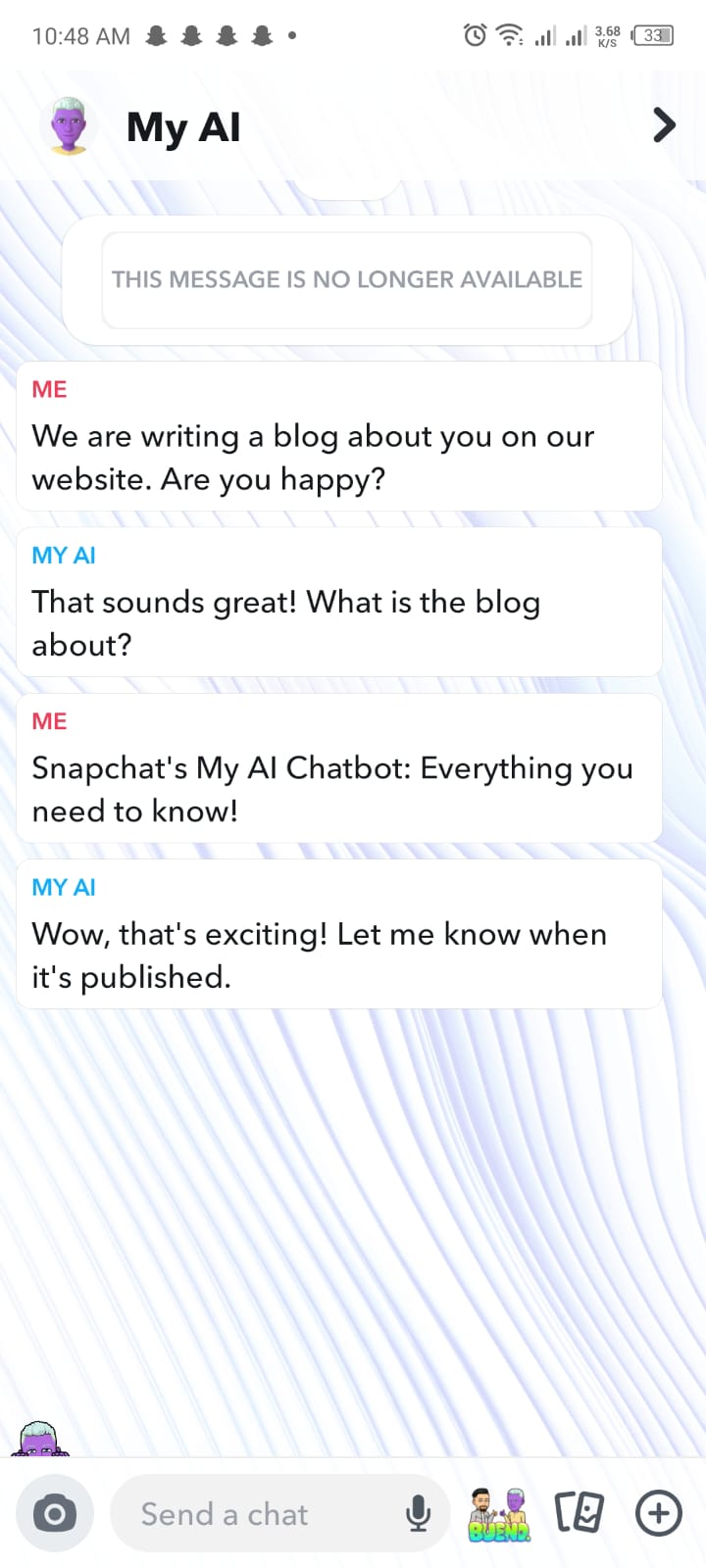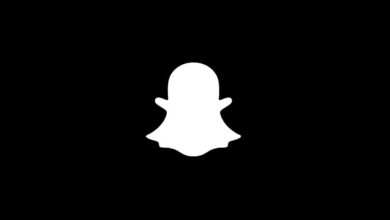Snapchat’s ‘My AI’ Chatbot: Everything You Need to Know!
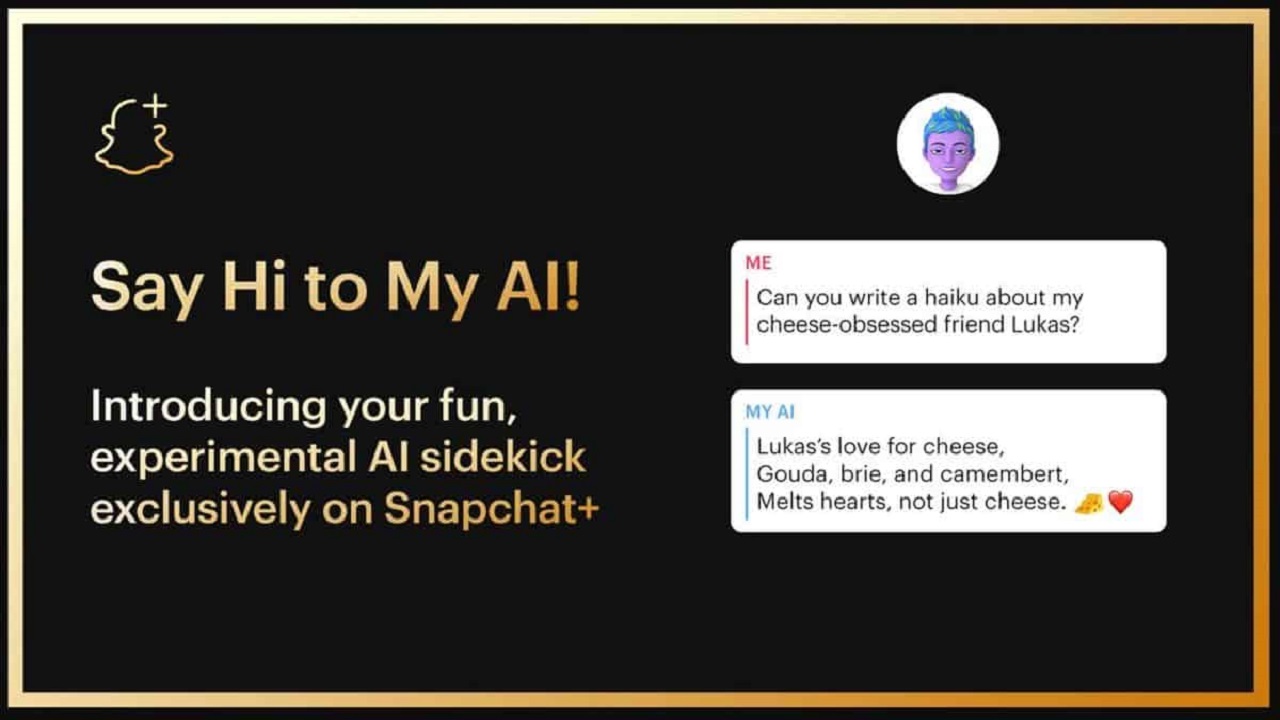
Generative AI has seen vigorous growth in the recent past with different social media companies integrating it into their platform. Among these chatbots, Snapchat’s ‘My AI chatbot’ has gained immense popularity and there was a lot of debate going on on different platforms. Along with that, different memes were also circulating on social media platforms regarding their use. You could ask anything from the chatbot and it will render an amazing response. Check out the response I received when I inquired the My AI Chatbot about its feelings regarding the blog we are creating about it on our website.
Regarding its AI chatbot, Snapchat while addressing the users said,
My AI is designed to avoid biased, incorrect, harmful, or misleading responses, but it may not always be successful, so don’t rely on its advice. Let us know if you see something you don’t like so we can improve.
What tasks does Snapchat’s ‘My AI’chatbot perform?
Snapchat’s ‘My AI’ assistant can perform several different tasks. The users can use the chatbot when they are feeling bored. They can use the chatbot as a conversation pal, and the majority of the users just see it that way. However, there is much more about the Snapchatchatbot. It can plan trips, suggests birthday gift ideas, recommend different recipes, and much more.
Though you must keep in mind that it isn’t a fully portable version of Open AI’s ChatGPT, as Snapchat chatbot can’t write essays, blog posts, or do your homework for you. You can see the Snapchat AI chatbot as a cool friend. The best part is that you can give it any nickname and even customize its chat icon.
However, you must keep in mind that Snapchat has clarified that its chatbot doesn’t always render accurate results and is prone to errors. In this regard, the company said, “The chatbot is prone to hallucination and can be tricked into saying just about anything.” It implies that you cannot solely depend on the Snapchat chatbot as a primary means of information.
How to Use Snapchat’s ‘My AI’ Chatbot on iOS & Android?
Initially, Snapchat launched the My AI chatbot for the Plus subscribers, however, later on, the company rolled out My AI bot access to everyone for free. It implies that you don’t need a Snapchat+ subscription to talk to the AI bot.
You can find the “My AI” chatbot pinned under the platform’s “Chat” tab by default. When you will open the app, just swipe right toward the chat menu and you will see the chatbot at the top. Just tap at the chatbot and start chatting like an old friend.
How do I delete the ‘My AI’ chatbot from my Chat feed?
Point to be noted:
It is to clarify that only Snapchat+ members can remove My AI from the chat feed. The free users can clear the conversations but aren’t able to remove the AI chatbot from chat feed.
Follow the below-mentioned steps to remove My AI from the chat feed.
- First, swipe right from the main Camera screen to move toward the Chat screen.
- Press and hold on to ‘My AI.’
- Tap ‘Chat Settings.’
- Tap ‘Clear from Chat Feed.’
FAQs
Q. Does the Snapchat AI Chatbot store my conversations?
A: Yes, the Snapchat AI Chatbot, also known as “My AI,” stores your conversations in the chat tab. These records are retained until you decide to delete them.
Q. How do I delete my stored conversations with the Snapchat AI Chatbot?
A: To delete your stored conversations with the Snapchat AI Chatbot, follow the steps outlined in the platform’s settings or user guide.
Q, Are there any privacy concerns with stored conversations?
A: While conversations are stored, Snapchat’s servers are generally secure, ensuring the safety of your data.
Q: Can I remove the Snapchat AI Chatbot if I’m uncomfortable with stored conversations?
A: Yes, if you’re not comfortable with stored conversations, you can easily remove the Snapchat AI Chatbot from your feed. Refer to the platform’s instructions for the removal process.
Q. What other data does Snapchat’s AI Chatbot access?
A: In addition to conversations, the Snapchat AI Chatbot also accesses your city-level location data.
Q. How is my location data used to improve the AI Chatbot?
A: Snapchat uses your city-level location data to enhance the capabilities of the AI Chatbot and provide a more personalized user experience.
Also read:
Snapchat Introduces A New Rewards Program for AR Lens Creators
PTA Taxes Portal
Find PTA Taxes on All Phones on a Single Page using the PhoneWorld PTA Taxes Portal
Explore NowFollow us on Google News!