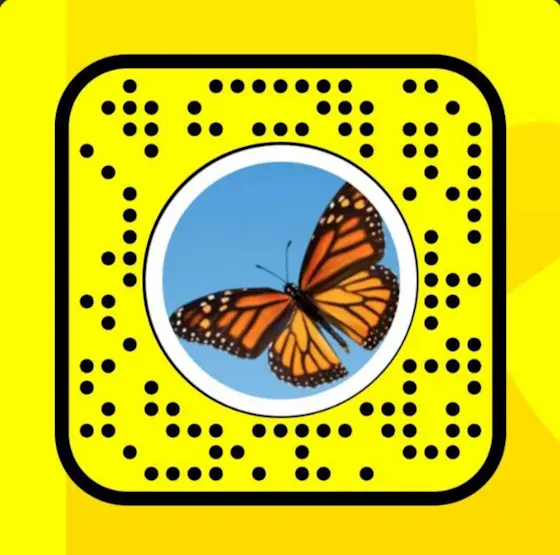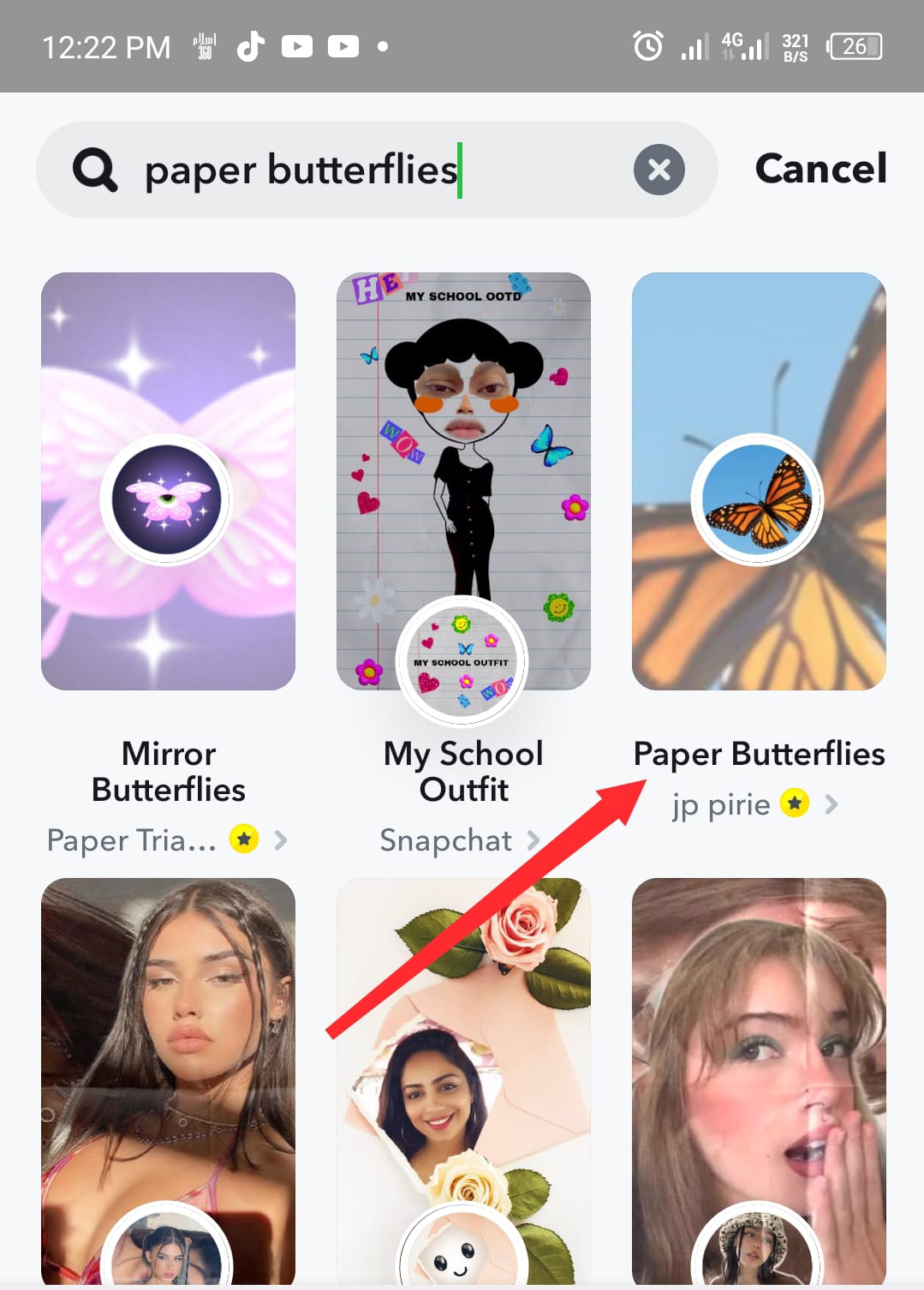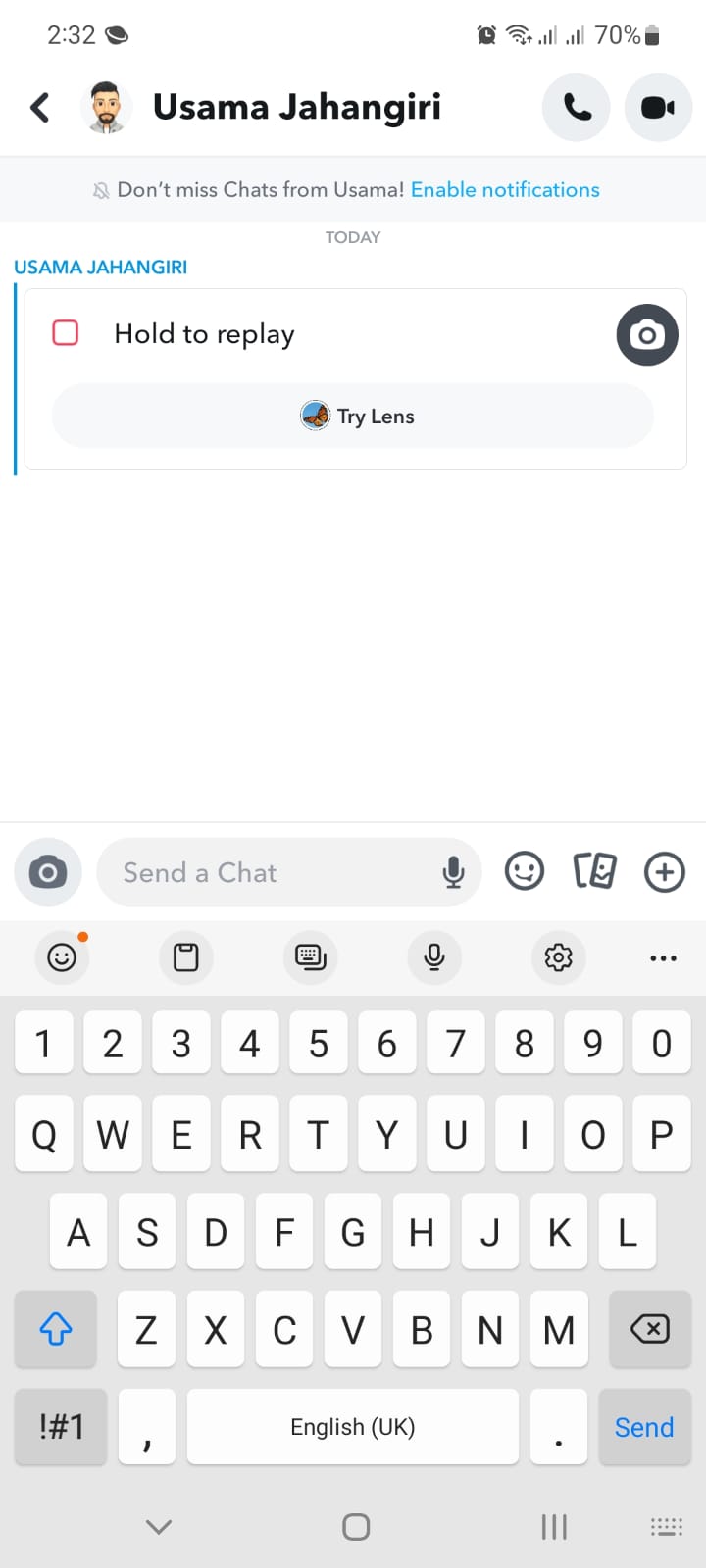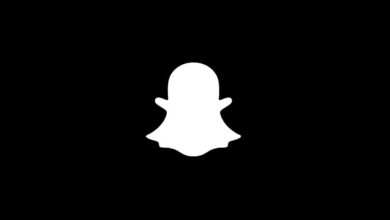How to Unlock Butterflies Lens on Snapchat? Simple Methods

The famous social platform Snapchat is a source of entertainment for millions of users around the globe. The users are fond of using a wide variety of lenses and making streaks with their friends. There are thousands of lenses available on the app, and sometimes it gets hard to find the filter you want to use. One such popular filter is the Paper Butterflies lens, and we will tell you some interesting ways to find the filter easily. There are several butterfly lenses; however, the paper butterfly lens is the unique one.
How to Unlock Butterflies Lens on Snapchat?
Let’s take a look at some of the interesting ways through which you can easily access the Butterflies lens.
1) Unlock Butterflies Lens through a Snapcode Image (the Simplest Method):
This is the simplest method to access the Paper Butterflies snap filter. All you have to do is scan the Snapchat Butterflies lens snapcode and unlock it. To do it, you will have to open your Snapchat camera, switch to rear mode, and scan the Snapcode mentioned below:
2) Through the Snapchat Lens Store:
Snapchat has its own dedicated Lens Store, which allows you to find any filter with ease. So, follow the below-mentioned steps to launch the Snapchat Lens store on the app.
- Open the Snapchat app’s camera on your phone and tap on the search icon.
- Afterward, in the search bar, type ‘paper butterflies’ and you will be able to see the filter in the search results, as you can see in the given image.
- Now, click on the paper butterfly result, and you will be able to use the filter.
3) Unlock Snapchat Butterflies Through a Friend’s Snap:
You can also unlock the butterfly lens through a friend’s Snapchat. However, any of your friends must send you the snap with a butterfly filter, and then you will be able to use it. So, after any of your friends sends you the snap with the butterfly lens, follow the below-mentioned steps:
- Open the chat of the friend who sent you the snap with the butterfly lens.
- Now, you will be able to see the option of ‘Try Lens.’ Click on it, and the lens will appear in the main camera interface.
Frequently Asked Questions (FAQs)
Q. Is it possible to share a butterfly lens with friends?
A: Yes, you can easily share the butterfly lens by copying the lens link and sending it to your friends through the chat box.
Q. How do I remove the butterfly filter on Snapchat?
A: To remove the butterfly filter on Snapchat, open the butterfly lens and click on the ‘i’ button located at the top left of the interface. A pop-up menu will appear with multiple options. Then, simply tap on the “Remove Lens” option, and the lens will be removed from your app.
Q. How can I access a lens link?
A: To unlock a lens link, just click on it. A prompt will appear, offering you the option to unlock it for a specific duration. Click on Unlock, and you’ll be able to use that particular lens.
Q. How many butterfly lenses are available on Snapchat?
A: The number of butterfly lenses on Snapchat is currently unknown, given that the photo-sharing app enables users to create their own filters. Consequently, the majority of users have made several butterfly lenses.
Final Words:
We hope that by now you will be able to easily unlock the Butterflies lens on Snapchat. Feel free to contact us if you like our article or have any questions regarding it.
Also read:
How to Fix Snapchat Can’t Loading Images Problem?
PTA Taxes Portal
Find PTA Taxes on All Phones on a Single Page using the PhoneWorld PTA Taxes Portal
Explore NowFollow us on Google News!