WhatsApp Rolls Out New Text Formatting Options for Better Messaging

WhatsApp is rolling out new text formatting features today to enhance the chatting experience for users. Previously, users could apply formatting such as bold, italic, strikethrough, and monospace to their messages. Now, additional text formatting options are being introduced to provide users with more versatility and expression when communicating through the platform.
The latest update from WhatsApp introduces a range of new text formatting options, including bulleted lists, numbered lists, block quotes, and inline code formatting. These features are now available across various platforms, including Android, iOS, Web, and Mac, after being tested in previous versions. This expansion of text formatting capabilities offers users greater flexibility and creativity in how they structure and present their messages within the app.
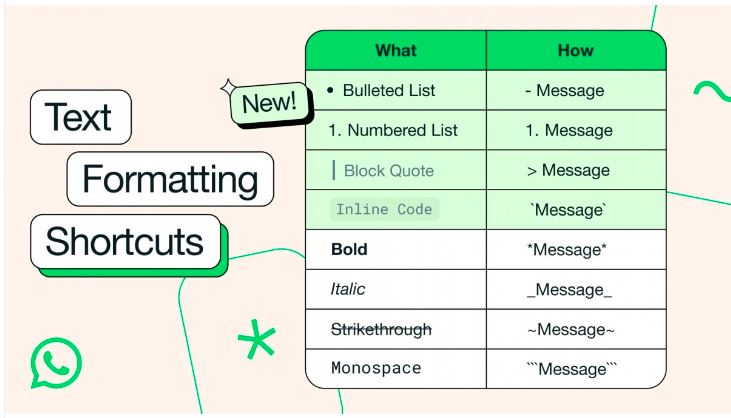
Before your text, type the hyphen symbol (“-“) followed by a space to create a bulleted list. Repeat this process for each item you want to add to the list. For numbered lists, start with the number, a period, and a space (“1.”), then number each item consecutively (“2.,” “3.,” and so on).
Boost Your WhatsApp Web Privacy with New Secret Code Feature
Simply start your text with the “>” symbol and a space to create a block quote. Whatever text follows will be formatted as a block quote. This style is commonly used to highlight quoted text from another source or to emphasize certain passages within a conversation.
WhatsApp Android Users Will Be Able To Mark Favorite Contacts Soon
For inline code formatting, enclose the desired text within “`” backtick symbols. This formatting method is useful for indicating code snippets, commands, or technical terms within your message. When wrapped in backticks, the text appears in a monospace font, distinguishing it from the surrounding text and indicating that it represents code or a command.
PTA Taxes Portal
Find PTA Taxes on All Phones on a Single Page using the PhoneWorld PTA Taxes Portal
Explore NowFollow us on Google News!





