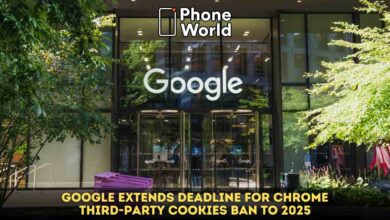Level Up Your Google Chrome: AI Features, Pixel 8-Inspired AI Themes & More
Explore New AI Features and Pixel 8-Like Themes in Google Chrome

Google Chrome is introducing three new experimental generative AI features for desktop users. These features will initially be available for Chrome users in the US. It will be available on Chrome for Macs and Windows PCs in the coming days. Let’s explore these new Gen-AI features.
Upcoming Generative AI Features in Google Chrome
1- Tab Organizer
The Tab Organizer in Chrome’s new experimental features will automatically suggest and create tab groups based on your open tabs. It will eliminate the need for manual organization. Users can access this feature by right-clicking on a tab and selecting “Organize Similar Tabs” or by clicking the drop-down arrow to the left of the tabs. Chrome will also provide suggestions for names and emojis for these tab groups to make them easily identifiable and organized.
2- Create Themes with AI
Chrome users will have the ability to create their own themes using AI through an experimental feature. This feature utilizes the text-to-image diffusion model, the same technology behind Google’s Generative AI Wallpapers on Pixel 8 devices. Users can generate custom Chrome themes by specifying a subject, mood, visual style, and color, all with the assistance of AI. To access this feature, users can go to the “Customize Chrome” side panel, click “Change theme,” and select “Create with AI”.
3- Help Me Write Feature in Google Chrome
In an upcoming Chrome release, Google will introduce a ‘Help Me Write’ AI feature. It aims to assist users in writing more efficiently on the web. Whether users intend to leave a detailed restaurant review, compose a friendly RSVP for an event, or formulate a formal inquiry about an apartment rental, the “Help Me Write” tool in Chrome aims to assist in the writing process. Once the “Help Me Write” feature is available, users can right-click on a text box or field on any website visited in Chrome and select “Help Me Write”. By entering a few words, Google’s AI will assist users in the writing process.
Google Search Insights: 84% Driven by the Power of Generative AI
The new generative AI features in Chrome are accessible with the release of Chrome (M121). To enable them, users can sign into Chrome, go to “Settings,” and navigate to the “Experimental AI” page. However, it’s worth noting that these features are considered early public experiments. These updates will be disabled for enterprise and educational accounts for the time being.
PTA Taxes Portal
Find PTA Taxes on All Phones on a Single Page using the PhoneWorld PTA Taxes Portal
Explore NowFollow us on Google News!