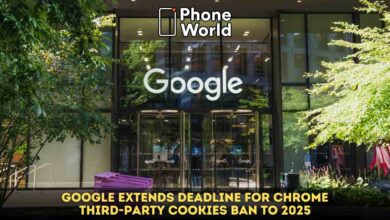Google Messages Now Show iMessage Reactions as emoji

Google Messages is now getting an update that will slightly enhance the messaging experience on the Android end. As per the outlet’s “APK Insight”, code has been found in the most recent version of Google Messages that would show iMessage ‘reactions’ as emoji within Google Messages.
Google Messages Now Show iMessage Reactions as emoji
See Also: Google Maps’ Latest Feature Will Help to Avoid the Congested Locations
9to5Google was the first to report this update. If an iPhone user sends a message to a phone number that’s on Android, the conversation will be carried on the SMS protocol. Because iOS doesn’t support RCS and Android does not support iMessage. iMessage users can send ‘reactions’ to text messages, but if a reaction is sent to an Android user, the user receives a text message back that simply says “Liked ‘I am doing great!’”.
The report suggests that Google Messages would receive SMS messages from the iPhone as normal. However, when a reaction is being sent from iMessage it would be recognized and would apply an emoji reaction to the corresponding message.
Additionally, another string of text suggests Google Messages may remind you of a contact’s birthday. Basically, if Messages sees that a contact’s information contains a birthday, it would remind you, perhaps with an animated banner, to “Wish them a Happy Birthday!”. This could be displayed either within the conversation window, or the conversation list.
Check Also: Google Play Store UI Test Sees ‘Last Updated’ Section Removed From App Listings
PTA Taxes Portal
Find PTA Taxes on All Phones on a Single Page using the PhoneWorld PTA Taxes Portal
Explore NowFollow us on Google News!