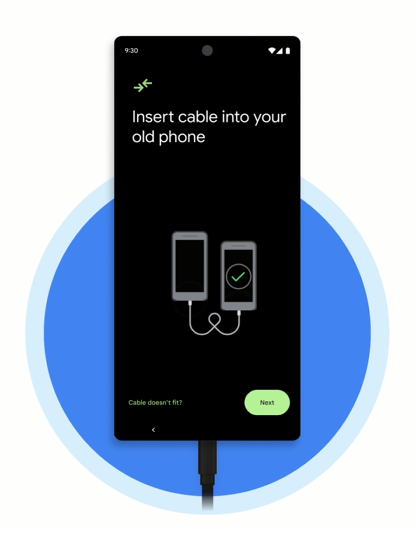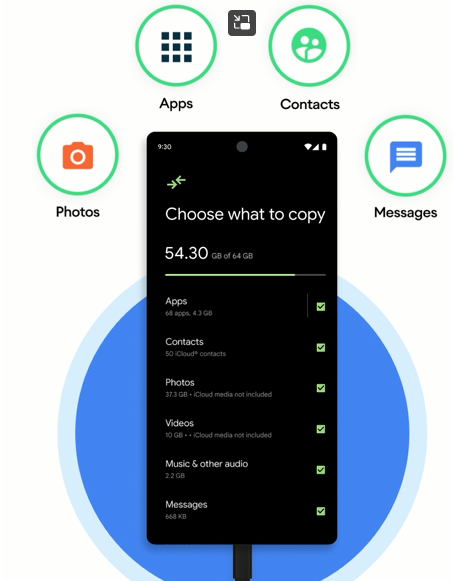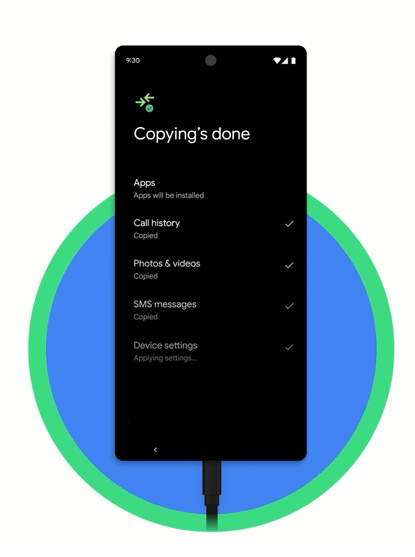Google’s New Feature- SWITCH TO ANDROID- for iOS Users
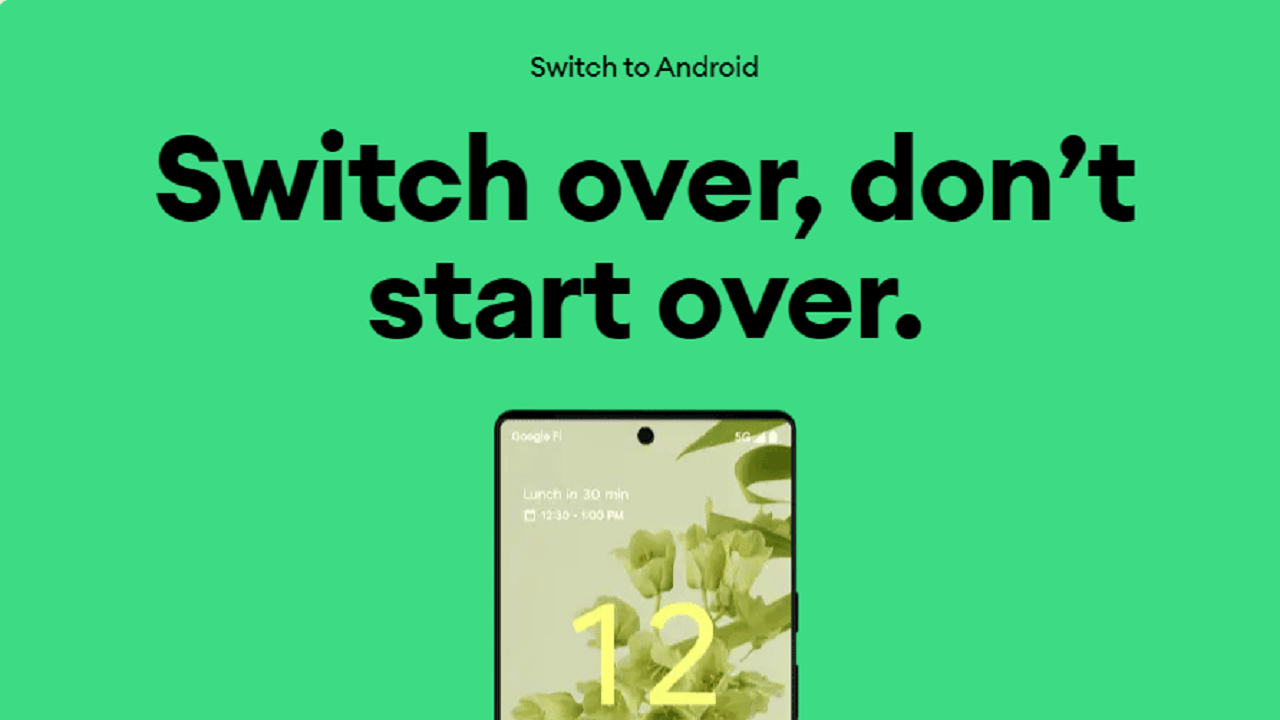
Google keeps introducing new features for its users to remain in the limelight. In order to provide a good user experience, the company tries to introduce new features for its users on a regular basis. Google launched its “Switch to Android” data migration tool for iOS users earlier this year. However, the app only supported data migration from iPhones to Pixel devices at the time. Recently, we have come to know that the Mountain View giant has expanded the support for Switch to Android to all Android devices running Android 12.
Google’s Switch to android app helps you to transfer by displaying a QR code on your iPhone. Once you’ve got your new Android phone, it prompts you to connect your old iPhone with your new Android phone either with your iPhone cable or wirelessly via the new Switch to Android app. After that, you can easily follow the instructions in order to easily transfer your data like your contacts, calendars, and photos over to your new phone.
How To Use “Switch To Android” Feature??
Android on iOS is getting support for all the Android 12 devices. There are thee basic steps in order to switch to Android For iPhone users. I am going to jot down all of them. So, let’s get started:
- Connect both devices
- Select your data
- Transfer
10 Reasons To Use “Switch To Android”
There are several reasons in order to switch to Android for iOS Users. Let’s discuss them one by one:
Express yourself in new ways
- The Messages app and Gboard make it easy and enjoyable for you to send messages, especially between friends who use Android.
- Group chats, high-quality photos, video sharing, read receipts, and emoji reactions are all available.
- Thousands of emoji mashup stickers are there to help you express your feelings.
Video chat with anyone, anywhere
- It’s easier than ever to video chat with Google Meet on Android if your friends and family have Google accounts. However, if you prefer FaceTime, you can still use that in the latest version of Chrome.
- Using apps like WhatsApp in Google Play, you can chat with whomever you like for free around the globe.
- Android has made it easy to stay connected with those that matter to you the most.
Tune into your favorite music
- You can Catch up on the latest hits with your preferred streaming service available on Android.
- Your purchases and downloaded content from Apple Music will still be accessible on your new Android device by downloading the Apple Music app. As long as digital rights management (DRM)-is free, you will be able to transfer your music purchases from your old phone.
Your favorite apps and more
- You’ll be able to find the apps you already use with Google Play. It will help you to quickly start to discover so many more.
- In the same way, if you will be looking to plan an outdoorsy getaway or any trip like that, Hipcamp will help you book your next camping spot, Skyview Lite will be your stargazing guide to the sky, and AllTrails will help you find a hike that’s perfect for you and your friends. It will make your summer full of fun with your new Android. Isn’t it amazing??
Privacy-first approach
- On your new Android phone, your data will be proactively protected by Android. Android will help defeat bad apps, malware, phishing, and spam.
- It will help to keep you one step ahead of threats.
- Android will also provide timely recommendations, like prompting you to select your location-sharing preferences when opening an app to help you make the best decisions for your privacy.
More devices that work better together
- It will help you choose from a wide variety of Chromebooks, Wear OS smartwatches, Google TV devices and Fast Pair supported headphones, like Pixel Buds, that work better together with your phone.
- Moreover, some of your Apple products will also work with your Android device, like AirPods.
Get more done with Google apps and services
- It allows you to scan the text for instant translation so you can get to your destination quickly.
- It helps in editing a Google Doc on your laptop as well as on your Android phone, too.
- Nearby Share lets you easily share music, photos, and other files between your nearby Android and Chrome OS devices.
- You can easily use sharing built into Google Photos or several other apps to share content like photos and videos with non-Android devices. It allows you to share with friends and family and keep them in an organized memory bank for the future.
Customize your Home screen with Android Widgets
- Google will soon have 35 widgets available on Android, so whether you want to have easy access to Google Maps’ real-time traffic predictions or have translations at the ready so you can communicate with family and friends, Android has sorted out each thing for you.
Technology that’s useful for everyone
- Android has covered you by providing accessible features and products that work in the various ways people want to experience the world.
Will This Feature Support Android 13?
The Android 13 Tiramisu Update is surely going to amaze users with its impressive features. It is expected that this feature will make its way to Android 13 Users as well. However, there had been no words regarding this feature or the release date of the upcoming update by the company yet.
If you want to know more about the Android 13 Update and its features then click here.
FAQs
Can I still transfer my data to a new Android phone if I don’t have a cable to connect my old and new phone?
Yes. of course. If you will indicate that you do not have a cable or adapter during the transfer process, you will be directed to transfer your data over to your new Android using a Wi-Fi connection. For that, you will need reliable Wi-Fi for a smooth transfer process.
What happens to the data on my old phone when I make a transfer?
Whenever you transfer your apps, photos, videos, and more to your new Android phone, a copy of that data is made. It means that everything remains safe on your old phone. The transfer process is secure and reliable, but if anything ever goes wrong, all your content will still remain on your old device.
Is it safe to move my data from iPhone to Android?
Yes, it is. You can have confidence that your data will move to Android without any problems.
Will I have to repurchase my Apps After the transfer process?
After the transfer, most apps that are available for free will move over when you use a cable to do so. For apps that you purchased on your iPhone, you can contact the app developer to see what they offer for customers moving to a new device.
What about my subscriptions? Will They Work after the transfer process?
Yes, your existing subscriptions will continue to work, but your billing will still be managed the way they are today – either via the app developer or iTunes.
Once, you have got your new Android phone, you can move over some important information from your iPhone to your new Android seamlessly. This feature will help you to transfer all the data in an easier and faster way. So, it’s a good feature for sure. Do share with us in the comment section, if you know something related to it.
PTA Taxes Portal
Find PTA Taxes on All Phones on a Single Page using the PhoneWorld PTA Taxes Portal
Explore NowFollow us on Google News!