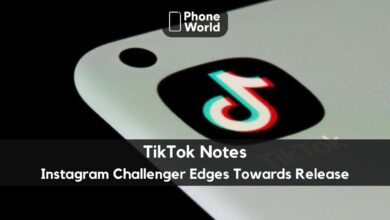Here’s How to Turn on Dark Mode in TikTok
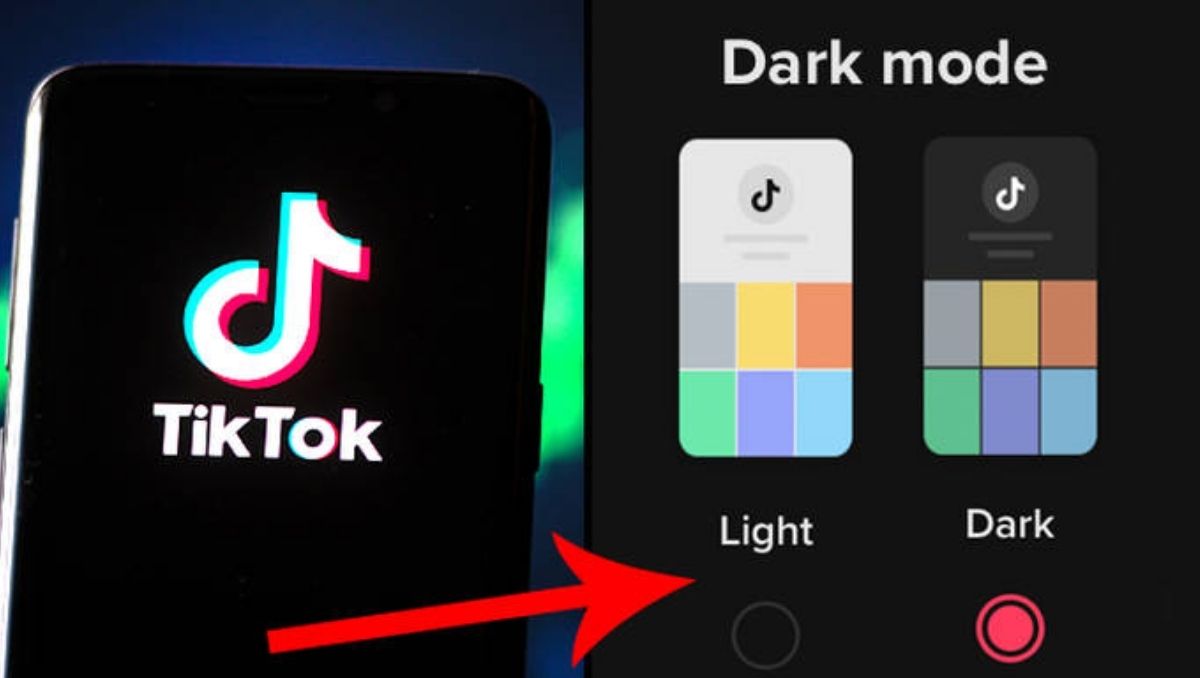
TikTok’s never-ending stream of short films is a terrific way to waste time that could have been spent on something more productive. In our capitalist culture, we cling to whatever glimpses of joy we can find in our free waking hours, chasing fast dopamine rushes since that’s all we have. As a result, staying up until 4 a.m. browsing through TikTok’s For You page is entirely your choice, and no one has the authority to condemn you. Even so, tapping through to someone’s profile and being greeted by a glaring white screen can be startling, pushing you back into vivid awareness. You can prevent this from happening again with TikTok’s dark mode. So you can lie in bed and watch dance videos and dog vids till you either sleep or work calls.
Here’s How You Activate TikTok’s Dark Mode
Applications have become so much user-friendly and their interface is made for the people. Now, you can change the setting pretty easily on different applications. Likewise, you can turn on the dark mode in TikTok for scrolling for hours. Here are the simple steps to do so:
- Launch TikTok.
- To access your profile, tap the profile icon in the lower right corner of the screen.
- Tap the hamburger icon in the top right corner (“”). A popup menu will appear.
- Select “Privacy and settings.”
- Tap “Dark mode” under “Content & Activity.”
- You may switch between TikTok’s dark and bright themes from here. TikTok’s appearance can also be synced with your phone’s display and brightness settings.
When navigating through films on your For You page, regardless of which theme you choose, nothing will change. Instead, when you browse to other sections of the app, such as Discover or your profile, the difference between TikTok’s bright and dark modes becomes clear.
Also read: Windows 11 Latest Feature is Bing and Edge-Only Search Box
PTA Taxes Portal
Find PTA Taxes on All Phones on a Single Page using the PhoneWorld PTA Taxes Portal
Explore NowFollow us on Google News!