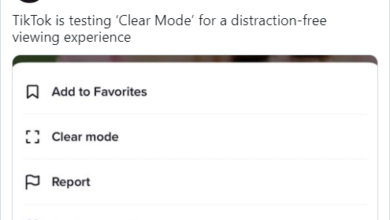How to create videos for 10 minutes on TikTok

Last year, TikTok offered the feature to generate three-minute videos. A new, lengthier option has now become available. TikTok has introduced a new feature that lets users all around the world to create videos for 10 minutes on Tiktok.
“Today, we’re happy to begin rolling out the option to post videos up to 10 minutes long, which we think will give our creators throughout the world even more creative control”, says Tiktok.
TikTok creeping in on YouTube territory
I can now upload videos up to 10 minutes long pic.twitter.com/P2Mbf4ygWV
— Matt Navarra (@MattNavarra) February 28, 2022
Only a small number of users were previously able to upload five-minute videos to TikTok, but with the latest upgrade, everyone will be able to do so. While this modification may enhance overall engagement and attract more people.
Simply follow these steps to create videos for 10 minutes on TikTok:
- Open TikTok and press the bottom bar’s ‘Record’ button.
- There are four options above the pink camera button: 15s, 60s, 3m, and 10m.
- Slide over till you reach a distance of 10 metres. Now it’s time to record or upload your TikTok video.
- If you don’t see the 10m option, it implies the functionality isn’t currently accessible to you.
When it comes to promoting a business, product, or service, short-form content can be restrictive. In terms of monetization, it’s all really limiting. This improvement allows viewers to stay on the platform for longer without having to watch several parts of a video series.
PTA Taxes Portal
Find PTA Taxes on All Phones on a Single Page using the PhoneWorld PTA Taxes Portal
Explore NowFollow us on Google News!